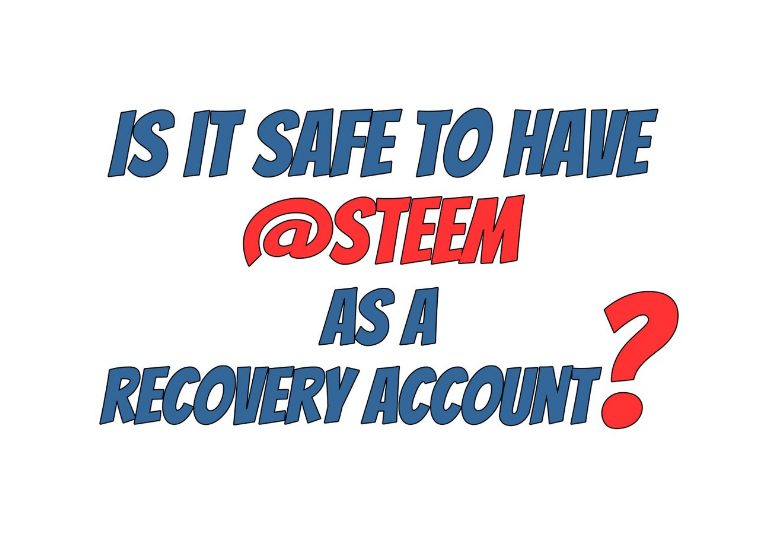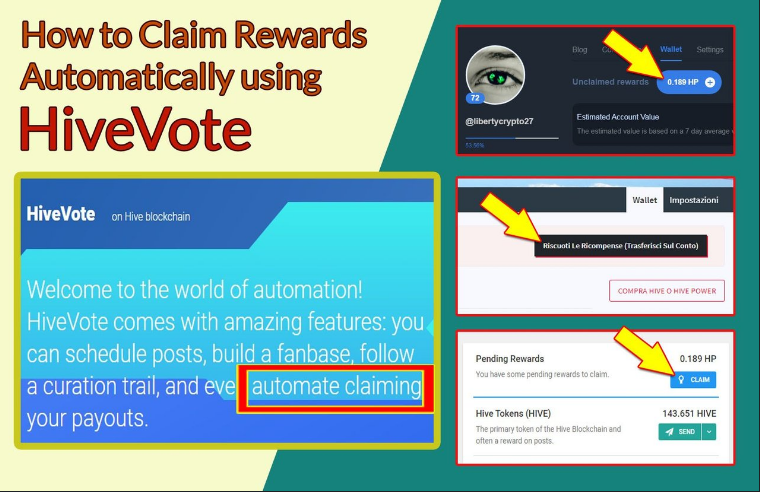Cover Image: Hive KeyChain Logo owned by @keychain - Cover edit by @libertycrypto27 - Fonts used are Open Source


Hive Keychain: Installation and setup (Step by Step Guide)

Hive is a Delegate Proof of Stake (DPOS) blockchain in which lives a large ecosystem of projects, applications, tools, games and communities that are constantly evolving and expanding.
When you create a Hive account you receive 5 passwords that have utilities and different functions.
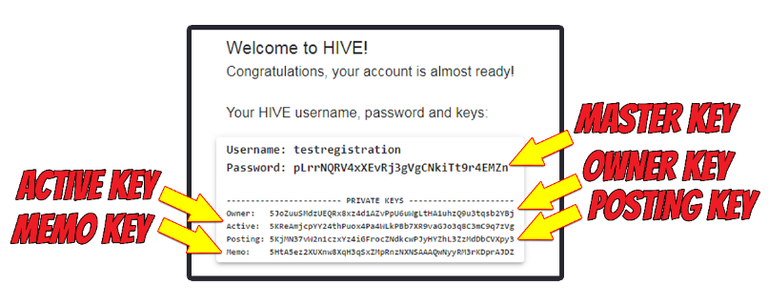
- Posting Key: is the key you will use most frequently and is used to post, comment and vote on a post on Hive and is also the key you will use most frequently to log in and perform major actions in front ends and applications, games and tools.
- Active Key: has additional permissions than the posting key and is needed to complete monetary operations such as transferring and exchanging tokens or transferring and exchanging NFTs.
- Owner Key: is the key that allows you to change all other passwords.
- Memo Key: is the key that allows you to encrypt and decrypt messages sent to and from your account.
- Master Password: starting with the Master Password you can derive all other passwords.

IMPORTANT NOTE
On Hive, password management and security is entirely in the hands of the user who is solely responsible!
I recommend that you store and keep your passwords on at least two offline supports:
- an offline digital storage device
- a paper support.

All actions on the Hive blockchain need to be validated through use of a specific key.
Manually entering a specific key every time you need to perform a transaction on Hive is inconvenient, tedious, and potentially unsafe!
My favorite tool for interacting on Hive, for accessing the many applications and games on the Hive blockchain, and for authorizing any action on Hive is Hive KeyChain

In my opinion Hive Keychain is the most useful, fast and secure tool for authorizing transactions on Hive.
Hive is my favorite blockchain project and I like to help Hive users.
In the past I have often received requests for help in setting up Hive Keychain from new but also from old Hive users.
That is why I wrote this guide in which I show you:
- the steps to install Hive Keychain as a browser extension
- the steps for storing your Hive keys on Hive Keychain

How to install Hive Keychain (Browser Installation)

The first step to using Hive Keychain is installation.
Step 1: Download
- Step 1.1 you need to go to https://hive-keychain.com/
- Step 1.2 then you need to click on DOWNLOAD
- Step 1.3 you have to choose whether to download Hive Keychain as an extension for your Browser or as an App for your Android or iOS device.
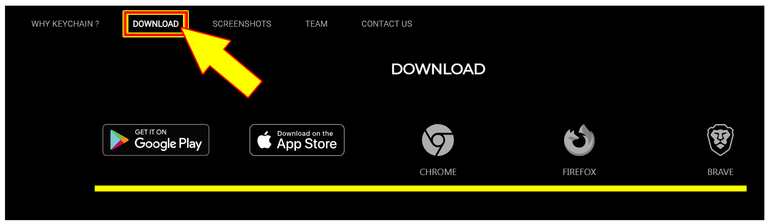
- Hive Keychain for Brave or Chrome (Link)
- Hive Keychain for Firefox (Link)
- Hive Keychain on Google Play: (Link)
- Hive Keychain on App Store: (Link)
Step 2: Add Hive Keychain as an extension to your Browser.
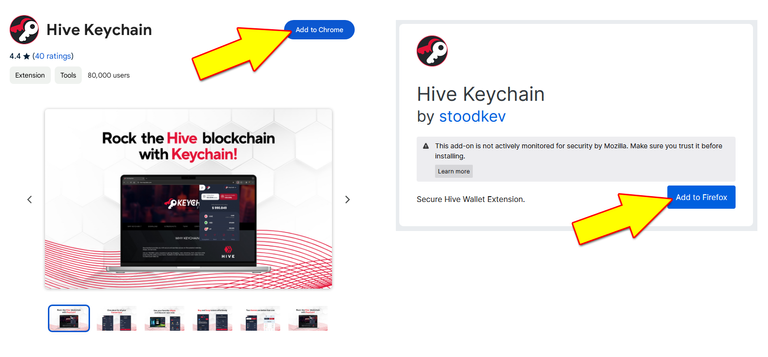

How to Add Hive Keys to Hive Keychain

After the installation is finished in your browser window (top right corner) you will see the hive Keychain extension icon.
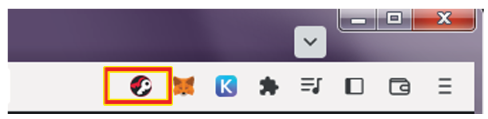
Step 1: Choose a password for Hive Keychain.
If you click on the Hive Keychain icon, the Hive Keychain window opens.
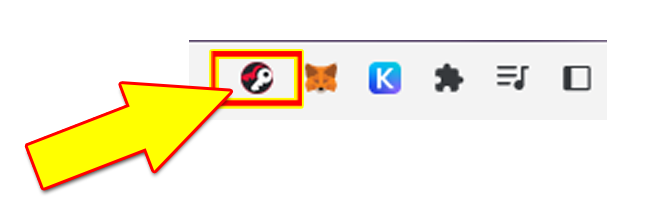
Only the first time you open Hive Keychain you have to choose a password.
This password is not a Hive password but is the password to access Hive Keychain and is the password you will have to enter every time you open your browser to use Hive Keychain.
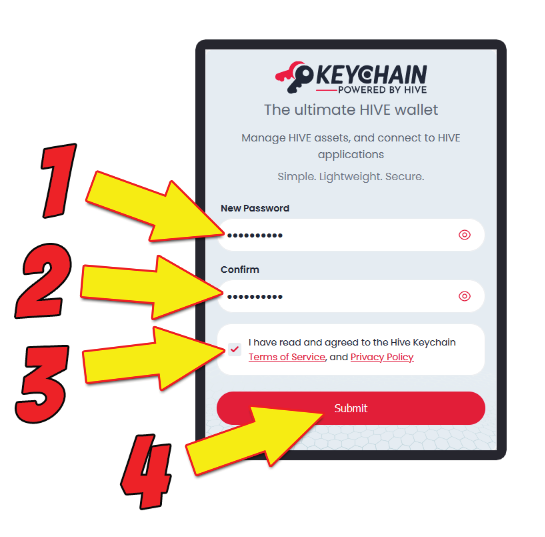
You must choose a password of at least 8 characters!
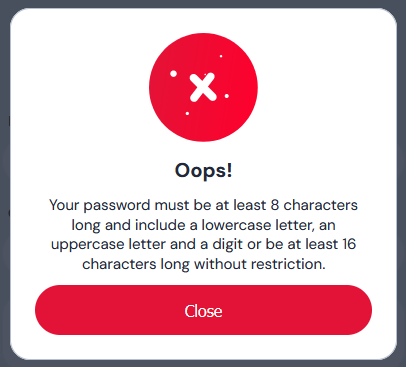
Step 2: Store Hive Keys on Hive Keychain.
On the next screen you have two options for storing your Hive Keys on Hive Keychain:
- Use Keys/pwd
- Import Keys
In this guide I will use the Use Keys/pwd feature.
- Step 2.1: you need to click on Use keys/pwd.
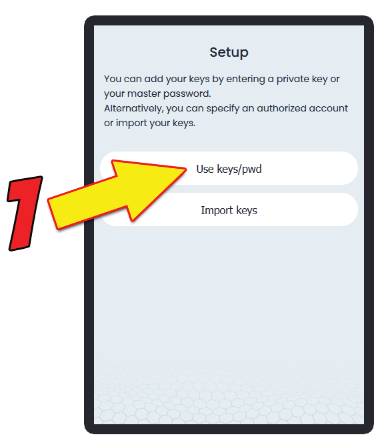
- Step 2.2: Then you need to enter your Hive username
- Step 2.3: Then you need to enter your Private Key (Master or Posting or Active)
- Step 2.4: Then you need to click on Submit
- Step 2.5: In the next window you need to click on Save
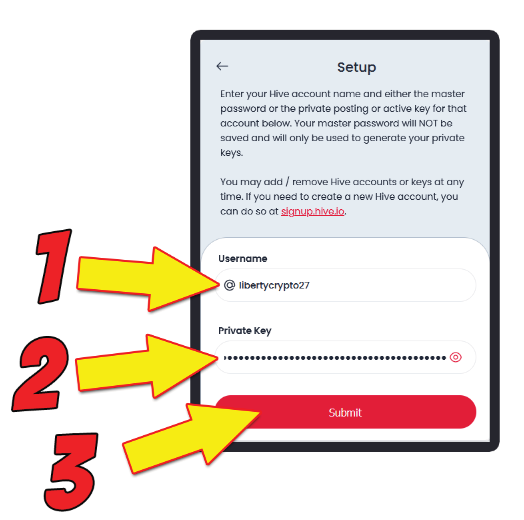
If you choose to enter your Master Password as your Private Key, the Posting, Active and Memo keys will automatically be added to Hive Keychain while your Master Password will not.
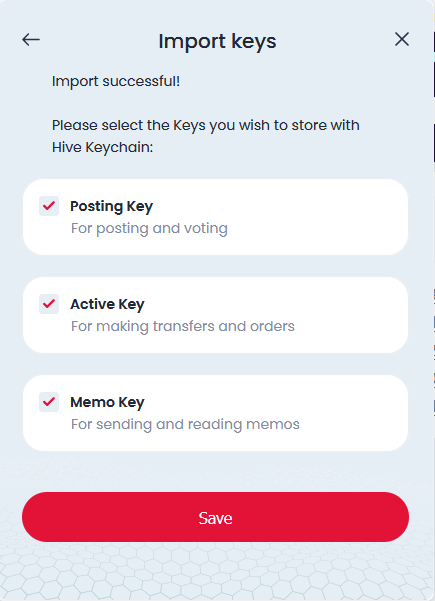
If you enter only one key such as only the Posting key and in the future you will also need to add the Active and Memo keys you will have to do it manually by following the path indicated by the arrows in the next image.
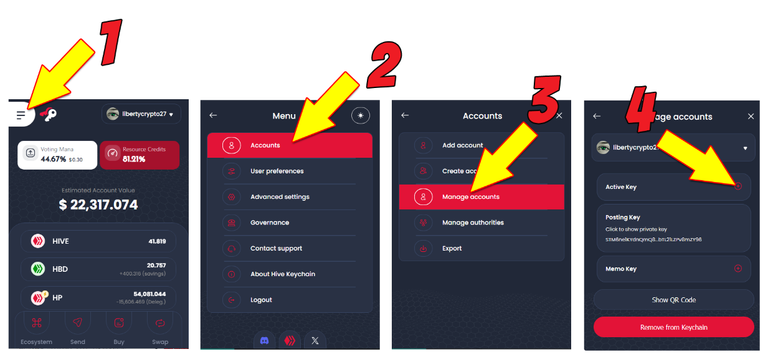
Operation completed! Easy right?
Now you can use Hive Keychain to quickly and securely access most Hive-based applications because Hive Keychain is the most widely used access method and in some applications and games it is the only access method allowed!

Final Considerations

If you are a new Hive user but not using Hive KeyChain, I recommend that you start using this tool immediately.
If you are an old Hive user but don't use Hive Keychain once installed you won't be able to do without it!
Thanks to @stoodkev and the @keychain team for creating this very useful tool that has so many features and is constantly being developed and improved.
And you dear reader, what tool do you use to access and interact on the Hive blockchain?
I hope my guide will be useful to new users of Hive but also to old users and friends like @sissim72 who even though she is on Hive since 2021 still has some difficulties in setting up Hive Keychain.

A selection of my previous guides and tutorials


Are you not a Hive user?

If you are not a Hive user and don't know the world of blockchains you have two options:
You can continue to be a simple number, a simple source of data and wealth for centralized projects like Facebook & Co. without receiving anything or almost anything in return.
You can choose to be free, you can choose to have full ownership of your data and content and you can start your adventure on Hive.

The Hive blockchain is more Unique than Rare!
What makes Hive's blockchain more unique than rare are its peculiarities:
- Hive is a Delegate Proof of Stake (DPOS) blockchain on which a large ecosystem of sites, projects and communities "lives".
- Hive is completely decentralized
- Hive is very fast: 3 second block speeds.
- Hive has no transaction costs
- Hive has many utilities and features
- Hive has a big and beautiful community
If you don't have a Hive account you can easily create one in just a few steps.
I wrote a short tutorial where I show how to do it using the free service offered by Hive On Board:
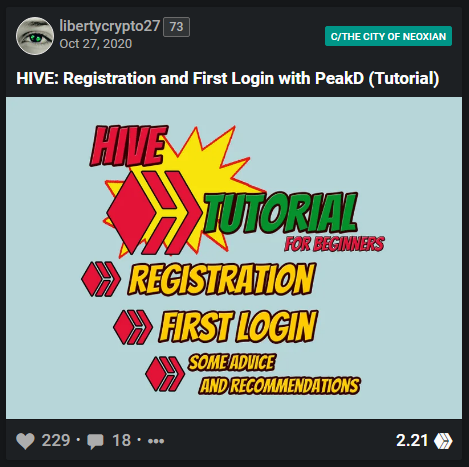
Alternatively, you can create a Hive account using one of the free services offered by Inleo and Ecency or use one of the registration options at https://signup.hive.io/.
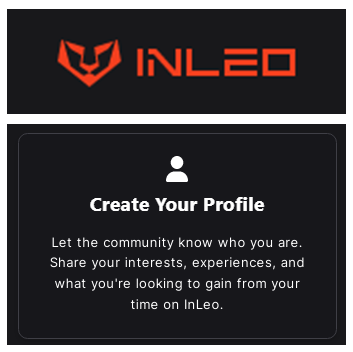 | 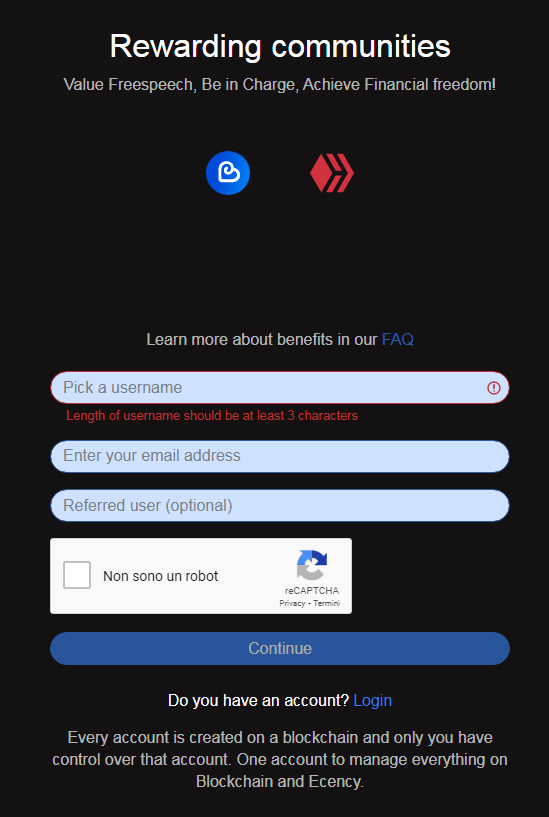 | 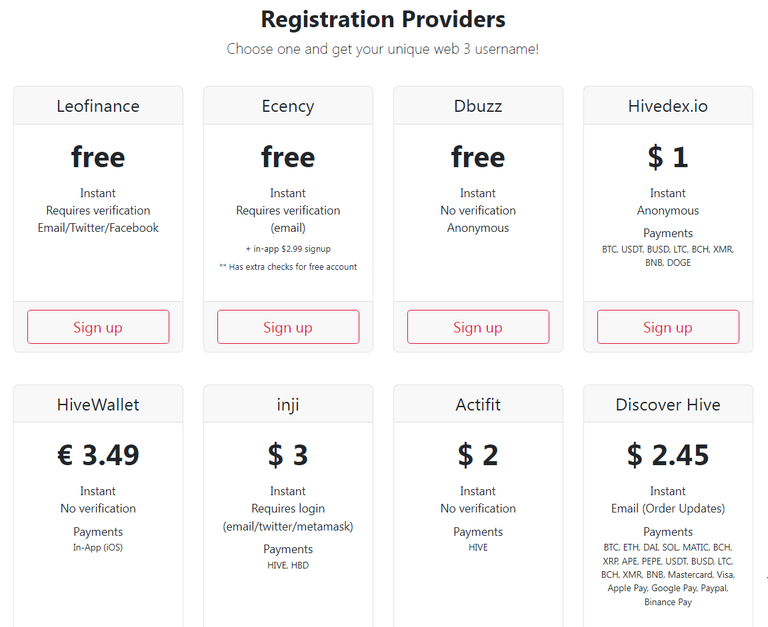 |
|---|---|---|
| https://inleo.io/signup | https://ecency.com/signup? | https://signup.hive.io/ |


HIVE ON


Important note




Hive Keychain: Installazione e Setup: Guida Passo Passo

Hive è una blockchain Delegate Proof of Stake (DPOS) nella quale vive un grande ecosistema di progetti, applicazioni, tools, giochi e comunità in continua evoluzione ed espansione.
Quando crei un Hive account ricevi 5 passwords che hanno utilità e funzioni diverse.
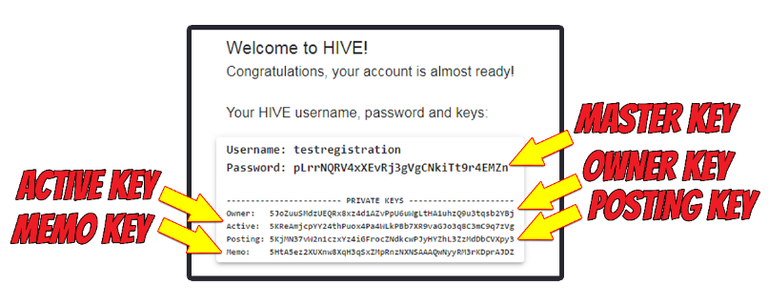
- Posting Key: è la chiave che utilizzarai più di frequente e serve per postare, commentare e votare un post su Hive e è anche la chiave che utilizzerai più di frequente per fare il login e per eseguire le maggiori azioni nei front ends e nelle applicazioni, giochi e tools.
- Active Key: ha permessi aggiuntivi rispetto alla posting key ed è necessaria per completare le operazioni monetarie come il trasferimento e lo scambio di tokens o il trasferimento e lo scambio di NFT.
- Owner Key: è la chiave che ti permette di cambiare tutte le altre password.
- Memo Key: è la chiave che ti permette di crittografare e decrittografare i messaggi inviati da e verso il tuo account.
- Master Password: partendo dalla Master Password è possibile ricavare tutte le altre password.

NOTA IMPORTANTE
Su Hive la gestione e la sicurezza delle password è affidata completamente all'utente che è l'unico responsabile!
Ti consiglio di memorizzare e conservare le tue passwords su almeno due supporti offline:
- un supporto digitale offline
- un supporto cartaceo

Tutte le azioni sulla blockchain di Hive necessitano di essere convalidate tramite utilizzo di una specifica chiave.
Inserire manualmente una specifica key ogni volta che devi eseguire una transazione su Hive è un'operazione scomoda, noiosa e assolutamente non sicura!
Il mio tool preferito per interagire su Hive, per accedere alle tante applicazioni e giochi della blockchain di Hive e per autorizzare una qualsiasi azione su Hive è Hive KeyChain

Secondo me Hive Keychain è il tool più utile, veloce e sicuro per autorizzare transazioni su Hive.
Hive è il mio progetto blockchain preferito e mi piace aiutare gli utenti di Hive.
In passato ho spesso ricevuto richieste di aiuto per configurare Hive Keychain da parte di nuovi ma anche da parte di vecchi utenti di Hive.
Per questo motivo ho scritto questa guida in cui ti mostro:
- i passi per effettuare l'installazione
- i passi per memorizzare le tue Hive keys su Hive Keychain

Come installare Hive Keychain

Il primo passo per utilizzare Hive Keychain è l'installazione.
Passo 1: Download
- Passo 1.1 devi andare su https://hive-keychain.com/
- Passo 1.2 poi devi cliccare su DOWNLOAD
- Passo 1.3 devi scegliere se scaricare Hive Keychain come estensione per il tuo Browser o come App per il tuo dispositivo Android o iOS.
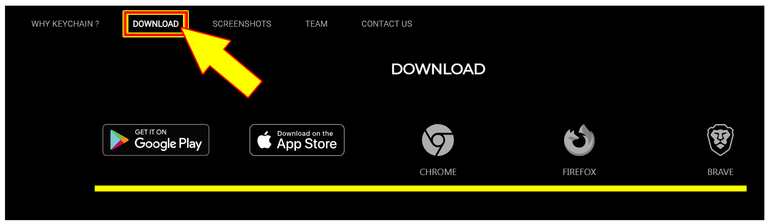
- Hive Keychain for Brave or Chrome (Link)
- Hive Keychain for Firefox (Link)
- Hive Keychain on Google Play: (Link)
- Hive Keychain on App Store: (Link)
Passo 2: Aggiungi Hive Keychain come estensione del tuo Browser.
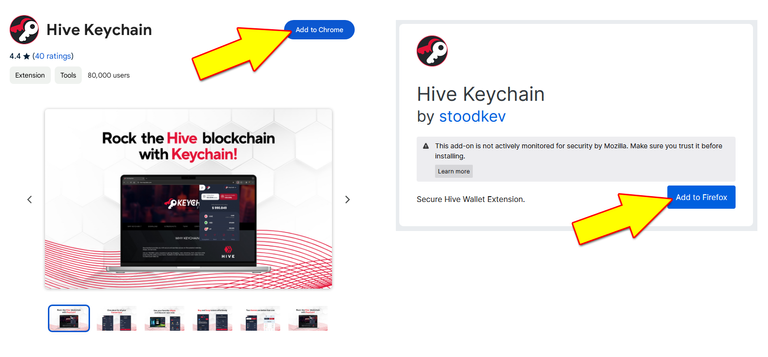

Come utilizzare Hive Keychain

Terminata l'installazione nella finestra del tuo browser (in alto a destra) visualizzerai l'icona dell'estensione Hive Keychain.
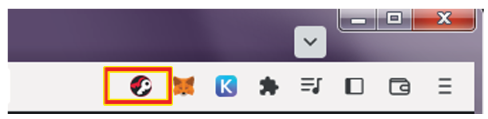
Passo 1: Scegli una password per Hive Keychain.
Se clicchi sull'icona di Hive Keychain si apre la finestra di Hive Keychain.
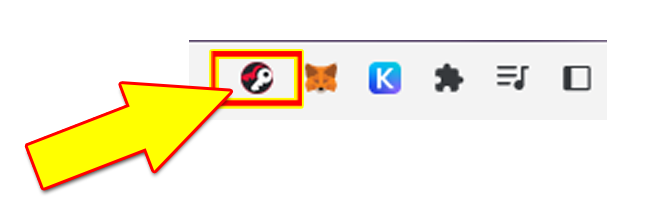
Solo la prima volta che apri Hive Keychain devi scegliere una password.
Questa password non è una password di Hive ma è la password per accedere ad Hive Keychain ed è la password che dovrai inserire ogni volta che aprirai il tuo browser per utilizzare Hive Keychain.
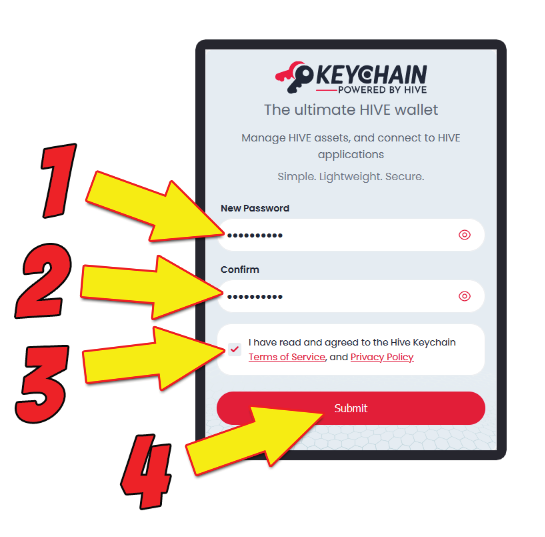
Devi scegliere una password di almeno 8 caratteri!
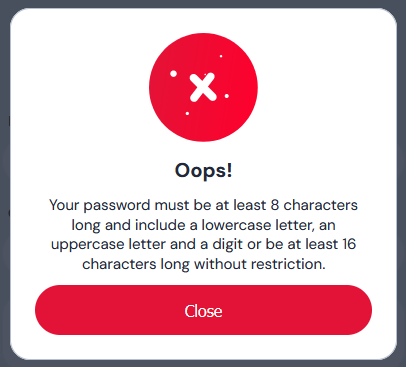
Passo 2: Memorizza le Hive Keys su Hive Keychain.
Nella schermata successiva hai due opzioni per mememorizzare le tue Hive Keys su Hive Keychain:
- Use Keys/pwd
- Import Keys
In questa guida utilizzerò la funzionalità Use Keys/pwd
- Passo 2.1: devi cliccare su Use keys/pwd
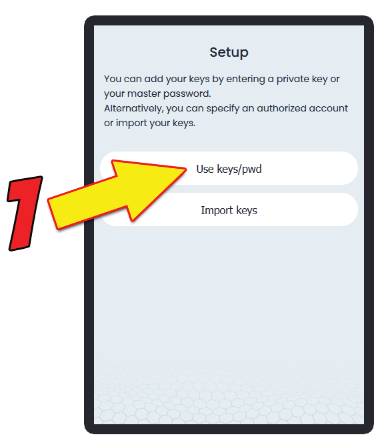
- Passo 2.2: Poi devi inserire il tuo Hive username
- Passo 2.3: Poi devi inserire la tua Private Key (Master o Posting o Active)
- Passo 2.4: Poi devi cliccare su Submit
- Passo 2.5: Nella finestra successiva devi cliccare su Save
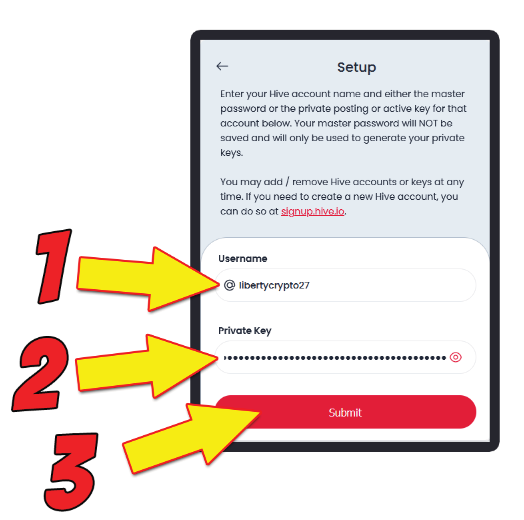
Se scegli di inserire come Private Key la tua Master Password le chiavi Posting, Active e Memo saranno aggiunte in automatico ad Hive Keychain mentre la tua Master Password no.
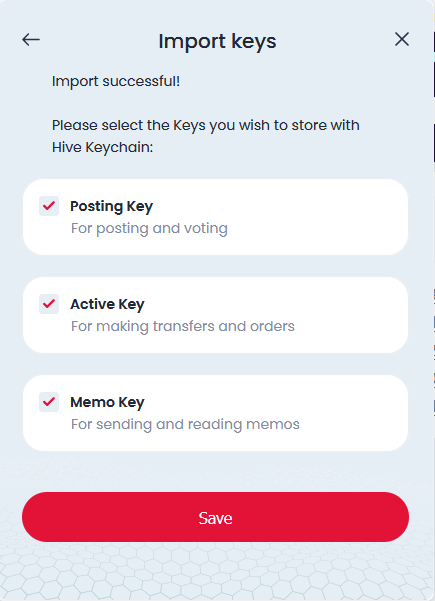
Se inserisci una sola chiave come ad esempio solo la Posting key e in futuro ti servirà aggiungere anche le chiavi Active e Memo dovrai farlo manualmente seguendo il percorso indicato dalle frecce nell'immagine seguente.
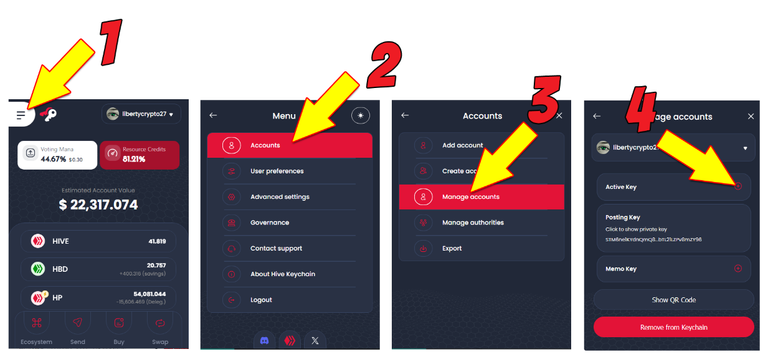
Operazione completata! Facile vero?
Adesso puoi utilizzare Hive Keychain per accedere in modo veloce e sicuro alla maggior parte delle applicazioni Hive-based perchè Hive Keychain è il metodo di accesso più utilizzato e in alcune applicazioni e giochi è l'unico metodo di accesso consentito!

Considerazioni Finali

Se sei un utente di Hive ma non utilizzi Hive KeyChain ti consiglio di iniziare ad utilizzare questo tool immediatamente
Se sei un vecchio utente di Hive ma non utilizzi Hive Keychain una volta installato non potrai più farne a meno!
Grazie a @stoodkev e al team di @keychain per aver creato questo utilissimo tool che ha tantissime funzionalità e che è in continuo sviluppo e miglioramento.
E tu caro lettore, quale tool usi per accedere e per interagire sulla blockchain di Hive?
Spero che la mia guida possa essere utile ai nuovi utenti di Hive ma anche a vecchi utenti e amici come @sissim72 che anche se è su Hive dal 2021 ha ancora qualche difficoltà a configurare Hive Keychain.


Non sei un utente di Hive?

Se non sei un utente di Hive e/o non conosci il mondo delle blockchains hai due possibilità:
Puoi continuare ad essere un semplice numero, una semplice fonte di dati e ricchezza per progetti centralizzati web 2.0 come Facebook & Co. senza ricevere nulla o quasi nulla in cambio.
Puoi scegliere di essere libero, puoi scegliere di avere la piena proprietà dei tuoi dati e dei tuoi contenuti e puoi iniziare la tua avventura decentralizzata su Hive.

La blackchain di Hive è più Unica che Rara!
Ciò che rende la blockchain di Hive più unica che rara sono le sue peculiarità:
- Hive è una blockchain Delegate Proof of Stake (DPOS) sulla quale "vive" un grande ecosistema di siti, progetti e comunità.
- Hive è completamente decentralizzata
- Hive è molto veloce: 3 second block speeds
- Hive non ha costi di transazione
- Hive ha tante utilità e funzionalità
- Hive ha una grande e bella comunità
Se non hai un account Hive puoi crearlo facilmente e in pochi passi.
Ho scritto un breve tutorial dove mostro come fare utilizzando il servizio gratuito offerto da Hive On Board:

In alternativa puoi creare un account Hive utilizzando uno dei servizi gratuiti offerti da Inleo e Ecency o utilizzare una delle opzioni di registrazione su https://signup.hive.io/.
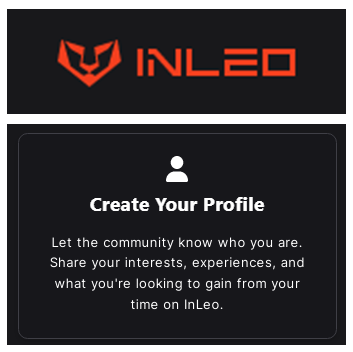 | 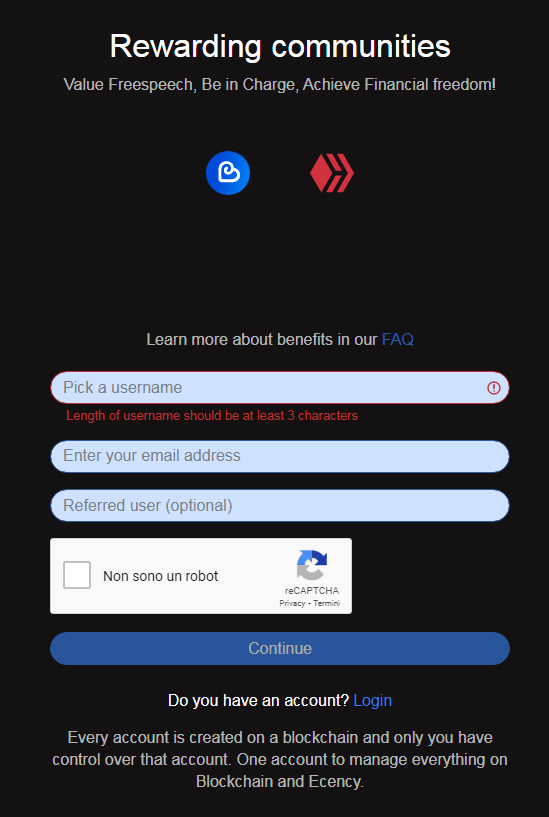 | 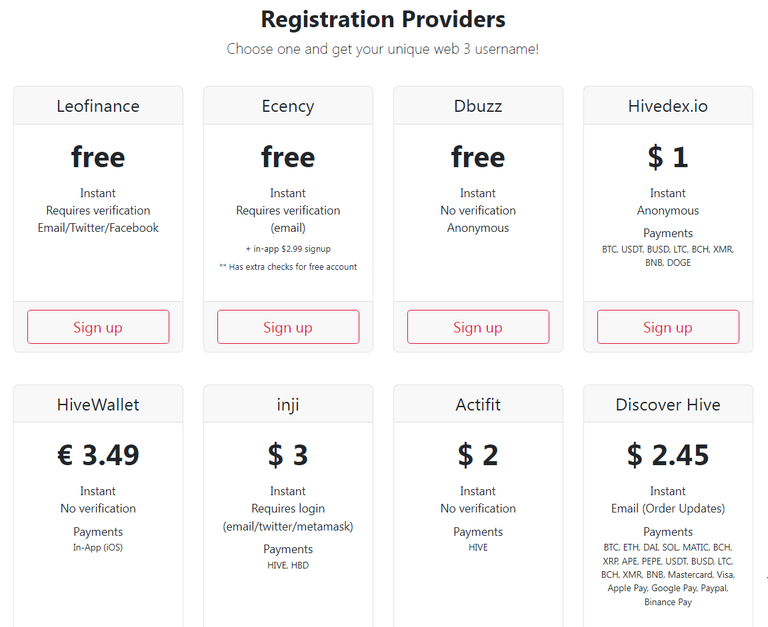 |
|---|---|---|
| https://inleo.io/signup | https://ecency.com/signup? | https://signup.hive.io/ |




Nota Importante

Posted Using InLeo Alpha