It's not good news that Leofinance aka InLeo has decided to sunset for CUB and polycub but I think it's good to end something if things do not look good. Now they have given the option to convert both tokens to Leo and there are certain steps required to follow. Both are DeFi projects by Leo's team and unfortunately, they did not do well. I had started my DeFi journey with CubDefi and invested quite a good amount but sadly all this money is gone. I understand that investing in the crypto market is highly risky and sometimes your investment might not turn out to be profitable or even it can become zero if things do not do well this is one of the investments that did not give me any return. Whatever I invested is gone but now just one hope is left that I can convert these tokens to Leo which is surely an available token.
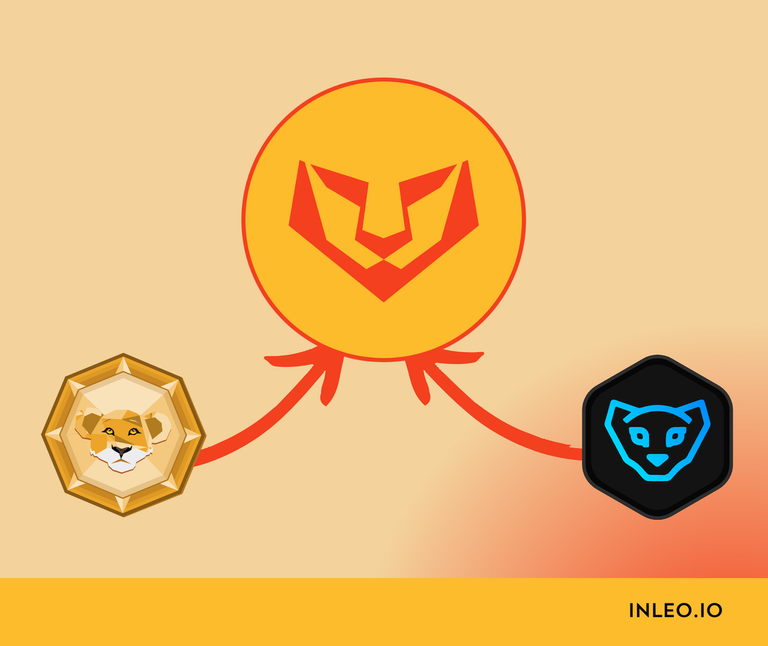
The team has explained the steps that are required to be followed and I have gone through the article to learn the process so that I do not miss any step. It is very important because without following the process we should not go ahead else we might end up losing tokens and that is never a good experience. Whatever has happened is a thing of the past but now we know that they have allowed us to convert those tokens into Leo and this token is valuable so we should not be losing anything hence it is important to pay attention and follow the steps as suggested.
Step 1- bLeo Wrap and Unwrap
The first step is required to unwrap bLeo and I never did this before. I tried using the meta mask wallet, but it was not working for unwrapping however for the wrapping it worked pretty well without any errors. For unwrapping purposes, I used the mobile application of Trust Wallet and finally, it was completed. These wrap and unwrapped steps are required because this will help them identify the wallet and hive account. Although it did not take a long time, the unwrapping was a little complicated because of some issues I'm not sure why it was happening because I was able to do it on the phone but on the browser, it was not happening.
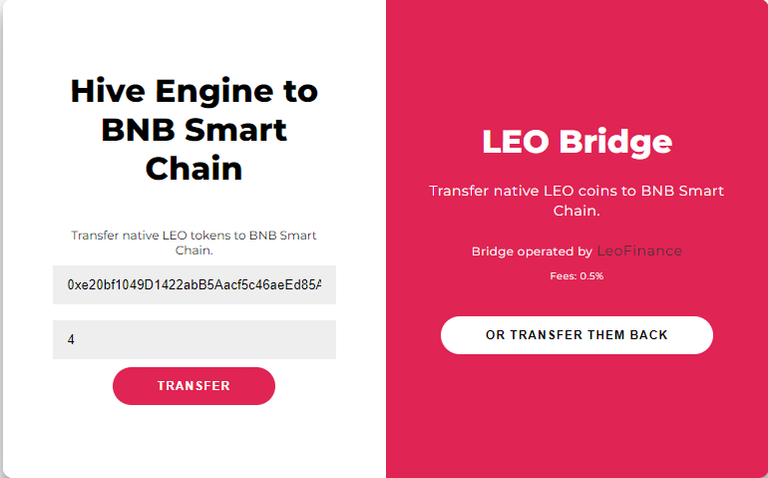
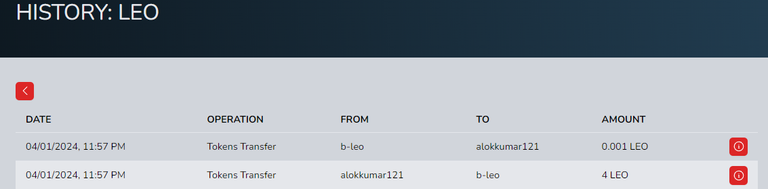
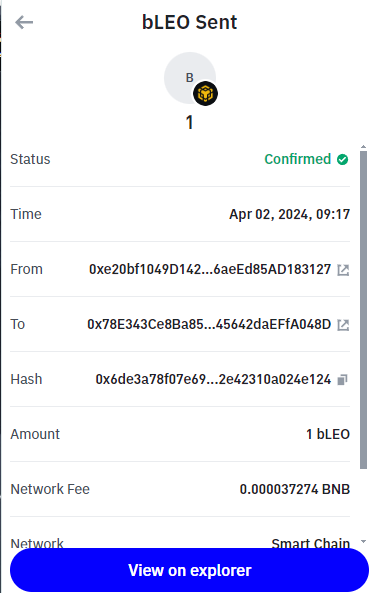
Step 2- Sending Cub to the address provided
I had unlocked all my tokens whatever I had into one place, and I have the liquid cub tokens available in the wallet. Trending tokens to any address is a very easy process so I copied the address entered into the recipient address field and selected the max option with the token amount. Just clicked on preview and confirmed the transaction that was requiring some transaction fee, but it was not much.
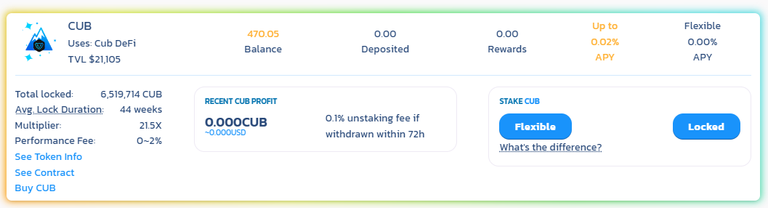
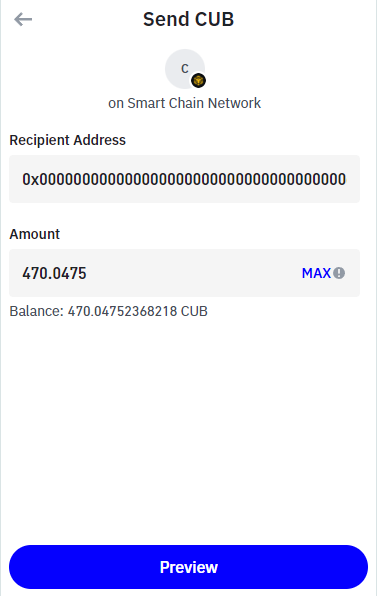
The tokens are sent, and the status is showing as confirmed on the blockchain. We need to provide the transaction so it is important to keep that handy because in the next step, it will be needed.
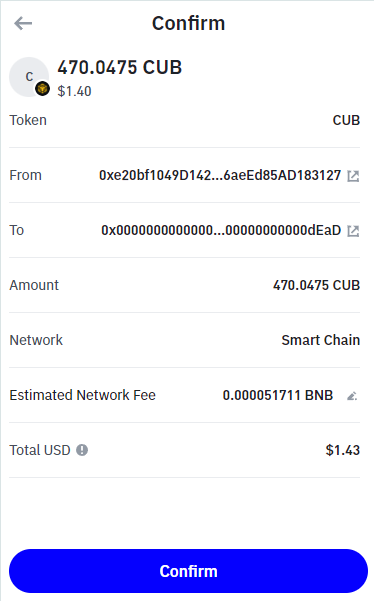
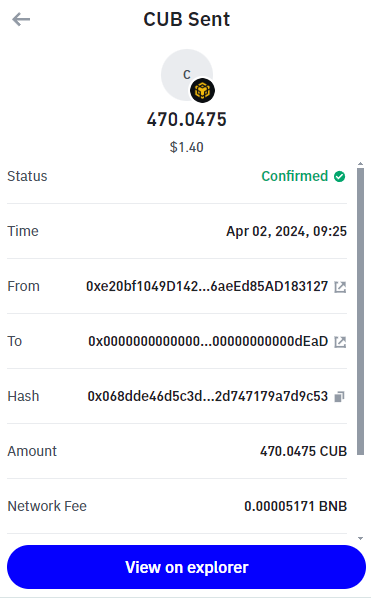
Step 3 - Form Submission
This is the last step where we need to provide all the details on a Google form, and we must make sure that we are providing accurate information whatever is asked because if the wrong information is provided then we might end up losing the tokens. I have provided whatever is asked on the form and we do not need to share anything personal details like email ID etc. They have asked for transaction IDs along with hive account etc.
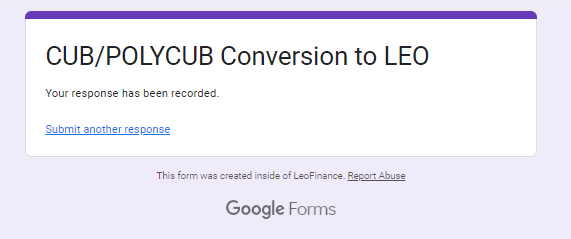

Now my part is done, and I'll be waiting for the conversion to happen when I receive the Leo tokens for whatever tokens I have sent through this process. If you are holding any of the tokens but haven't done the process, then I would suggest you go through it and it will not take much time, but it is required for us to do so that we get some tokens against cub or polycub tokens. Below I have provided the link for the post which is helpful, and the steps are explained there. If in case, you need any help on this then please leave a comment below and I will try to help as soon as possible.

