Hello, everyone!
I recently replaced my speakers. I tend to avoid replacing hardware unless it's necessary, but one of my speakers started buzzing and squeaking, so I had to do something about it. I checked the cables and the amplifier, but it turned out that the speaker itself was the problem. The diaphragm of the midrange had disintegrated at the edge. Some people choose to have this repaired, but I decided to get new speakers instead.
My old Sony speakers were over 40 years old and didn't even have a label, so it was time to retire them.
Yes, I know many people edit their posts on their phones because the hardware and software of phones in the last few years allow it, but I'm old school. I've never actually managed to edit pictures or videos on my phone. It's all too small, and I can't see very well.
My phone is used most for commenting on posts and taking photos and videos. Then, all of that migrates to the NAS and the desktop PC.
My basic setup in a workspace, where I prepare posts and edit photos and videos, is below.
24" monitor, Windows 11, desktop with Intel i7 processor, 32 Gb ram, 3x 1Tb SSD, Creative Soundblaster Audigy sound card, Sony speakers, Renkforce amplifier, Synology NAS;

As I mentioned, the Sony speakers are over 40 years old, 2 x 40W, and dusty 🤓 (I'm not known for regularly cleaning and maintaining things.)

The speakers are passive, so I bought a 2x20W Renkforce mini-amplifier ten years ago, and everything has worked fine until recently.
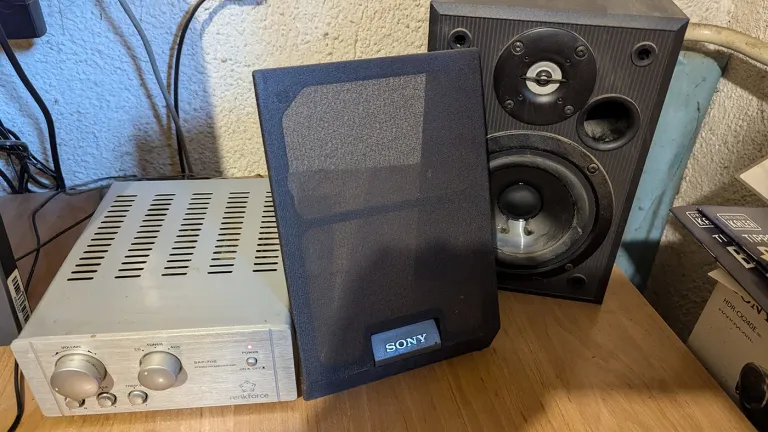

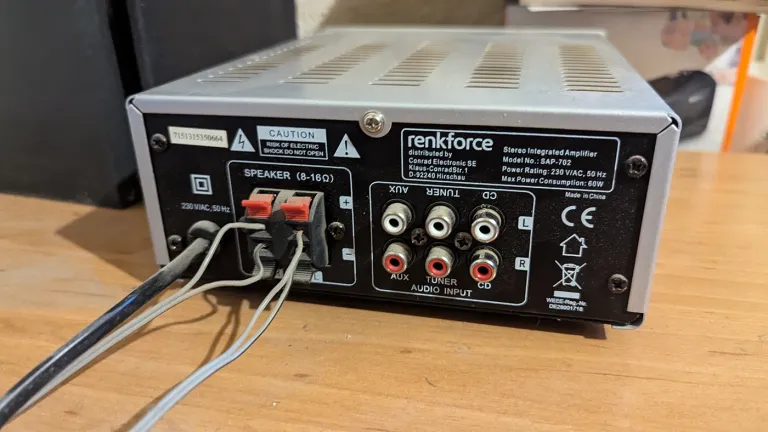
The NAS is also a few years old, but it performs its function perfectly. It is too weak to use for video streaming, but audio streaming works very well. I have two 4 TB drives in it and two older 4 TB drives connected externally via USB3.
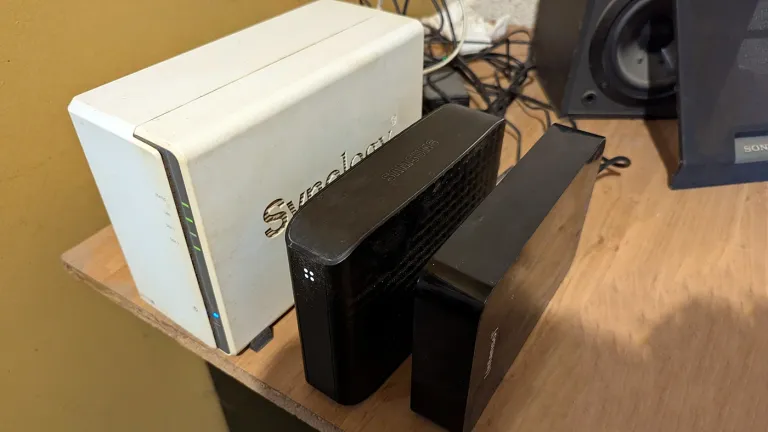
After this introduction, I unboxed the Kurzweil KS40A.
I had been searching for passive speakers because the amplifier was working fine. Still, I got interested in the Kurzweil KS40A, a relatively reasonably priced, low-end, active studio monitor with very good reviews.
Kurzweil is known for producing top-quality audiophile headphones, so I decided to try their speakers.
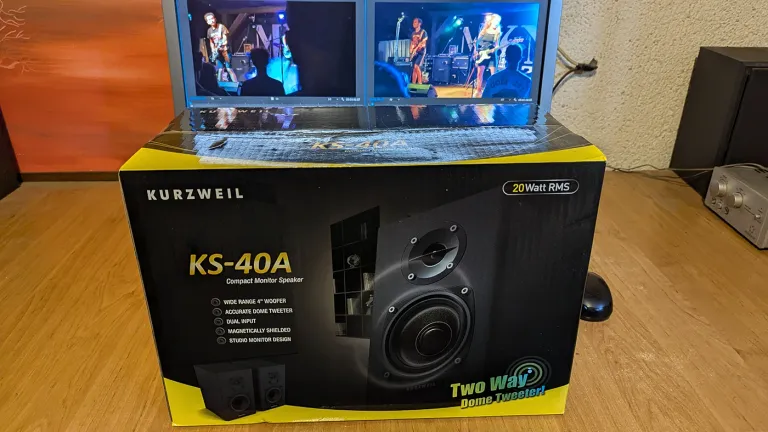
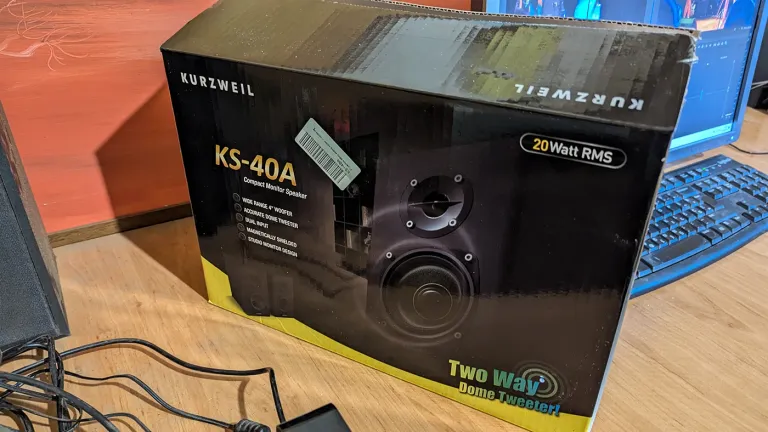
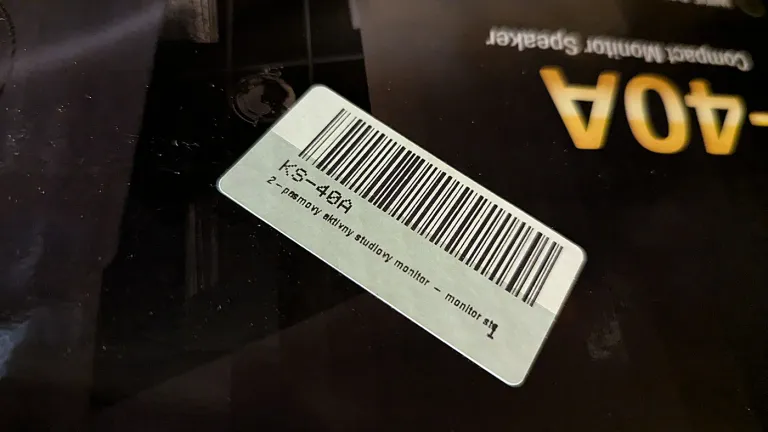
The box contained two speakers, an instruction manual, a connection cable for the audio between the left and right speaker, an RCA cable for connecting to a computer sound card, and a headphone interface.
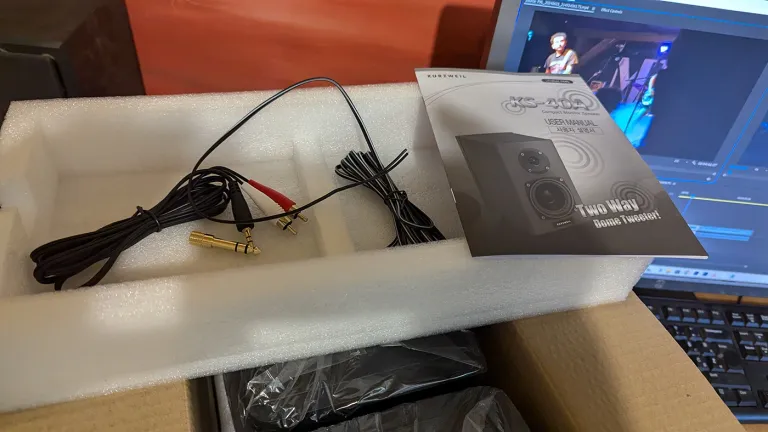


I typically don't read instruction manuals unless everything fails to work when I connect it, which happens quite often! :)
RTFM (Read The Fucking Manual)!
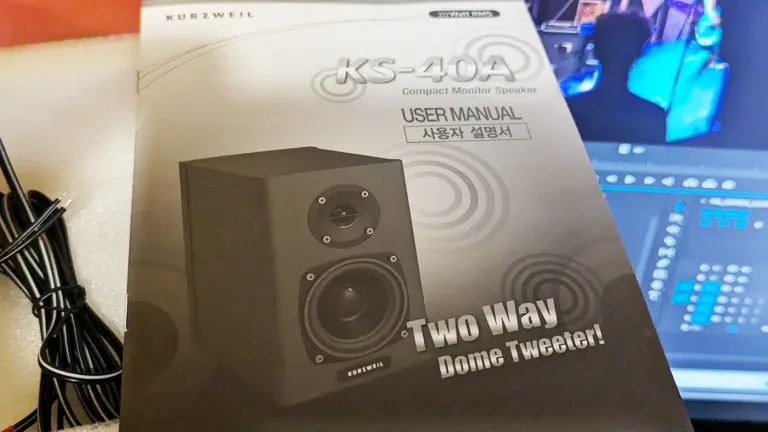
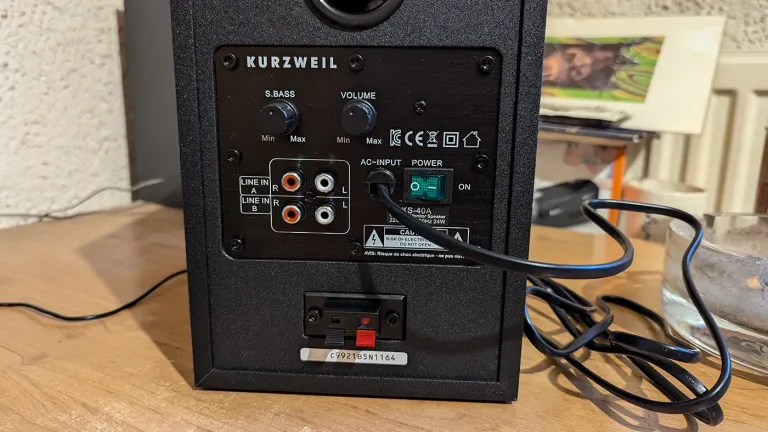
Well, here, the connection is clear.
First, I connect the main, right speaker, which has a 2x20W amplifier built in, to the satellite, left speaker.

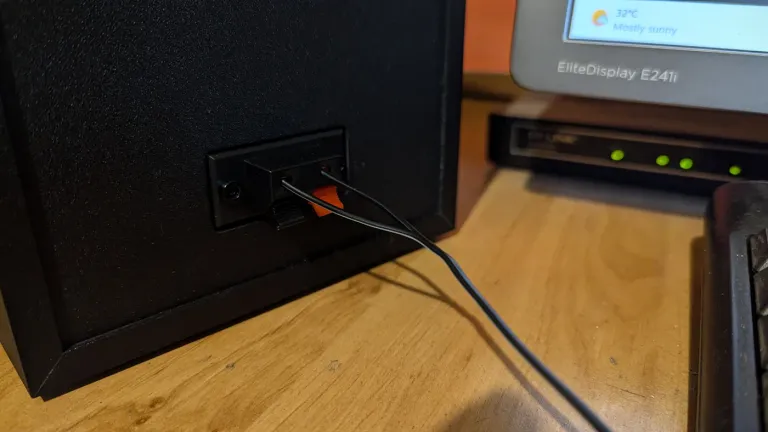
Then, the main speaker to the speaker output of the sound card in the computer.
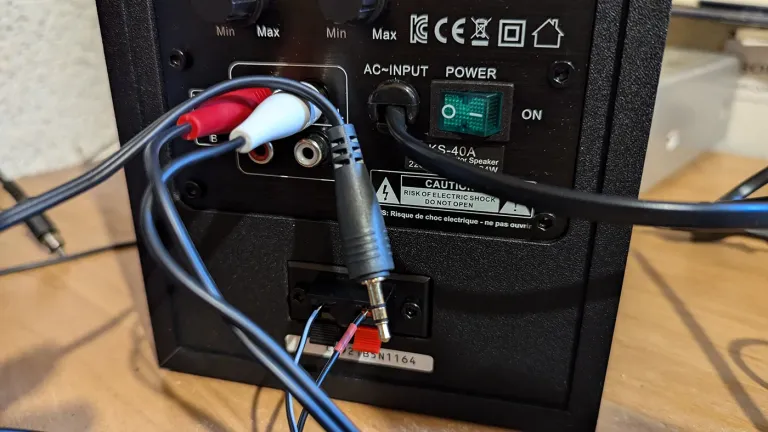
And finally, Power On!
It works!

First impressions:
It's now significantly louder, with a more transparent sound and comprehensive dynamic range.
The bass, midrange, and treble are clearly defined and emphasized. Most of the settings are programmatic, and the keypad is used.
This is all relatively quick, and I need more time (read, listening) to find out more :)
Thank you very much for your attention!
And here's something else:
I post everything in the @ecency front-end. So, I invite you to support Ecency Development And Maintenance #4 Proposal because I (and many others, too) would like to keep using it.
Support and vote for those exceptional witnesses:
@good-karma, @liotes, @fbslo and detlev.witness.
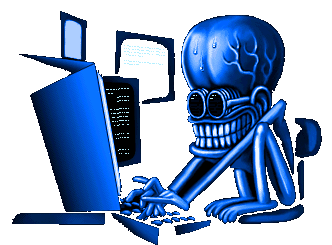
NFT Showroom
3Speak Channel
Photo Manipulation
Beer Tasting
New Tunes
Foodies


