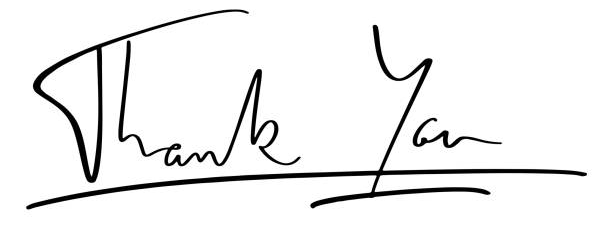I Powered Up 21.891 Hive. |
|---|
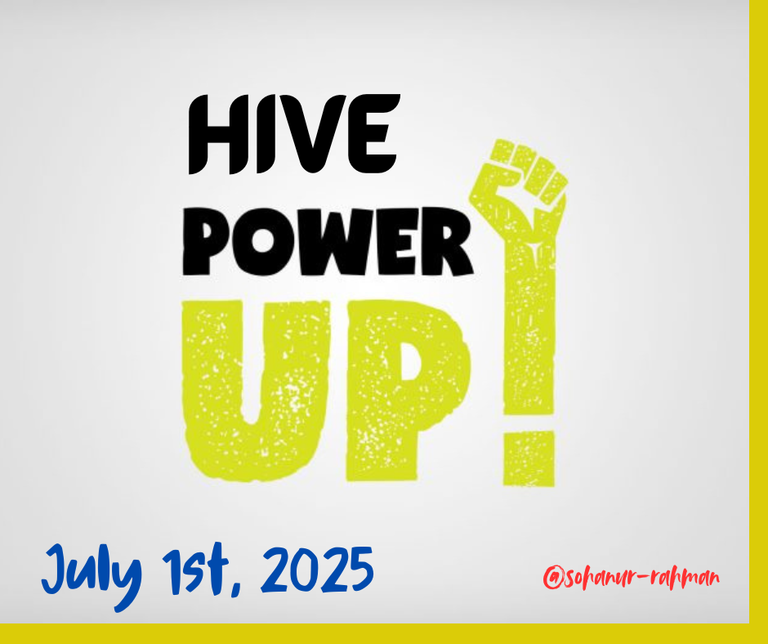
Designed with Canva Pro
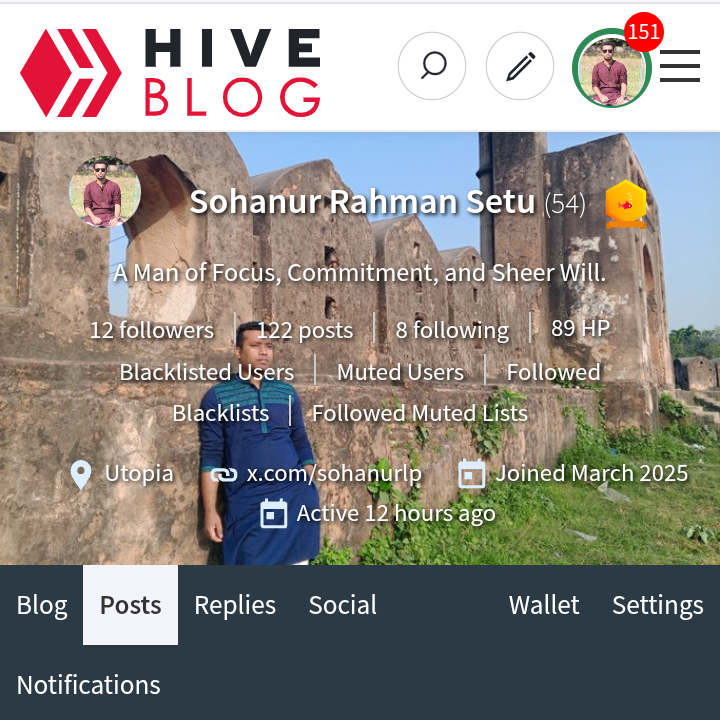
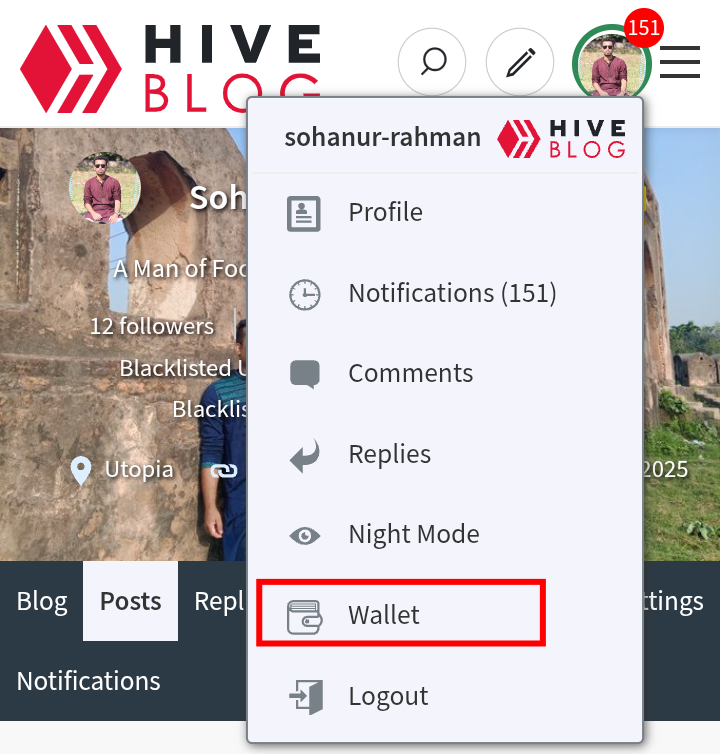
For powering up Hive, I first log in to my Hive account. Then, I click on my account profile picture. Then i go to the Wallet option.

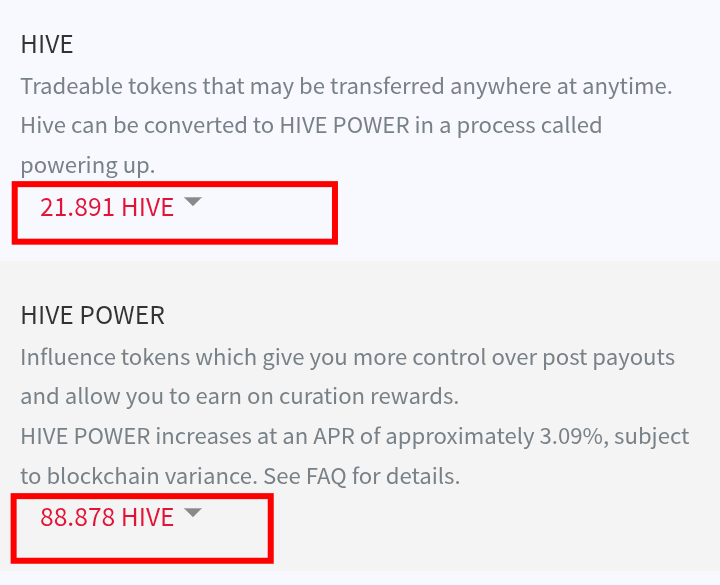
Hive wallet opens, then I log in to this wallet. You can see that my wallet has 21.891 Hive, and 88.878 Hive Power.

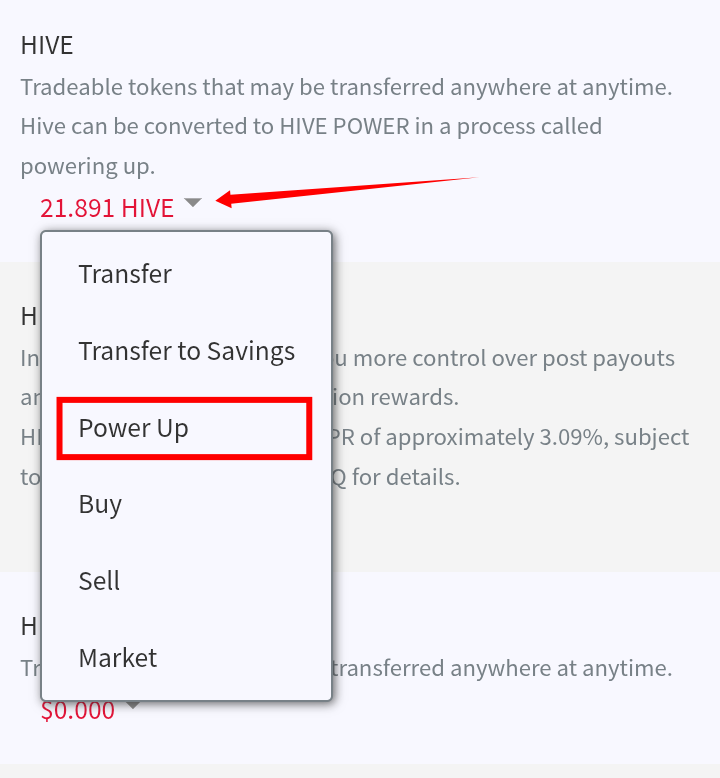
Now I will power up this 21.891 Hive. For that, I click the small down arrow beside the word Hive. There are six options, I choose the "Power Up".

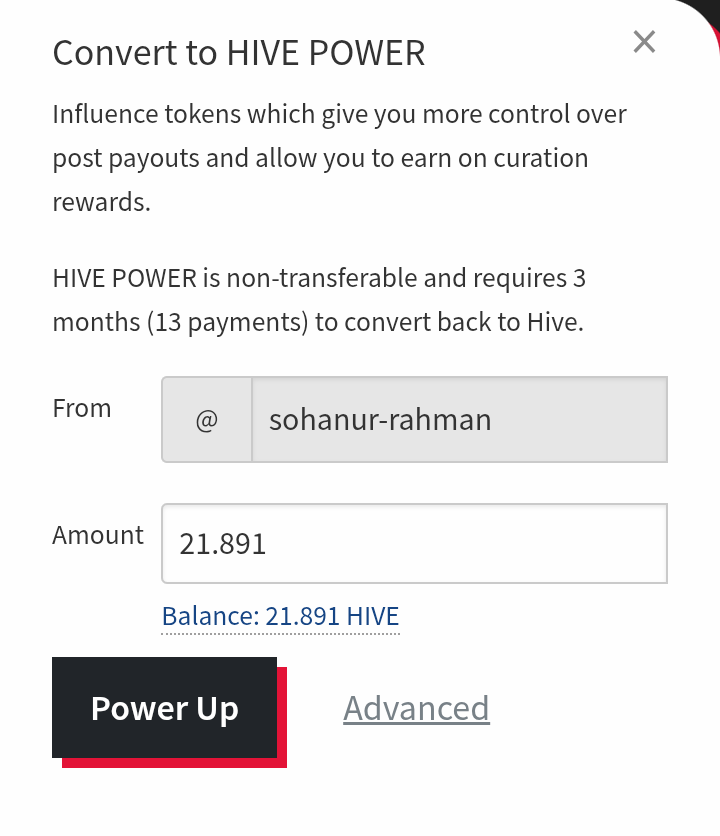 | 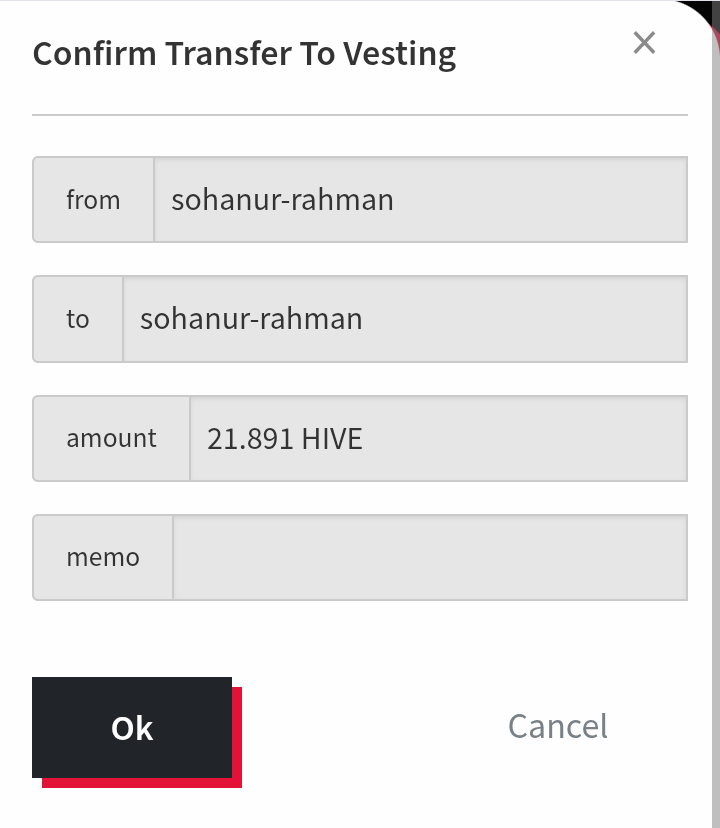 |
|---|
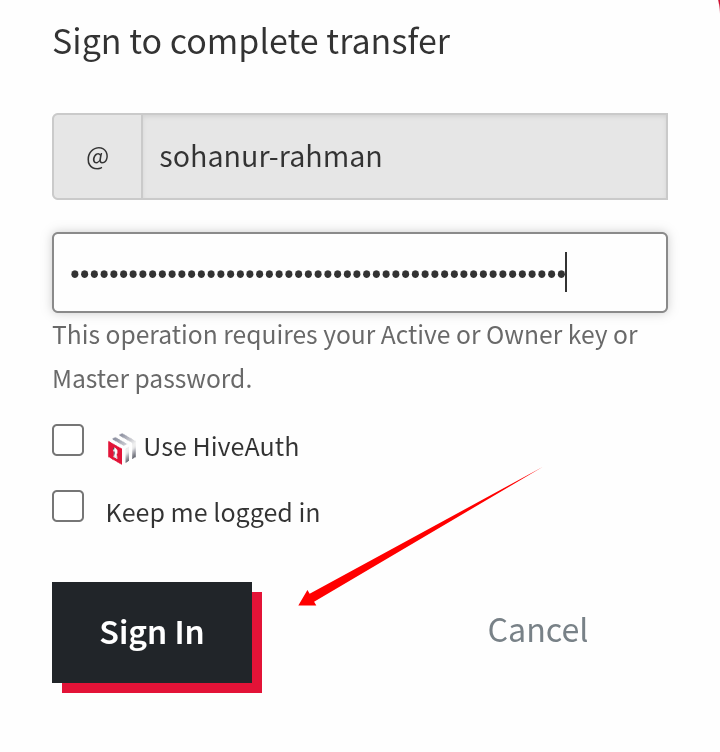
After selecting the "Power Up" option, a new popup appears “Convert to Hive Power.” In the amount box, I enter my full hive balance, which is 21.891 Hive. Then I click on the "Power Up" button. After that, a box shows “Sign to Complete Transfer.” Now I enter my password and sign in to complete the power up.

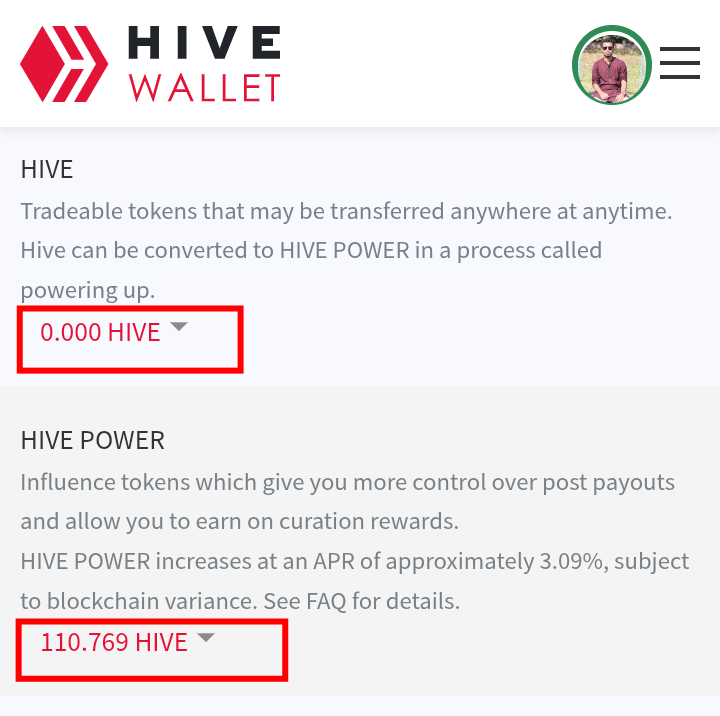
My Hive balance now shows 0.000, and my Hive Power has increased to 110.769 Hive.

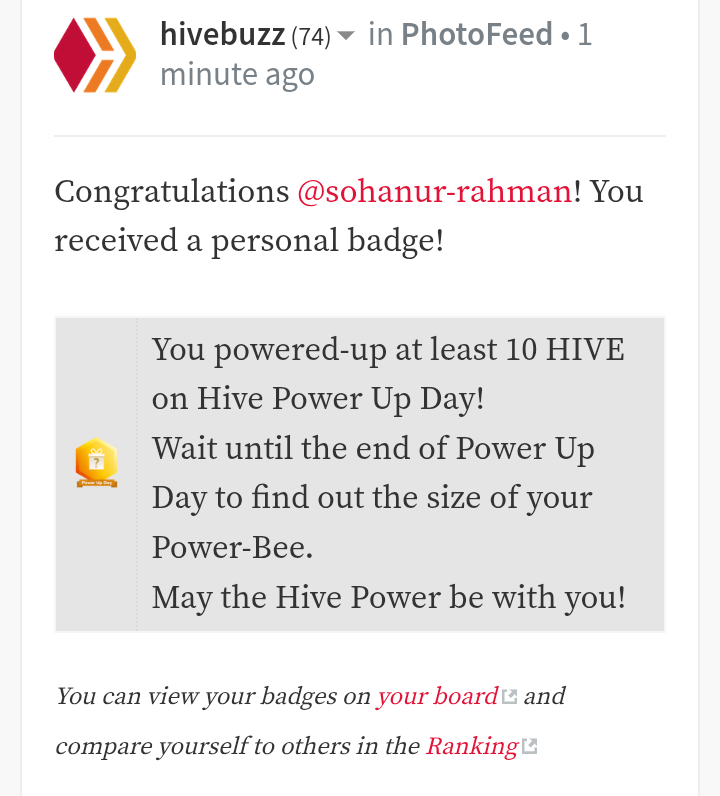
I got this badge after Power Up.

That’s all for today. I will see you again in the next Power Up contest. Thank you, everyone!

Image Information |
|---|
| Device Name | infinix |
|---|---|
| Screenshots by | @sohanur-rahman |