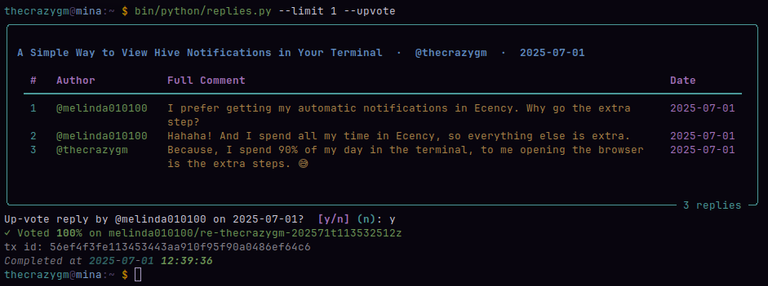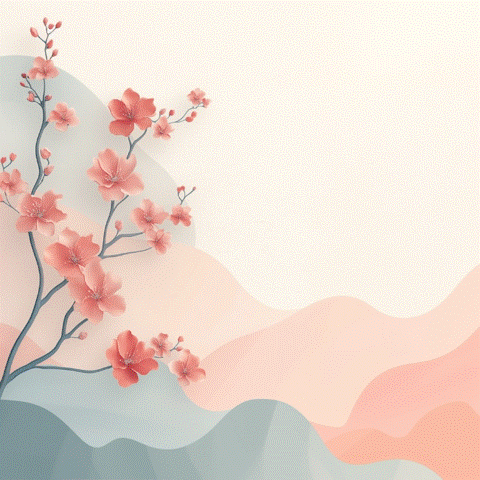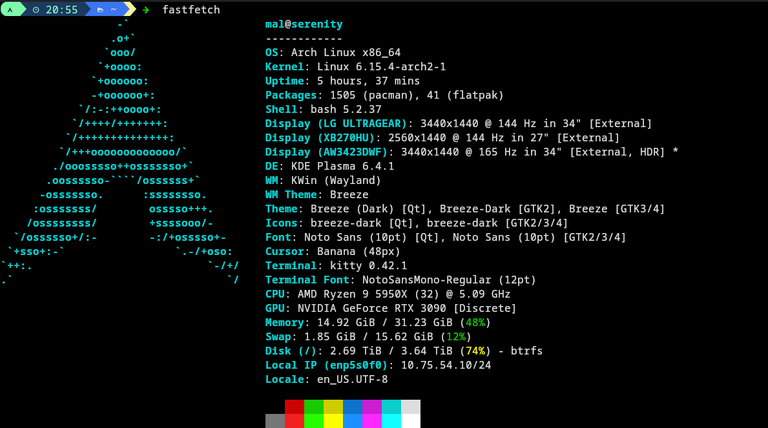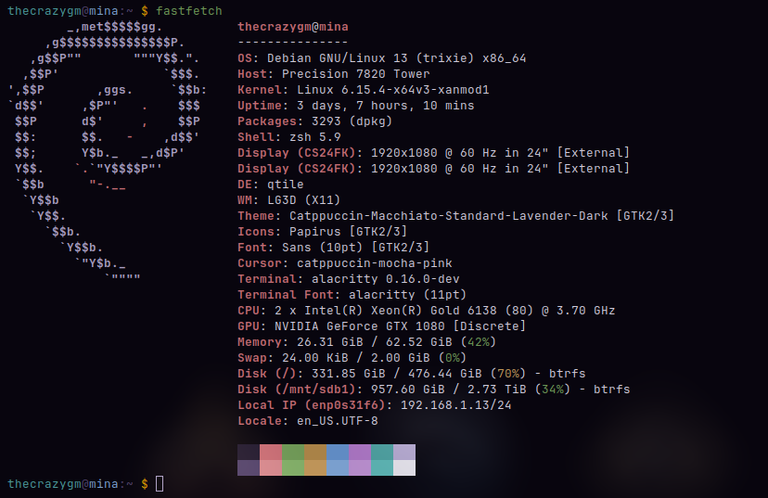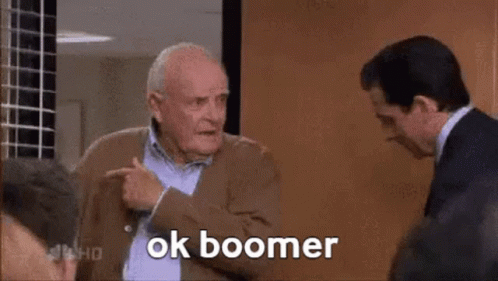Hey everyone,
Today, I wanted to share another simple but handy tool I put together: a command-line script that fetches and displays your unread Hive notifications in a clean, table-based layout. Sometimes you just want a quick, no-frills way to see what's new without opening a full web frontend, and this little script does just that.
The Simple Notification Viewer
The script is written and designed to be as straightforward as possible. It of course uses my hive-nectar library to connect to the blockchain and the prettytable library to format the output nicely.
Here’s what the output looks like from the basic version of the script:
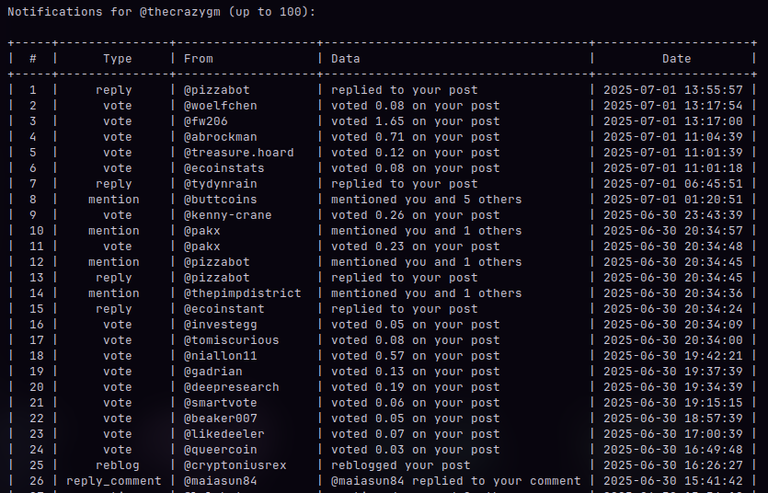
As you can see, it's nothing fancy, but it's a clear and concise way to get a summary of your latest mentions, replies, and other notifications.
How to Use It
I've added the script to my hivetools repository on GitHub, so it's easy for anyone to grab.
- GitHub Repo: https://github.com/TheCrazyGM/hivetools
To use it, you'll need to set your POSTING_WIF as an environment variable (it derives the account_name) or edit the script to change the hard-coded account_name to your own Hive username. It's designed to be a simple starting point.
A Peek at What's Possible
Now, the version I've shared in the repo is intentionally basic. It's meant to be a foundation that others can easily understand and build upon.
To show you how cool you could make it with just a few extra features, here’s a peek at my own personal, more "spiffy" version of this tool:
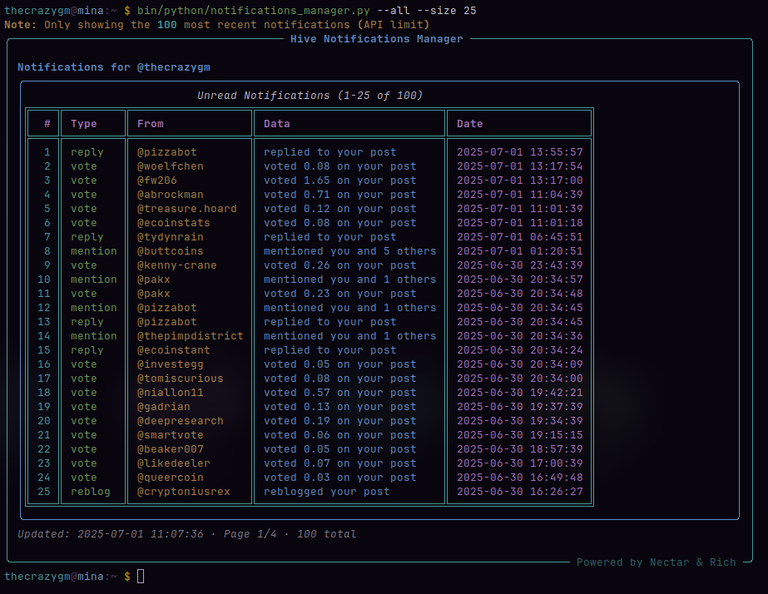
As you can see, I've added features like command-line arguments to specify the account and a limit, and even the ability to mark notifications as read directly from the terminal. The output is also a bit more polished using the Python rich library.
I'm sharing the simple version to give everyone a solid base to start from. Feel free to take it, modify it, and build your own "spiffy" version that fits your exact needs!
As always,
Michael Garcia a.k.a. TheCrazyGM