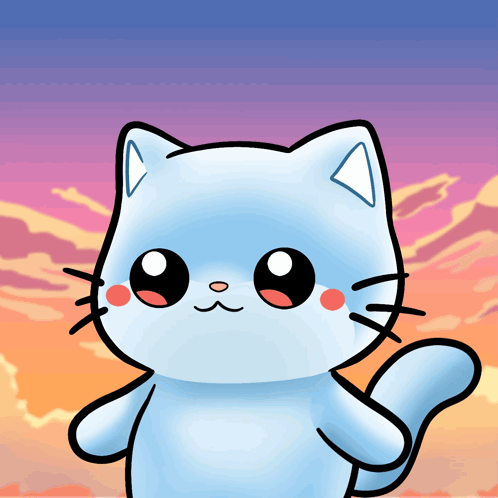Hola Comunidad LMAC, les traigo un Collage de estilo Libre, con la platilla de la semana pasada.
Mi inspiracion vino de la piramide, asi que pense hagamos un Collage de un colorido viaje a las piramides. Utilice imagenes de Pixabay y las hermosas imagenes de @evagavilan2 que combinaban a la perfeccion con el concepto.
-Hello LMAC Community, I bring you a Freestyle Collage, with last week's template.
My inspiration came from the pyramid, so I thought let's make a collage of a colorful trip to the pyramids. I used images from Pixabay and the beautiful images @evagavilan2 that matched perfectly with the concept.
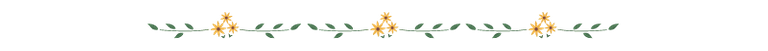

Proceso - Process
- En Photoshop Utilicé un total de 20 capas para crear el resultado final.
- Retire el fondo de la imagen, y fui anexando el fondo y cada uno de los elemetos decargados.
3.- Luego le realice el efecto de cara hueca , ya que se veia mejor. - Utilize , tono y saturacion, consulta de colores , Filtro de camara Raw. y filtro de nitidez para realzar los detalles.
- Para finalizar un filtro de Textura.
1. In Photoshop I used a total of 20 layers to create the final result.
2. I removed the background of the image, and I added the background and each one of the downloaded elements.
3.- Then I made the hollow face effect, since it looked better.
2. I used, tone and saturation, color query, Raw camera filter, and sharpness filter to enhance the details.
3. To finish with a Texture filter.
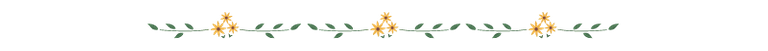
👉 👉👉 Let's Make a Collage
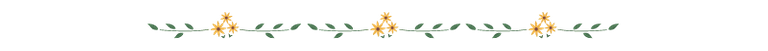
Thank you - Gracias
Discord: eve66
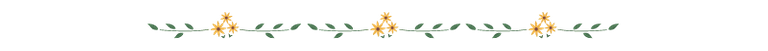
Sources -- Fuentes
 |
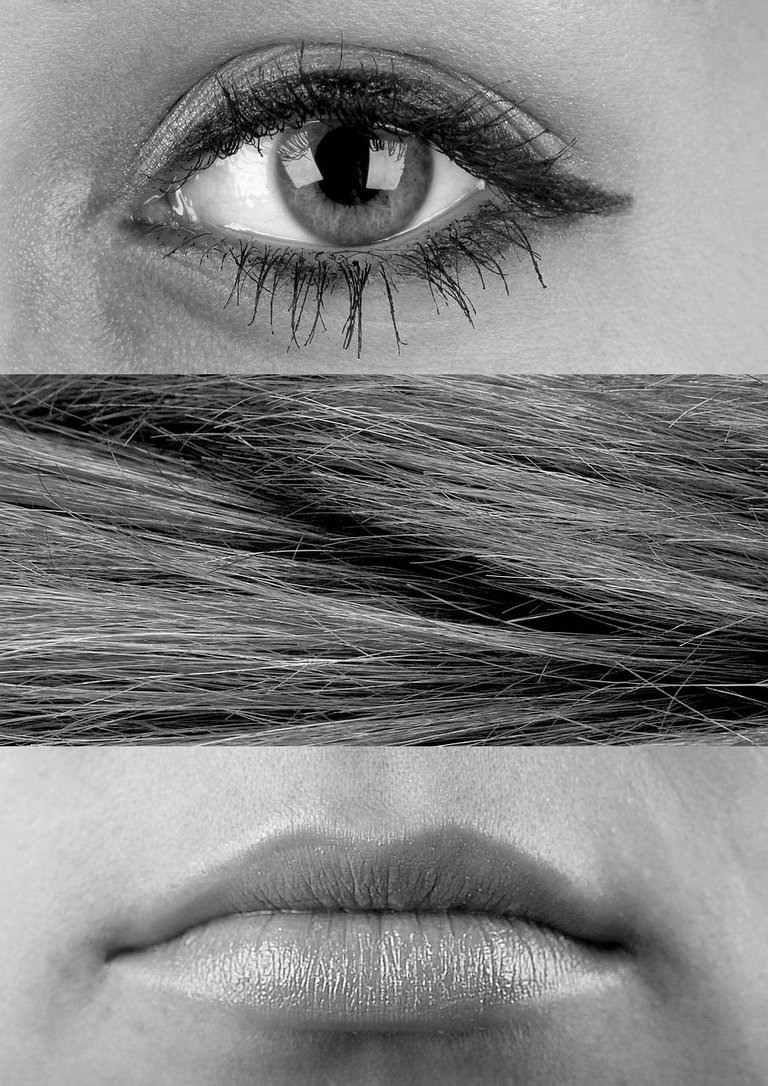 |
 |
 |
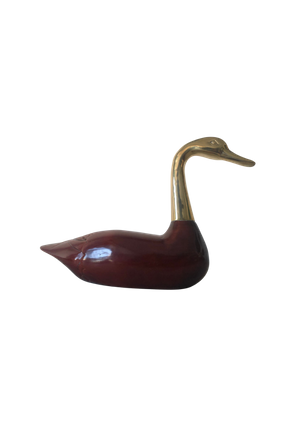 |
 |
 |
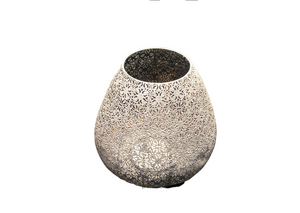 |
 |
pixabay- pixabay - pixabay -
Template-
5,6,7,8,9 -Contributed to the #LIL by @evagavilan2
✂️ Edition Photoshop
Translated with DeepL.com