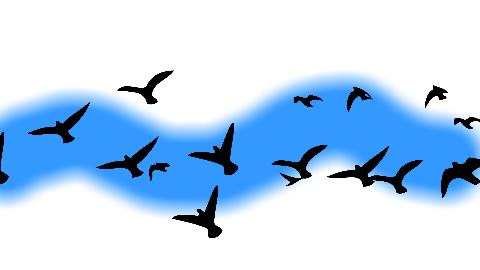How a terrestrial shadow became an alien.
Greetings to all the members of the community.
Today I present to you, for the first time, the process I go through for the conception and execution of a digital artwork. Of course, my friends, I explain it in a simplified way, because most of the times the edition is repeated several times and taking advantage of the options provided by different applications, I create variations, until the one I consider as definitive; and this process is really long and tedious.
Well, it all starts with this photo:
By the way, I was hunting for shadows to present in my beloved weekly Shadow Hunter contest.
First I make an edit in Photo Studio to change the size and set the horizontal format:
I then take it to the "mirror" option:
And that's when I start working on the color adjustments; brightness, contrast... and so on....
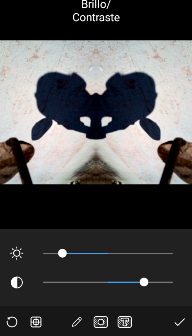
Of course, there are many possibilities of variations that Photo Studio offers, such as blending, cloning...
And mirroring again...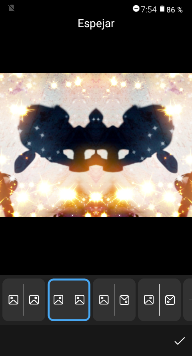
Here I add a default drawing option, to remove the gray planes and put luminous points, as required by an entity from another world...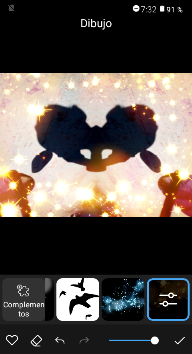
And you can keep editing until you find the effect you're looking for; and, if you can't find it in Photo Studio, you'll find it in Chroma Lab, or another of the many other image editing applications.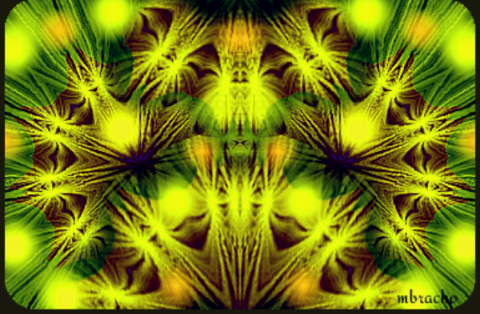
And that's all for now, friends. I hope you liked my work, as well as the video.
I reiterate my greetings.
best regards.
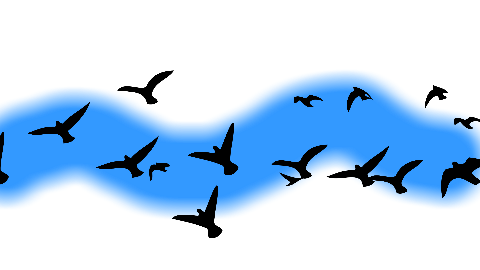
Texto en español.
De cómo una sombra terrestre se convirtió en alienígena.
Mis saludos a todos los integrantes de la comunidad.
Hoy les presento, por vez primera, el proceso que realizo para la concepción y ejecución de una obra de arte digital. Por supuesto, mis amigos, que lo explico de forma simplificada, porque la mayoría de las veces la edición se repite varias veces y aprovechando las opciones brindadas por distintas aplicaciones, voy creando variaciones, hasta la que considero como definitiva; y este proceso es realmente largo y tedioso.
Pues bien, todo comienza con esta foto:
Por cierto, estaba cazando sombras para presentar en mi querido concurso semanal Shadow Hunter.
Primeramente hago una edición en Photo Studio para cambiar el tamaño y poner el formato horizontal:
La llevo luego a la opción de "espejar":
Y es entonces que comienzo a trabajar los ajustes del color; brillo, contraste... etcétera...
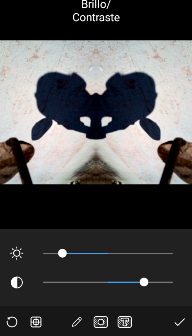
Claro está que son muchísimas las posibilidades de variaciones que ofrece Photo Studio, como es mezclar, clonar... Y volver a espejar...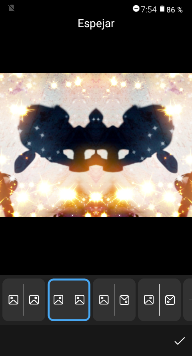
Aquí agrego una opción de dibujo predeterminado, para quitar los planos grises y poner puntos luminosos, como requiere un ente de otro mundo...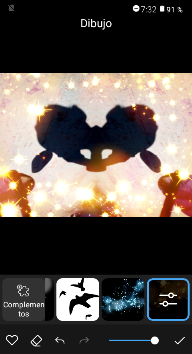
Y puedes seguir editando hasta encontrar el efecto que buscas; y, de no hallarlo en Photo Studio, lo encontrarás en Chroma Lab, u otra de las numerosas aplicaciones para editar imágenes.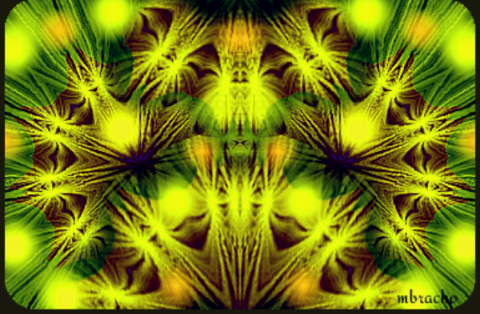
Y es todo por ahora, amigos. Espero que les haya gustado mi trabajo, así como el vídeo.
Les reitero mis saludos.
¡Hasta la próxima!