Hi holozing community,
I am here with my something new and interesting for everyone. In this blog I will share my recent #artwork made for #holozing. I have further worked on it and used it as a #sticker on my laptop and that is what I will share here.
I am sharing how the final #artwork that was modified and enhaced using sketchpens looks like on my laptop. I was a bit confused where to place it but then I choose to place it at the right side of my laptop wrist rest space.
Have a look, how it looks like.
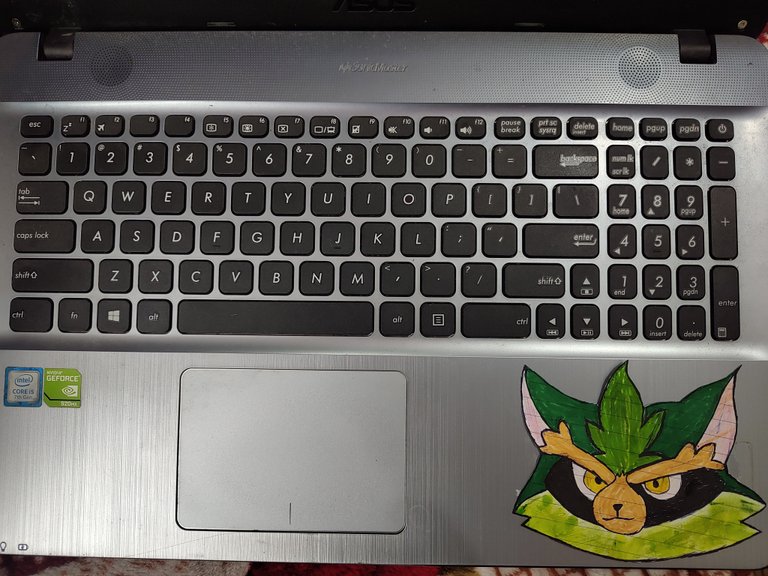
If you are following me and my blogs then you must have already seen the #artwork steps for the above holozing grass racoon creature but in case you have missed it you can have a look at it below.
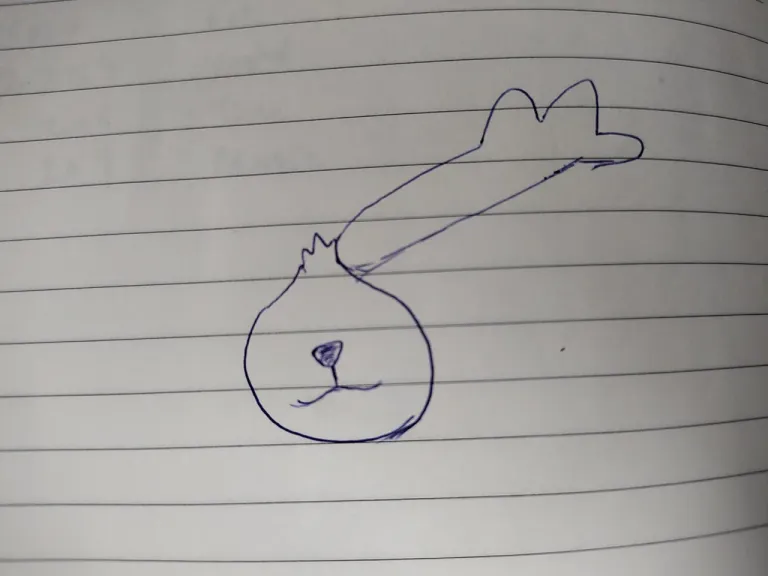 | 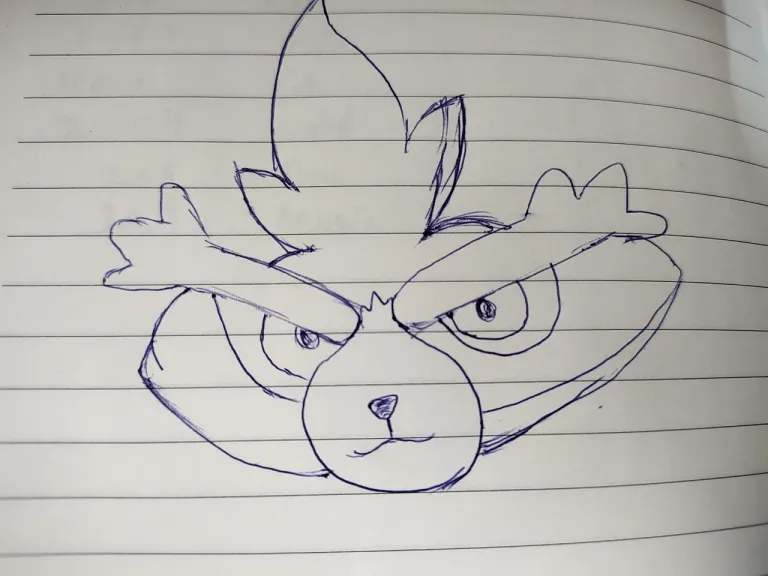 | 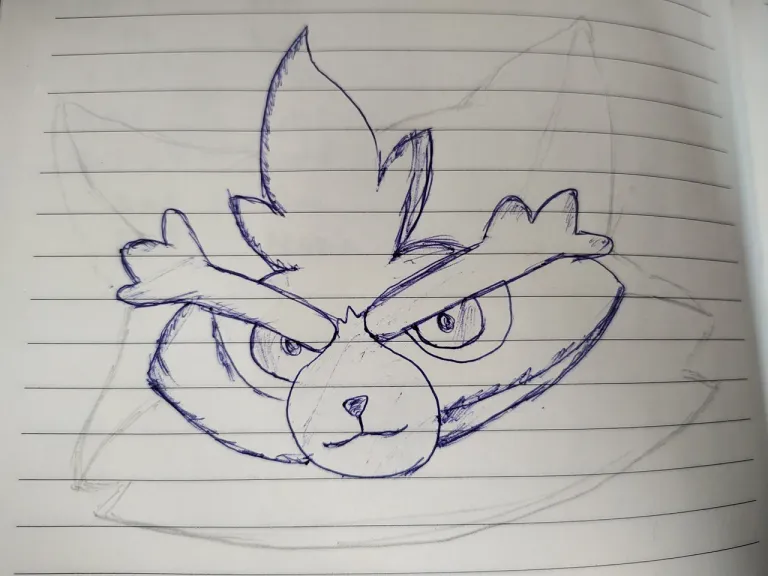 | 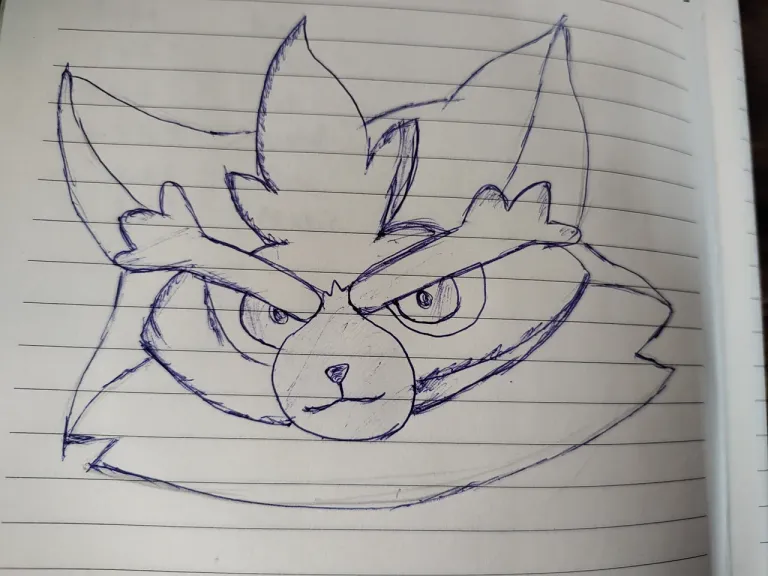 | 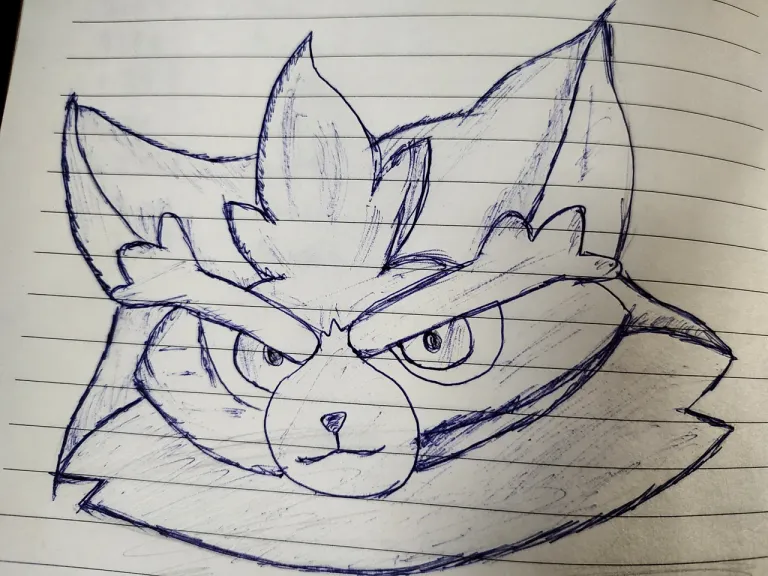 |
|---|
That is also a proof that I made it myself and it totally belongs to me. So, now let me share the step by step coloring of the #artwork that I did using sketch pen.
I started with eye brows and the mouth and colored them with original colors that is the one found in the real grass racoon creature from the #holozing game.
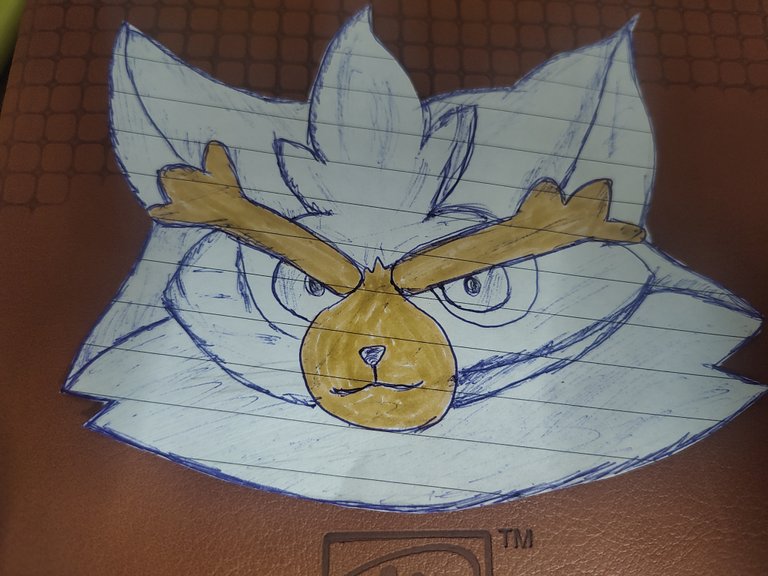
Next, I took the green sketch pen and colored the upper part of the ear. I only had the dark green sketch pen so I was worried about the lower part that is probably the chin of the grass racoon and it is suppose to be light green but anyways I colored the upper part properly as you can see below.
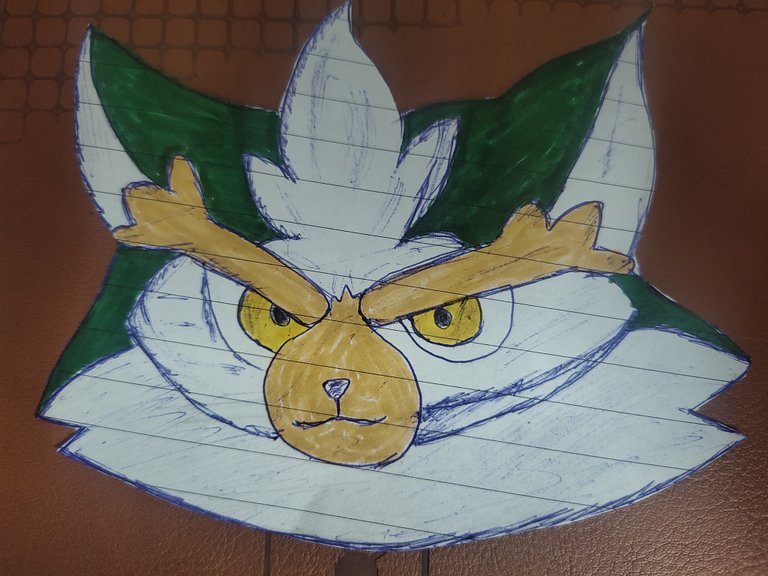
For making the light green color I applied the sketch pen on my hands and put some water droplets and colored the lower part using my fingers. The middle part was performed similarly but I also used the sketch pen there for a little dark texture.

Now, here is how the laptop looked like before it I applied the sticker on it. There was a original Asus sticker there which I removed.
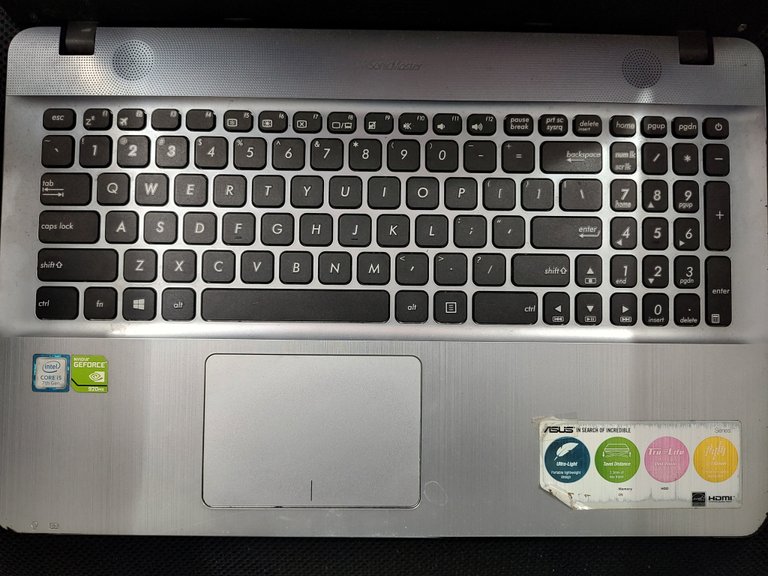
You have already seen the final output in the very first image but I have taken a side pic using the macro lens of my smartphone so you can check that out below.
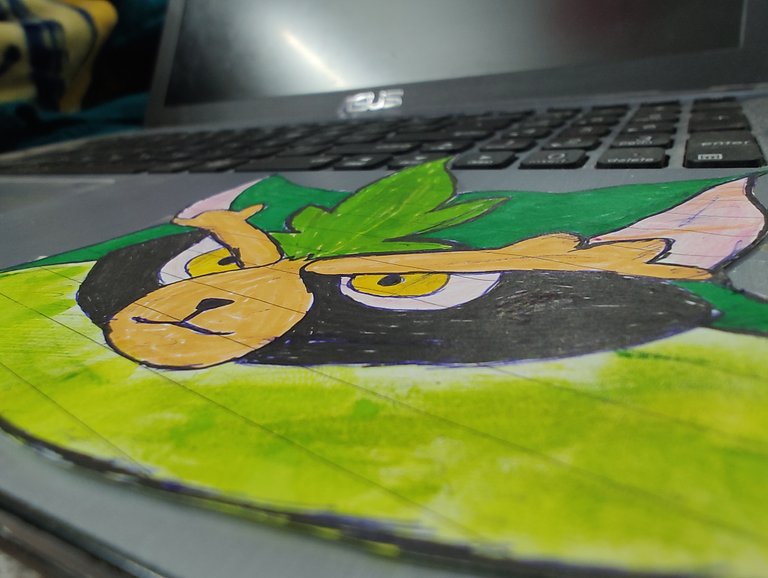
Oh yes, I forgot to mention that I used double sided transparent tape for getting the sticker stick at the right place on my laptop. So that was my #artwork that is now a #sticker and will remain on my laptop forever.
Thank You for being part of my #artwork #sticker blog everyone.

