
Hello Splinterlands players!
Splinterlands has been on fire for the last couple of weeks. Just recently, they have come up with a series of big updates - first the minimum price to list a card for rent has changed from 0.1 DEC to 1 DEC while another DAO proposal is live on whether to make card renting seasonal only. Apart from that, the first phase of the SPS validator node began after a long wait and in the next 2 weeks, it will be fully functional if the testing phase goes well. Not only that, but a whole new card selection UX, Opponent seeking and battle Rules screen, which definitely looks much cooler has also been launched in the game which you may have noticed already while playing the game. But splinterlands certainly has not stopped there and has come up with another handy update that will surely help the player base. Yes, I am talking about the Custom Card Sets, another utility in card renting that was recently launched and is now live in the game. This major change was added to the game after the recent update maintenance on 18th February 2025 and in this post, let’s look at this new feature that splinterlands has added and how to utilize it. So, if you are interested, let’s jump in without any further ado.
In splinterlands, in order to start playing the game a player would need cards. Now there are two ways to get cards, either you buy them using the official marketplace available on the official game website or trusted 3rd party markets like monstermarket or peakmonsters etc, or you can also rent cards for a daily fee paid in DEC and use those cards to play the game. The rent feature is really helpful for new players who would like to try the game without any big investment in the first place and since the release of the rent features, it has been heavily used not only by new players but also for experienced players as well, as they also utilized the feature to rent in cards they don't own. However, one problem that players realized after using the rent features is that it is a time-consuming process, as one has to rent the cards one by one.
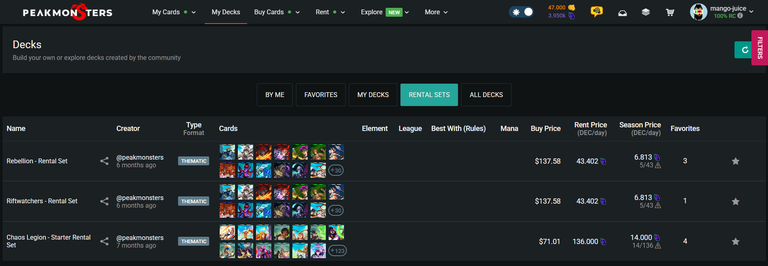
Now, though the official splinterlands game didn't have any features to rent a custom set of cards, Peakmonsters, one of the third-party splinterlands marketplaces implemented this feature a while ago, which is called Rental Sets. There you can rent a custom group of cards listed for rent by others with just one click and both daily rent and seasonal rent are available here. However, there are only limited numbers of rental sets available to rent and as I checked today, only 3 rental sets are available there and mostly level 1 cards.
Anyway, with an improved version of this new rental feature now available on the official splinterlands game, it will be a much more conventional and simple process for players to rent a custom group of cards according to their requirements easily with just one click. This custom set feature will allow players to create and list their cards or rent completely customized sets of cards without any hazard.
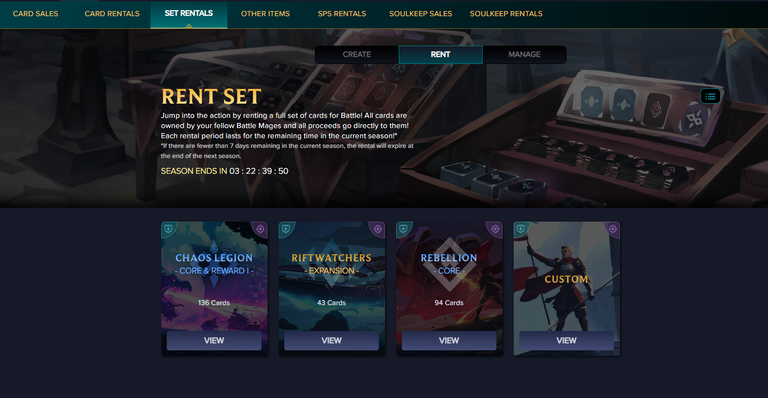
As shared in the screenshot above, the Set Rentals tab can be found under the Market tab. In the Rental Sets tab, there are 3 tabs that you see - Create, Rent and Manage. When you visit, you can see 4 different custom sets available to browse in the rental set tab - Chaos Legion set (Core and Reward), Riftwatchers (expansion), Rebellion (Core) and Custom set. Let us look at each of these tabs separately to learn what they offer and how to use them properly.
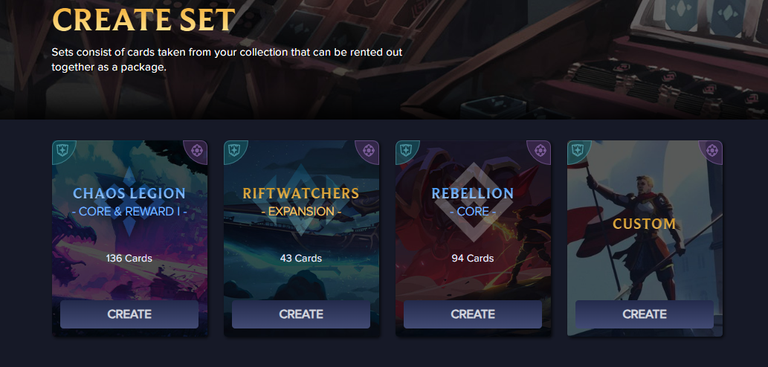
Create
In the Create tab, you can use your owned splinterlands cards to create a set and list them to be rented by other players on the market for a price of your choice. Once a player chooses to rent, he can simply rent the whole set with 1 click and pay the listed fee which will be redirected to your account wallet. Now, in the Create tab, once you choose among the 4 available options, you will be redirected to the Create Set page where you can select the cards you want to list for rent. There is also an Autofill button to help you out with the selection process.
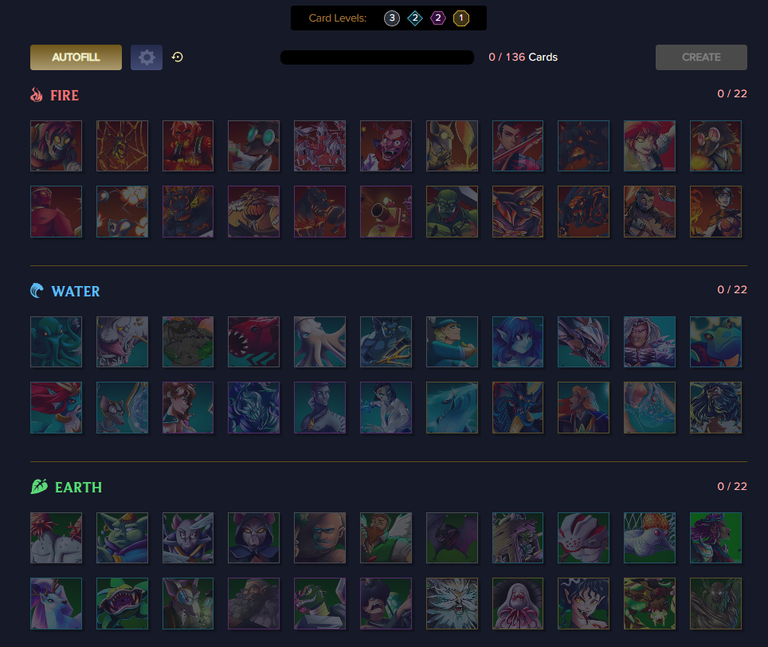
Now in the screenshot above, I have shown the Chaos Legion card set for example and it works the same for the other 3 options as well and in the custom option, you can choose any cards you own including the old wild edition cards and the custom option comes with a detailed filter option, just like what we use to see in card shop.
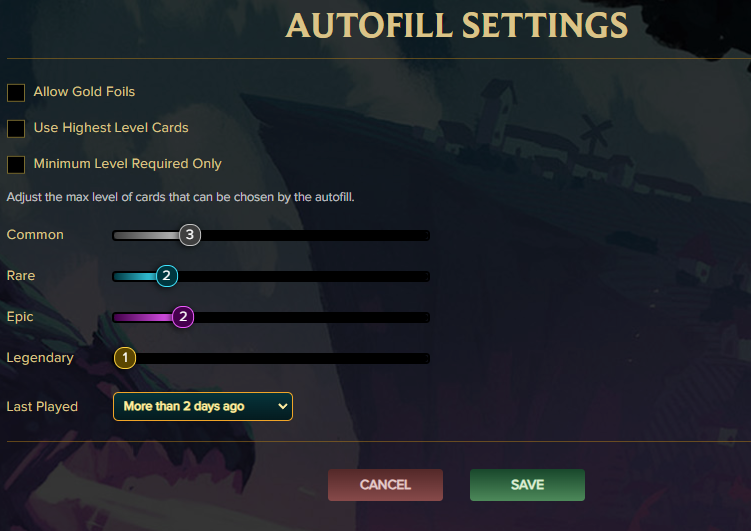
Just beside the Autofill button, you can also select the Autofill Settings button where, you have certain options like allowing Gold Foil cards, using Highest level cards, Minimum level required, and dedicated slider bars to select minimum levels for common, rare, epic and legendary cards and last played option. These setting options will further ease the card selection process for you. Now please note that the minimum required level for cards to be selected is Bronze league level (level 3 common, level 2 rare, level 2 epic and level 1 legendary).
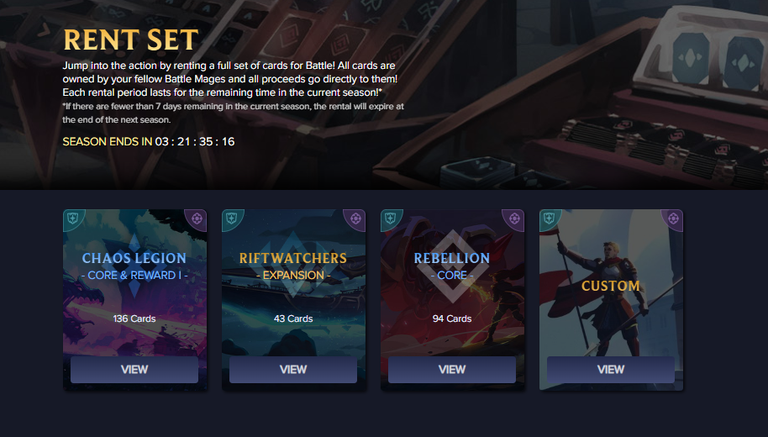
Rent
Now while you can list your set of cards for rent, in the Rent tab, you can see all the sets of cards listed and available for rent. Just like the create tab, you can see 4 different options here also - Chaos Legion set (Core and Reward), Riftwatchers (expansion), Rebellion (Core) and Custom set.

Upon selecting any of these 4 options - you can then see the rental list of card sets available to rent. For each listing, you can see the set name, cards included, owner name, cost/day and a View cards switch which upon clicking will show you all the cards included in that set. In order to book the rental set, you can choose either dec or credit tokens to make the transaction.
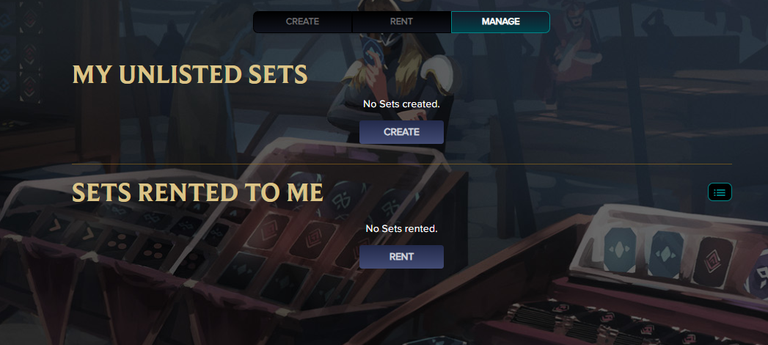
Manage
In the manage option, you can easily view and control your created and rented sets. In the row above, you can see your unlisted sets and there is also a button that will redirect you to the Create Set tab. In the row below, you can see the sets rented to you or simply use the button to directly go to the rent tab. You can also use the drop-down button beside to view the rent history.
Please note: I am not a Financial Advisor and this post is not financial advice. Please do your own research before investing in crypto.
I hope you enjoyed reading my post about the Custom Rental sets. Please let me know your thoughts about this update in the comment section below and I will look forward to seeing you all in my next post.
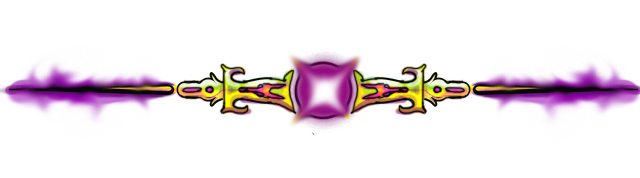
Thanks for visiting my post, hope we meet again!
Stay well and keep playing Splinterlands!
Want to start playing Splinterlands? Click here
Posted Using INLEO

