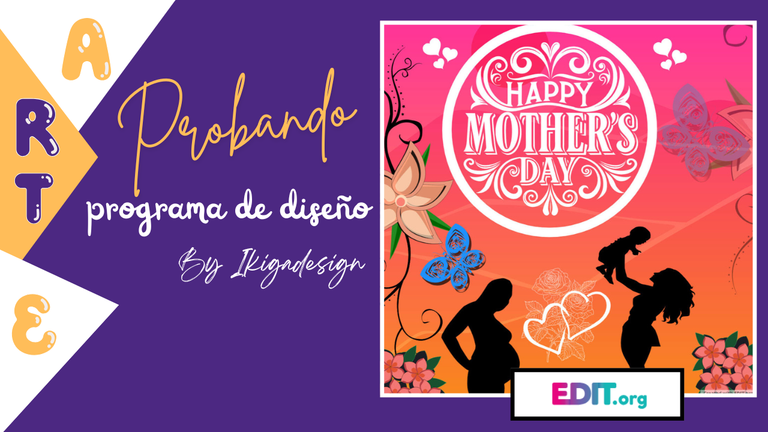
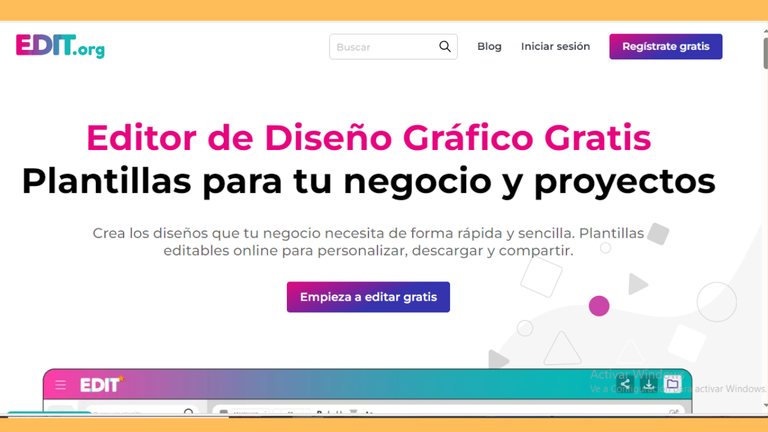
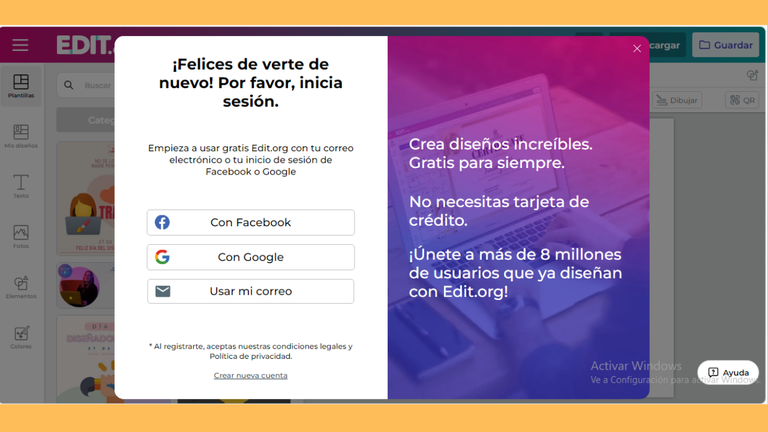
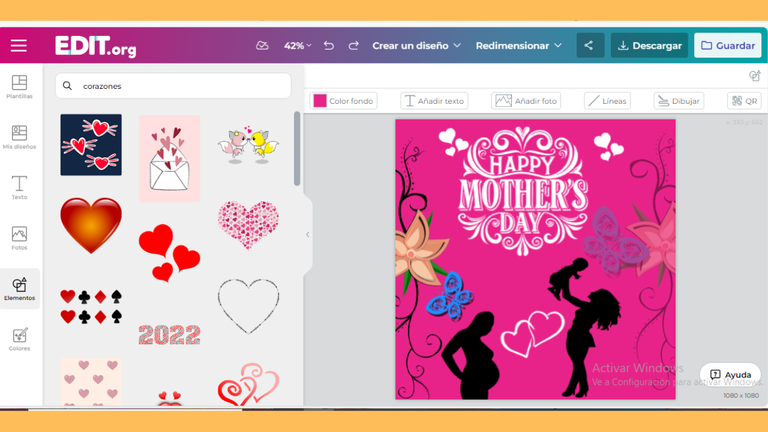
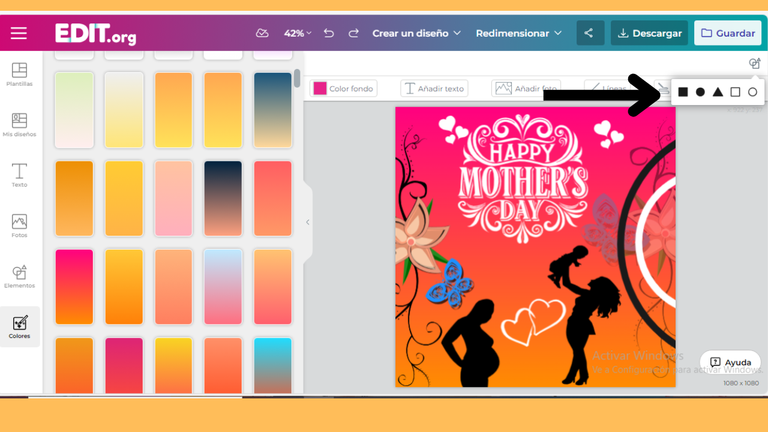
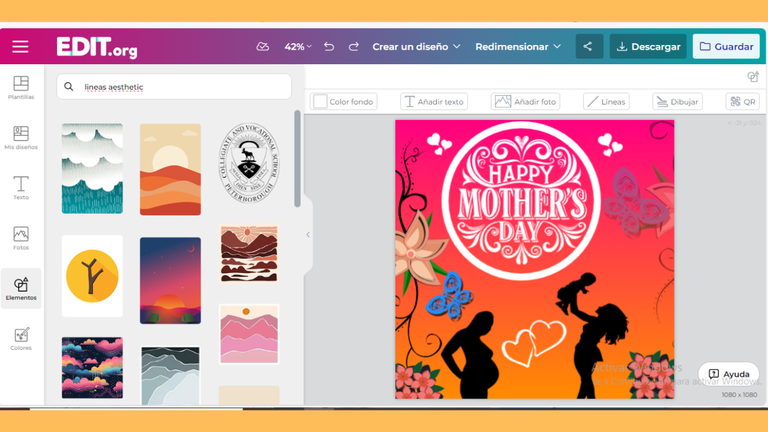

Continuando con la Iniciativa propuesta por la comunidad @holoslotus, en esta oportunidad busqué un programa o página para diseñar y crear imágenes, me encontré con esta interfaz muy sencilla llamada Edit.org.
Cuando digo sencilla, es asi, comparada con Canva, que es con la que trabajo actualmente, este programa no tiene muchos elementos gráficos o fotos dentro para diseñar, solo cuenta con imágenes tipo vectoriales, la mayoría algunas repetidas; como ven probé crear algo rápido, fácil y práctico, un pequeño flayer para el día de las madres.
El programa como mencione no cuenta con gran variedad de recursos, los más básicos, pienso que para una persona que está iniciando y quiere crear una portada, este programa es ideal, porque no requiere de muchos pasos para manejarlo, tampoco tiene tantas herramientas, las cuales para el que no sabe, suele confundirse; y por supuesto como todo programa de diseño, cuenta con su parte gratis y la otra paga, quizás la otra si tenga mayor variedad de elementos.
Probé buscar algunos elementos que más uso en Canva, y bueno, como ven, no hay, en el caso de las líneas aesthetic, no hay, me salieron otras imágenes allí. Finalmente, me llevo una sorpresa, resulta que había alcanzado el límite de imágenes gratis, que tal... Ahora no sé si esto es diario, o como, pero sinceramente, me sigo quedando con Canva.
Seguramente existen más programas, seguiré investigando y probando, creo que habían sacado otro parecido a Canva, pero no recuerdo el nombre, si alguien lo sabe, me dicen jeje.
Bien mis amigos creativos, aquí vamos, ya terminando esta semana, me gusto participar en esta Iniciativa, en la medida de lo que pude, espero sea de su agrado, y como siempre digo, a seguir creando y dando lo mejor de cada uno.
❤️Seguimos en esta hermosa y creativa iniciativa ARTE Y BIENESTAR❤️
Hasta la próxima. 😍
💝Gracias por leerme 💝
ENGLISH VERSION
Continuing with the initiative proposed by the community @holoslotus, this time I looked for a program or page to design and create images, I found this very simple interface called Edit.org.
When I say simple, it is like this, compared to Canva, which is the one I currently work with, this program does not have many graphic elements or photos inside to design, it only has vector type images, most of them some repeated; as you can see I tried to create something fast, easy and practical, a small flayer for Mother's Day.
The program as I mentioned does not have a great variety of resources, the most basic, I think that for a person who is starting and wants to create a cover, this program is ideal, because it does not require many steps to handle it, it does not have many tools, which for those who do not know, often confused; and of course like any design program, has its free part and the other paid, perhaps the other if you have a greater variety of elements.
I tried to look for some elements that I use the most in Canva, and well, as you can see, there are not, in the case of the aesthetic lines, there are not, I got other images there. Finally, I get a surprise, it turns out that I had reached the limit of free images, how about.... Now I don't know if this is daily, or how, but honestly, I'm still sticking with Canva.
Surely there are more programs, I will continue researching and testing, I think they had released another similar to Canva, but I do not remember the name, if anyone knows, tell me hehe.
Well my creative friends, here we go, and ending this week, I liked to participate in this initiative, as far as I could, I hope you like it, and as I always say, to continue creating and giving the best of each.
💝Thanks for reading me, see you next time.💝
Images obtained from Pc Screenshot
Edición Banner y Portada con CANVA/ Banner and Cover Edition with CANVA



