Hey everyone,
I run a lot of scripts via cron, even on my laptop, but my laptop isn't always connected to the internet. This can cause issues for scripts that need an online connection to do their job. To solve this, I wrote a simple helper function called is_online that I can use at the start of my scripts to check for an internet connection before proceeding. It's a small but useful way to make my automated tasks more reliable.
The "204 No Content" Trick
The function works by using a clever and efficient trick that many modern operating systems use for their own "captive portal" checks. Instead of pinging a server or downloading a full webpage, it makes a request to a special URL that is designed to return an HTTP 204 status code.
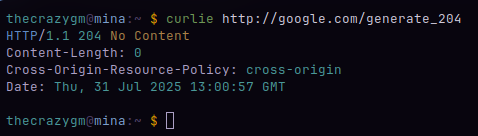
A 204 No Content response is unique because it tells the client that the request was successful, but there's intentionally no content to return. The server doesn't send a body, not even an empty one. This is perfect for a connectivity check because it confirms a successful connection with minimal data usage and resource cost.
The is_online Function
Here is the simple Bash function I use:
# Checks if there is an internet connection.
is_online() {
local url="http://google.com/generate_204"
# use TLS if privacy matters
# local url="https://cp.cloudflare.com/generate_204"
local timeout=1
local response
response=$(
curl \
--output /dev/null \
--write-out "%{http_code}" \
--max-time "$timeout" \
--silent \
"$url"
)
if [ "$response" = "200" ] || [ "$response" = "204" ]; then
return 0
else
return 1
fi
}
This function uses curl to make a request to Google's connectivity check URL and only outputs the HTTP response code. If the code is 204 (or 200, as some proxies might return), the function returns a successful exit code (0). Otherwise, it returns an error code (1).
Quick Example Usage
if is_online; then
echo "Online"
echo "Do stuff"
else
echo "Offline"
fi
Alternative Providers
Several major companies provide these generate_204 endpoints. Here are a few alternatives:
- Google: The default for many Android devices, using domains like
connectivitycheck.gstatic.com. - Cloudflare: Provides a TLS-encrypted option at
cp.cloudflare.com/generate_204. - Microsoft: Uses
edge-http.microsoft.com/captiveportal/generate_204, particularly for the Edge browser. - GrapheneOS: This privacy-focused Android variant uses
connectivitycheck.grapheneos.network/generate_204.
By adding this simple check to my scripts, I can ensure they only run when they're supposed to, preventing a backlog of errors when my laptop is offline.
As always,
Michael Garcia a.k.a. TheCrazyGM
