Pour le Français, merci de voir plus bas dans l'article...
ENGLISH
For Fun and for Livestreams


I found this small smart lighting system on a big sale (€15 for the complete pack).
I’ve always wanted to test this kind of device, so I treated myself and bought it.

They’re supposed to work with my smartphone and also be compatible with my Google Home.
This post will only cover the setup process, including integration with Google Assistant.
The manual is only available online, so that’s where I started.
Physical Setup
First, I didn’t have any available light fixtures, so I went to Hubo and bought 4 E27 sockets (€8 for a pack of 4, so €2 each).
For the electrical wiring, I recycled power cords from two old broken machines we still need to take to the recycling bin.
It’s easy to do: strip the ends, cut the ground wire, attach it to a connector, and you’re done.

I made two since the pack includes two bulbs:

Smart Home Setup
Next, I had to install the app on my phone and pair the three devices via Bluetooth—first linking them to the app, then to the home Wi-Fi.

Apparently, I’m not too rusty, because everything worked on the first try...
The brightness is quite strong—equivalent to 60W but only 9W in consumption, according to the manufacturer.
However, I admit they get very hot... Let’s hope they don’t consume more than expected or break too quickly from the heat.
As for the basement’s humidity, there’s little risk of it affecting them...
(There’s a silver lining to everything.)
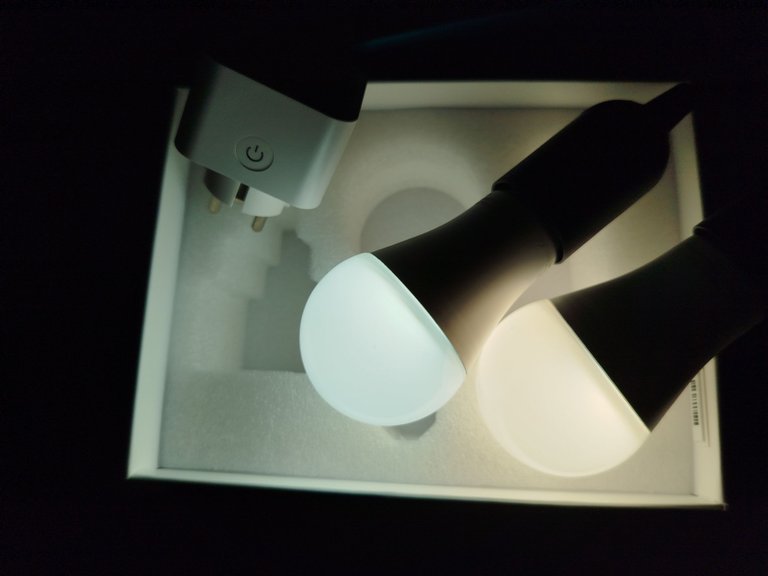
Mounting
Finding a way to attach them to the basement ceiling was more challenging.
I decided to use the old mounting setup and hang the two sockets with twisted wire.
This way, I didn’t have to drill or damage anything, and I can easily remove them without risk of falling.

Google Assistant
Setting it up with Google Assistant was easier than I thought.
I just had to log into SmartLife from Google Home and integrate the bulbs and the plug.
I’m not sure where the third bulb came from, but I’ll figure that out later.
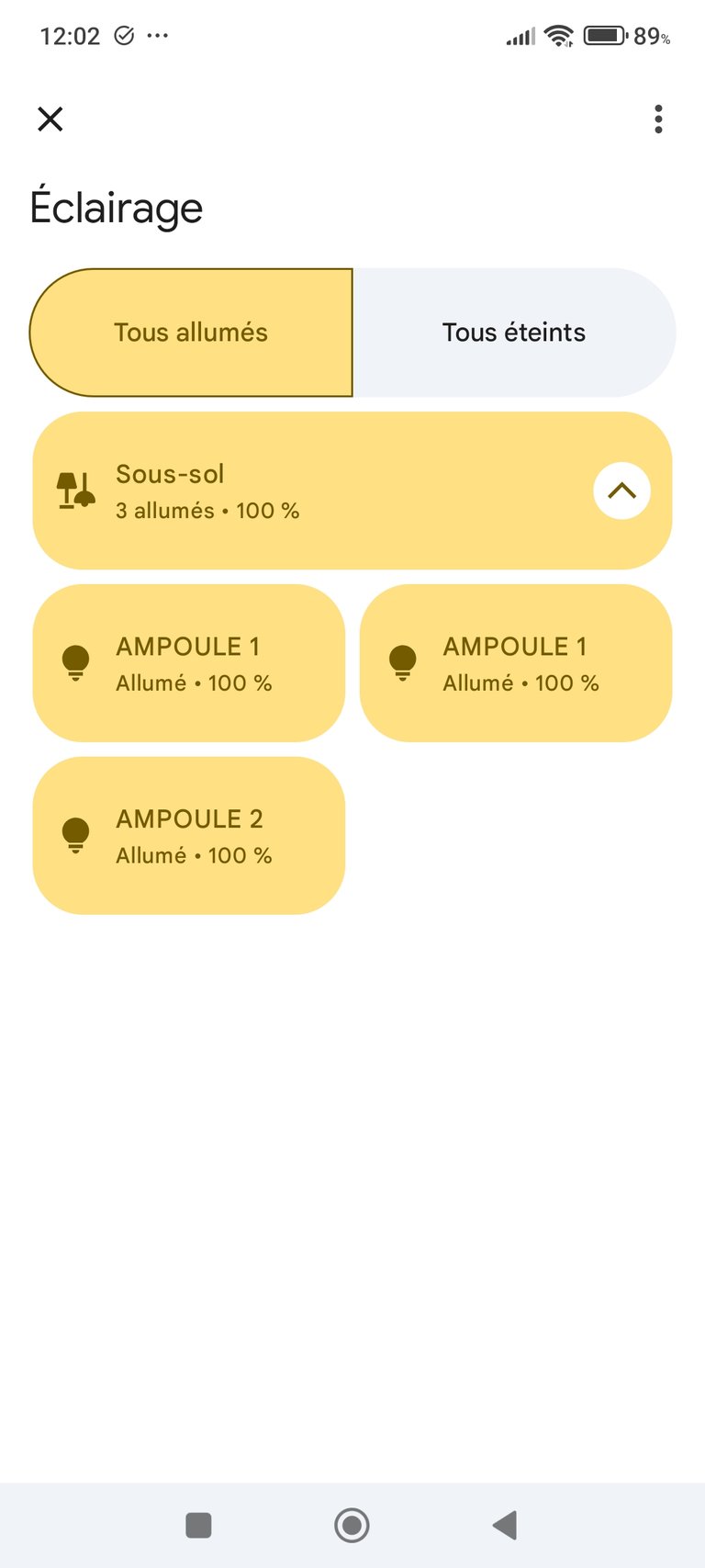
Now, I can control the lights and their brightness by voice.
Testing
I’ll look into whether I can set up more complex routines—for example, making the lights flash like police lights when someone subscribes during a livestream...
Honestly, I’d love that, but no promises.
At the very least, I’ll try to make their use more fun.
Any ideas for the included smart plug?
Its possible functions include scheduling and turning connected devices on/off.
I admit I’m not sure what to do with it—I bought the pack because, with the discount, it was cheaper than the bulbs alone...
So, any ideas? 😀...

Best regards,
≋𝕴𝖙𝖍𝖆𝖗𝖆 𝕲𝖆ï𝖆𝖓≋ Prince of Principality of Bastion
≋≋≋≋≋≋≋≋≋≋≋≋≋≋≋≋≋≋≋≋≋≋≋≋≋≋≋≋≋≋≋≋≋≋≋≋≋≋≋≋
Discord : https://discord.principalityofbastion.org
Website : https://principalityofbastion.org / https://nft.bastion.city
Social Networks: See on our website.
Founder of the Principality of Bastion
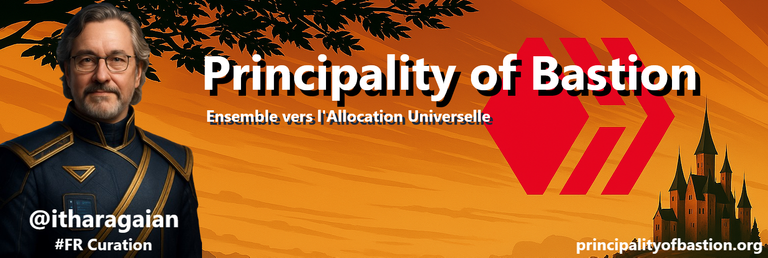
Want to be seen by our manual curation services?
Interact with us by joining our discord, use our #BASTION, or #FR IF you speak french in your post.
FRANCAIS
Pour m'amuser et pour les Lives


J'ai trouvé, en grosse promotion, ce petit système de lampes et prise de domotique (15€ le pack complet).
Et j'ai toujours voulu tester ce genre d'appareils.
Alors je me suis fait plaisir en les prenant.

Ils sont censés fonctionner depuis mon smartphone mais aussi être compatible avec mon google home.
Dans ce post on va parler uniquement de la mise en place du système y compris sur le Google Assistant.
Ils ont mis le manuel seulement en ligne, c'est donc par là que j'ai commencé.
Physique
Déjà je n'avais pas de luminaires disponibles, donc j'ai été chez hubo et j'ai acheté 4 douilles e27 (8€ vendus par 4, 2€ chacune donc).
Pour le câble électrique, j'ai recyclé les câbles d'alimentation de deux vieilles machines cassées qu'on doit encore apporter au container.
C'est facile à faire, on dénude le bout, on coupe la terre, on fixe à un sucre, et c'est déjà réglé.

J'en ai donc fait deux, puisque le pack contient deux ampoules:

Domotique
J'ai du ensuite installer l'application sur le téléphone et installer les 3 appareils via le bluetooth , d'abord en les associant à l'application, ensuite au WIFI de la maison.

Apparemment, je ne suis pas trop rouillé, puisque du premier coup tout fonctionne ...
Et la luminosité est plutôt puissante, un équivalent 60W, mais 9W en consommation d'après le fabriquant. J'avoue, par contre, qu'elles chauffent beaucoup... Espérons que cela ne consomme donc pas plus que prévu , ni que cela ne casse trop vite à cause de la chaleur.
Pour ce qui est de l'humidité de la cave, peu de risques qu'elle ait le temps se s’imprégner...
(Il y a du positif à toute chose)
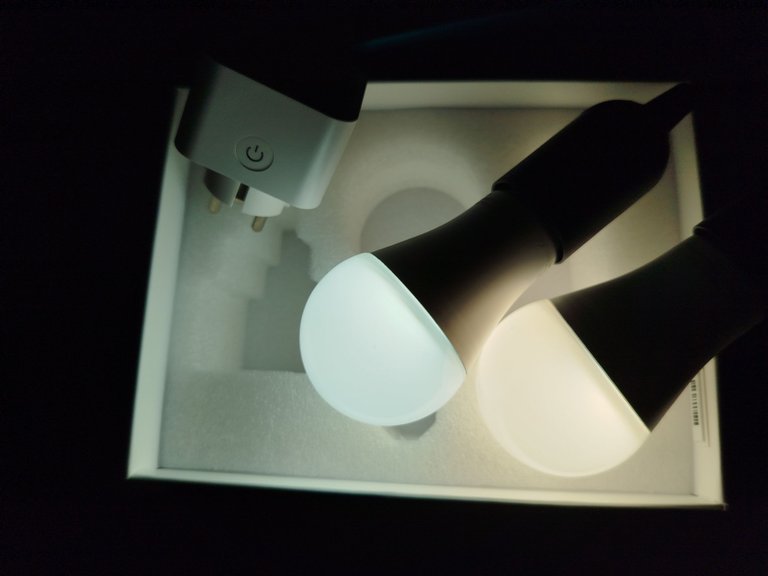
Installation
Trouver un moyen de les faire tenir au plafond de la cave fut plus laborieux.
J'ai choisi d'utiliser l'ancienne installation pour suspendre les deux sockets avec l'aide d'un fil de fer torsadé. Je n'ai donc pas du forer ou abîmer quoi que ce soit, et je peux l'enlever facilement, sans que cela ne risque de tomber pour autant...

Google Assistant
Pour l'installer sur google assistant, cela a été plus facile que je ne le pensais, il m'a suffit de me connecter sur SmartLife depuis Google Home, d'intégrer les lampes et la prise.
Je n'ai pas compris d'où vient la troisième lampe par contre, mais on verra cela plus tard.
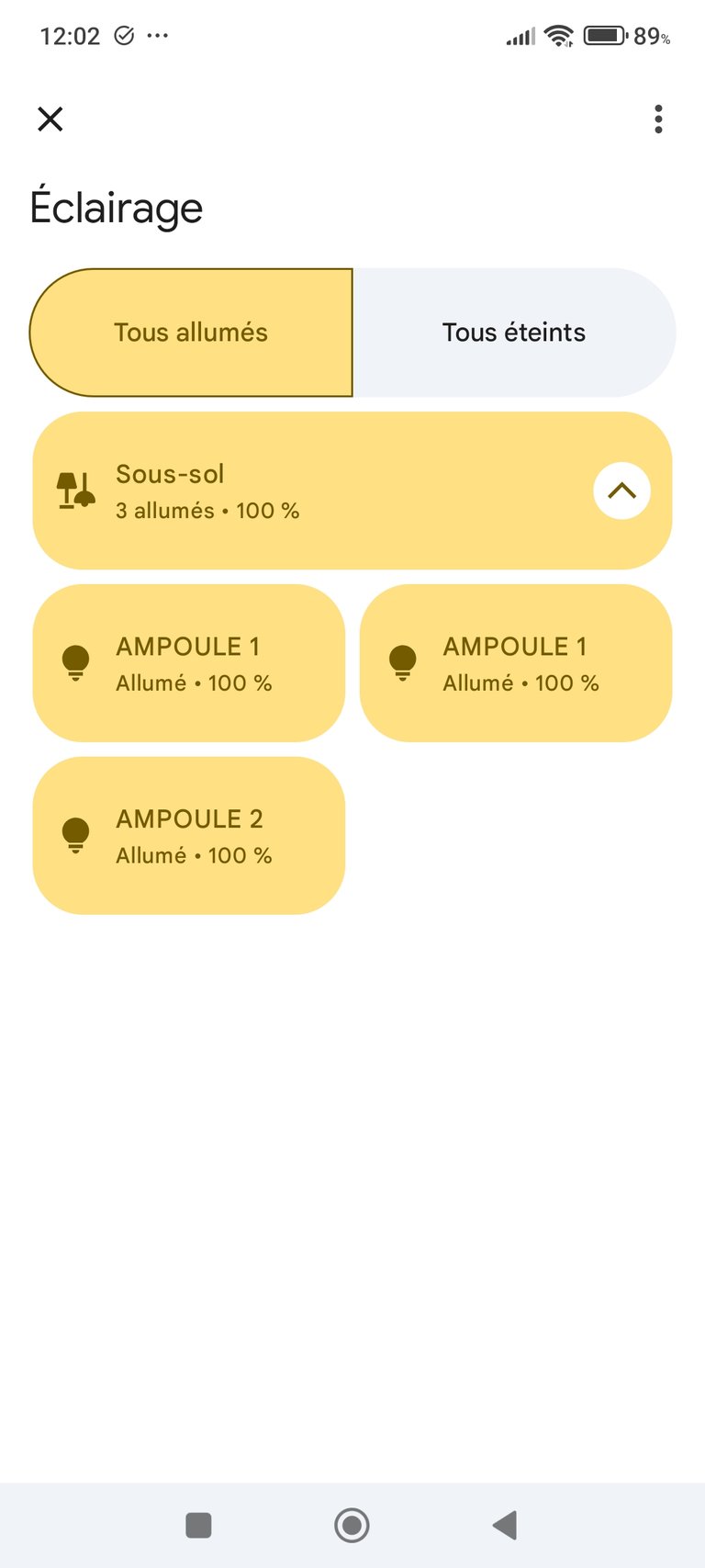
Du coup, dès maintenant, je peux contrôler l'allumage et la puissance de l'éclairage par la voix.
A tester
Je vais me renseigner pour voir si je peux faire des procédures un peu plus complexes, pour, je dis cela comme ça, faire que les lampes changent de couleur à la façon d'une patrouille de police, lorsque quelqu'un prend un sub pendant le live ... Franchement, j'aimerais bien, mais je ne promets rien.
Je vais en tous les cas essayer d'égayer leur utilisation.
Auriez-vous des idées pour la prise qui est livrée avec ?
Elle a comme fonctions possibles : programmation d'horaire et d'allumage de l'appareil connecté.
J'avoue ne pas trop savoir qu'en faire, j'ai pris le pack, car avec la promotion le tout était moins cher que les lampes seules...
A vos idées donc 😀...

Best regards,
≋𝕴𝖙𝖍𝖆𝖗𝖆 𝕲𝖆ï𝖆𝖓≋ Prince of Principality of Bastion
≋≋≋≋≋≋≋≋≋≋≋≋≋≋≋≋≋≋≋≋≋≋≋≋≋≋≋≋≋≋≋≋≋≋≋≋≋≋≋≋
Discord : https://discord.principalityofbastion.org
Website : https://principalityofbastion.org / https://nft.bastion.city
Social Networks: See on our website.
Founder of the Principality of Bastion
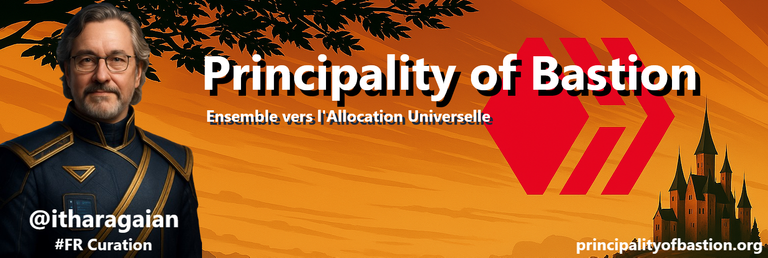
Want to be seen by our manual curation services?
Interact with us by joining our discord, use our #BASTION, or #FR IF you speak french in your post.


