
Namaste to all fellow players of Splinterlands!
This week's Splinterlands Community Engagement Challenge is about Custom Sets which provide greater flexibility in deck management, making it easier to switch between strategies, rent out optimized collections, and prepare for future game modes. This week we'll have to write a blog that explains everything about Custom Sets and all the creative ways to use this feature to enhance gameplay.

First of all, I would like to thank you for this new "Community Commitment & Reward Eligibility" rule. I have wanted something like this for a long time because users blogging only for short-term gains by getting curation from the Splinterlands community on a few blogs every week will not be committed to the hive ecosystem or Splinterlands. It has been one and a half years since I joined this platform and except for the last 1 month, I have published every blog with 100% power-up every time and I am going to follow the same strategy in future as well unless I face a major emergency because as far as I understood, the best benefit of this platform and all the rewards can be availed only by staying invested in it and I have been following the same mindset till now and hope that other users also understand this.

Let us first understand set rentals.
On the home page, in the Market section, you will see an option called Set Rentals. Clicking on it will take you to the Set Rentals page where you get the facility to rent a complete set of cards at once instead of renting each individual card. Each rental period lasts for the remaining time in the current season. If there are fewer than 7 days remaining in the current season, the rental will expire at the end of the next season.
In this set rentals section, you get the options of Create, Rent, and Manage. And as their names suggest, through Create you can create rentals, through Rent you can rent sets created by other users, and through Manage you can manage all your rentals. In the image shown below, there are 3 default rentals and on the right side of them, you can see a new update called Custom. And this new option will help you sharpen your strategies in the game. Let's find out how!
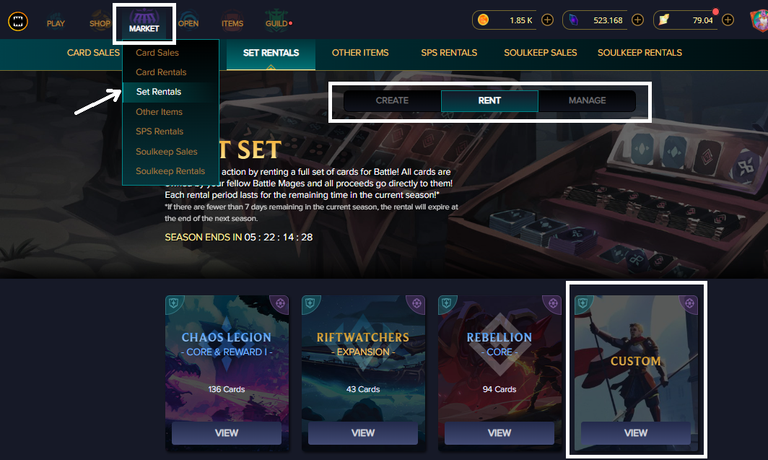
Custom Sets
With this new feature, you can rent your selected cards in any combination and of any level without any conditions and can also avail the benefits of custom card sets by other players.
Now if I click on View in the Custom option from the Rent section, I can see that there are 3 rental listings. The set name, total number of cards, player name, and per-day cost information are available in it. The most important thing is to understand the cards and cost. Here, if you want to rent any of these custom sets, you can check the cards by clicking on View and then if you are satisfied with the cards and their price, you can process it.
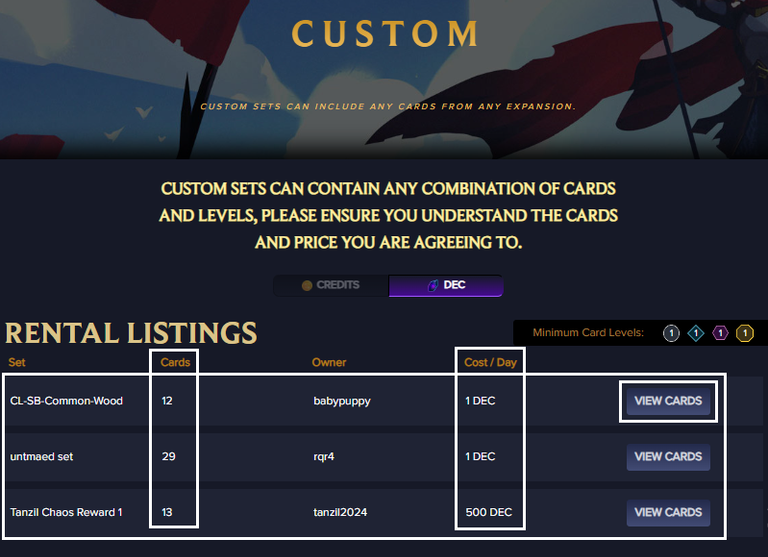
Here for example I clicked on 'View Cards' of the first custom rental set after which I can see the cards of this set and also the total rental cost. To check the details of each card you can simply move the cursor to a card and see all its detail.
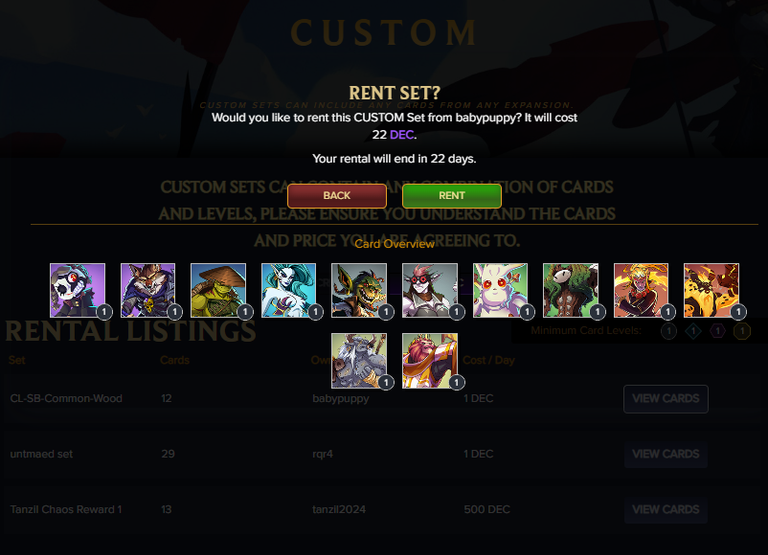
Similarly, after clicking on Set Rentals from the Market section, if you click on Create on the opened page. You will get the option to Create Rentals. Here also, the first three options from the left are for creating rentals for a complete set of the same kind of cards and a new feature named Custom on the right gives you the freedom to rent a set of cards of any level and any combination.
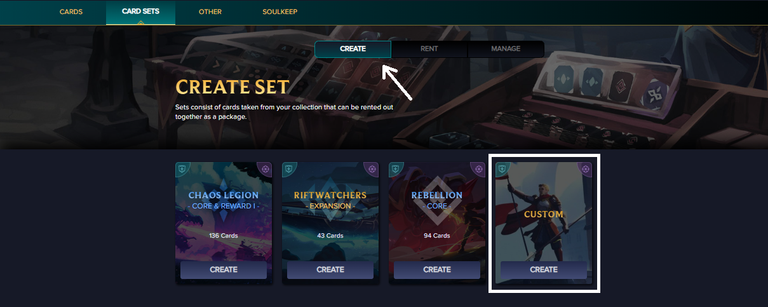
Here, if you click on Create. You will be able to see a list of all the cards that you own in the default settings. As shown in the screenshot below, you can see all my cards.
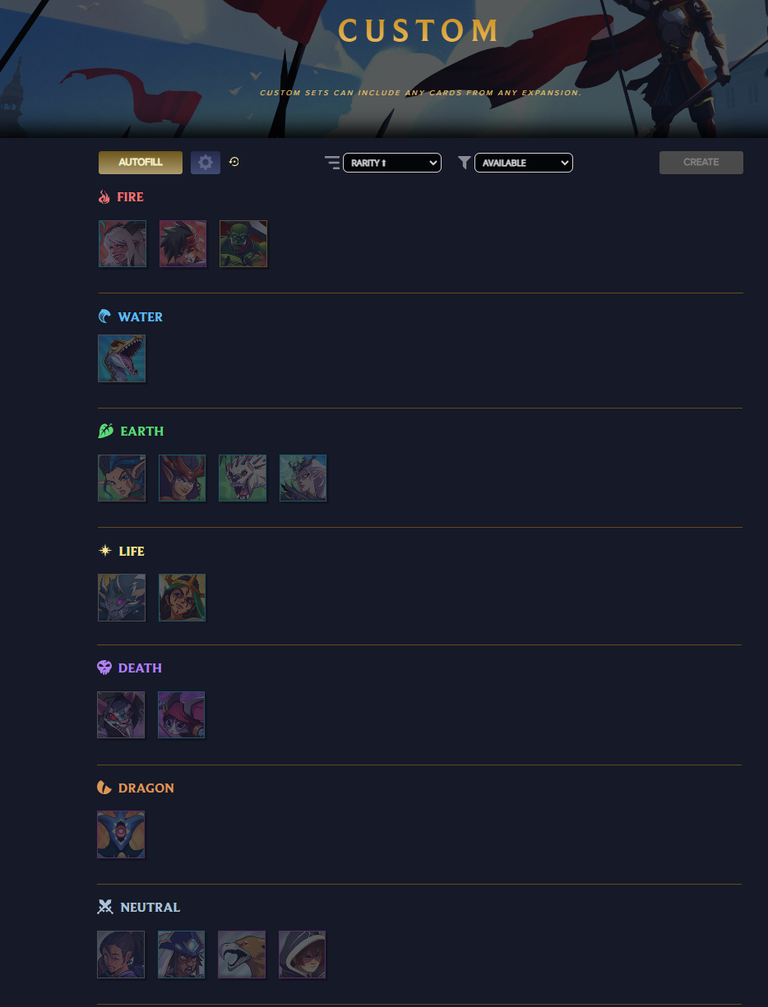
Since here you have the option to create custom rentals, you can create a custom set by selecting any number of cards of any level from your available cards without any conditions and making them available for rent to other users.
Benefits of Custom Sets
Through this feature, you can generate some extra rewards from your owned cards but remember that you can either rent your cards or use them in your battles. And since this feature gives you the freedom to create custom sets, now instead of renting a whole large set of cards, you can rent only a selected set of cards that can really help in enhancing your gameplay.
Practices for renting out sets and finding good deals.
For renting out, make sure you choose only those cards which you may not use for a certain period of time because you either rent your cards or use them in your battles.
It is not just about creating a listing, it is also important that your listing is attractive to other players. Therefore, before creating a custom set, do some research on the cards and cost of other available sets so that the chances of your custom set getting rented out are maximum.
It is not necessary that every cheap deal is good. Here, to get a good deal, it is important that along with the cost, you focus on the quality of cards and not the quantity of cards.
Not every player can use cards of every level because to use higher level cards you need summoners of higher level too, so before renting any custom set, check each card thoroughly.
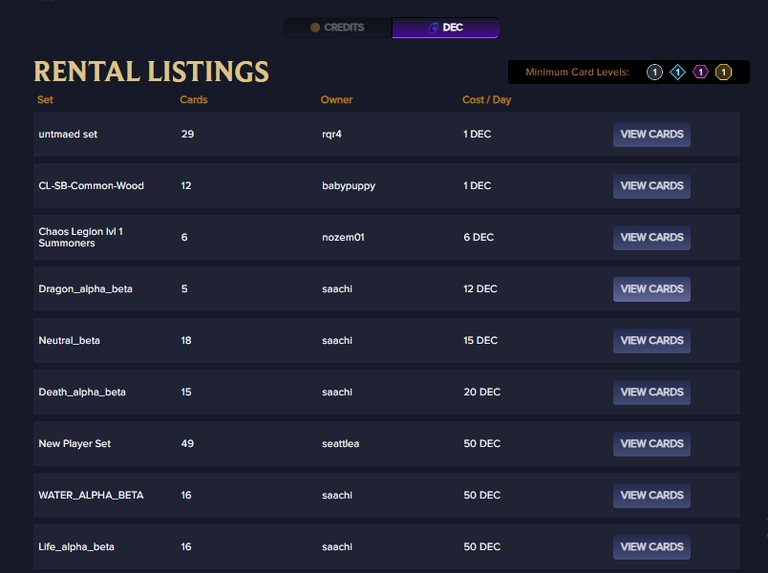
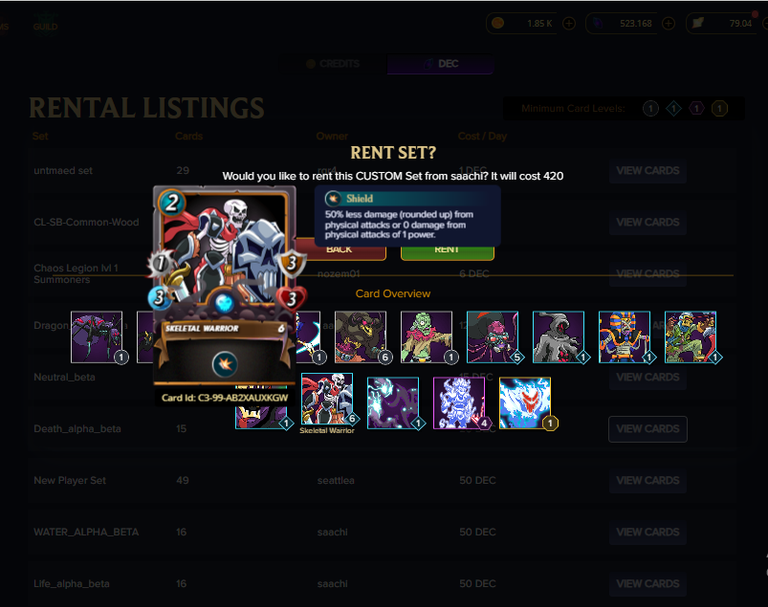
Overall, this new feature gives all players tremendous freedom to rent the most useful set of cards to improve their game. Also, now you can earn some extra rewards by renting out those cards which are good but are not in your use right now.

That's all for today!
I hope you have learned something from my blog! 😊🙏

Thank you for visiting and reading my blog. Generally, I keep writing blogs on life, nature, gardening, photography, and Splinterlands.
If you like any of these topics then you can also follow me. I deeply appreciate your comments and votes. 🙏
5% of this post reward goes to @Ecency and 5% goes to @splinterlands. Don't forget to support the projects you enjoy using.

Note:
Have a Happy and Blessed day!



