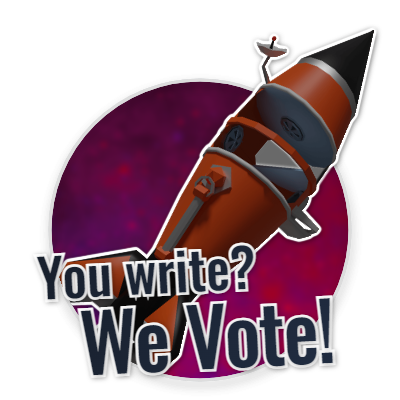Salutation Splinters from diverse regions,
How are you doing?
Your progression in this season has got the attention of great players in the game, so the challenge is only going to intensify as you move higher in the battle ranking section of the game.
There are multiple ways to support the evolution of your team during this adventure on Splinterlands. The rental mechanism is one of the most popular in the game that secures the potential win rate high despite the gap that exist between players rank on the battlefield.
In this support article, I am going to show the tips and tricks you will use to gain the most out of the custom set rental mechanism in the game.
Hold on to your seat, the game is going to rise above an entire dimension.
A /. How to create and manage Custom Sets.
It is easy to engage on rental market using Peakmonsters or Splinterlands tools to complete the transaction on the cards you desire in your team.
I often did it on Peakmonsters with the individual card I was looking for to strengthen my teams.
The custom sets look more advance and way cooler than you thought the normal rental mode was in the game. Players can access the custom set to create a series of cards that will be listed on the rental market as a block of multiple elemental and type of warrior for a certain amount of DEC as daily compensation.
On the screenshot below, you can see and follow the number to access the Custom Set:
In the market section of your profile page you can click on Market then as describe on the image below
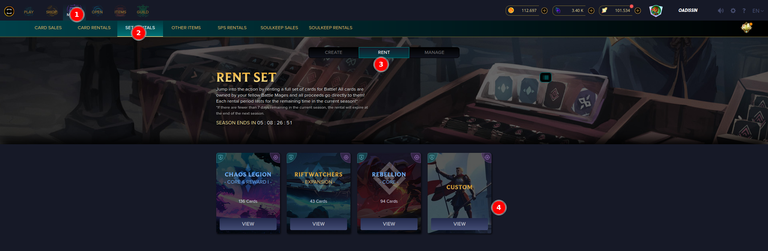
When we enter the create section, here is the step to build your sets.
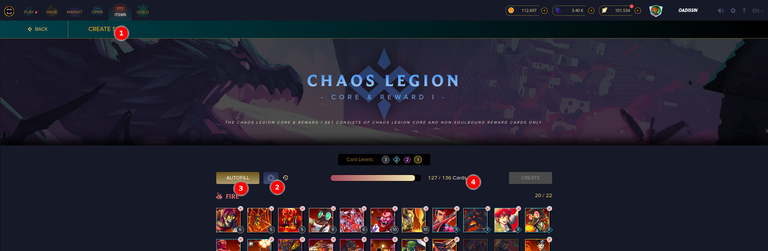
You can play with the filter options to autofill the cards you would like to use as a package in the rental market.
In the example above, I tried to build a set of Chaos Legion cards and selected all favorable option in order to fill in all rentable cards, but I am still short of nine cards.
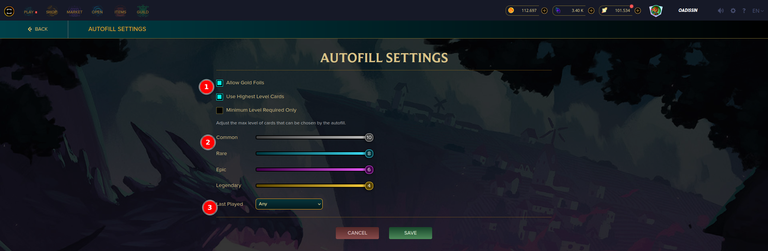
I would like to try with another type of warriors. Rebellion is my next showcase of the possibility of rental set construction.
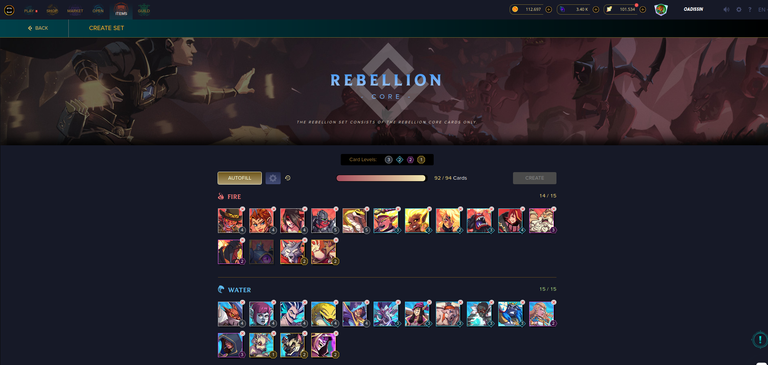
Considering the option set to bring all the cards in the package, I am still two cards short to build a set for rental.
I am switching now to the custom set newly released to help users to participate in this rental market despite the card's limitation in their collection.
B /. Practices for renting out sets and finding good deals.
I will test the flexibility that offers the custom set mode to bring on the package the cards not involve in a battle for the past month.
Here is the setting I decided to selection before using the autofill.
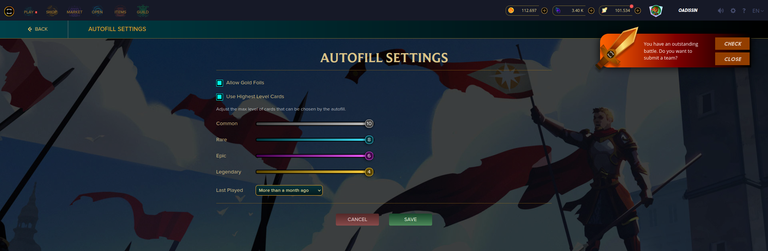
I must confess that you can use the manual selection of the cards you want in the package for bulk rent, but it takes too much time.
The autofill button on the custom set showed, so many cards from the entire collection ready to be regrouped for the rental.
You click on create set after unselected cards you think should not be considered in the rental package. I removed from the selection summoners because I can always benefit from their presence in brawl or intensive competition.
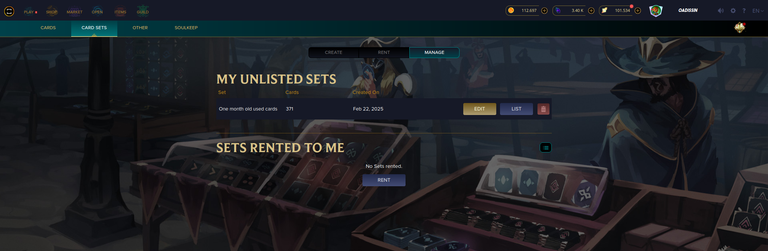
On the image above, you can see that I created the One month Old Used cards package with 371 cards in the set.
I would recommend breaking it down to create a combination of cards that add value to the players, considering their leagues and the level required to participate in the combat. The option to filter the selection plays a crucial role in the construction of such a custom set.
The name given to the file has to give a good indication of the set content not only to the potential players search the rental market for your set but also to help the set owners remember what he put in various list of customized package of cards.
C/. Creative ways to use this feature to enhance gameplay.
Players can access the set rental rent out market to discover the list of available package of cards ready to be used as rental asset.
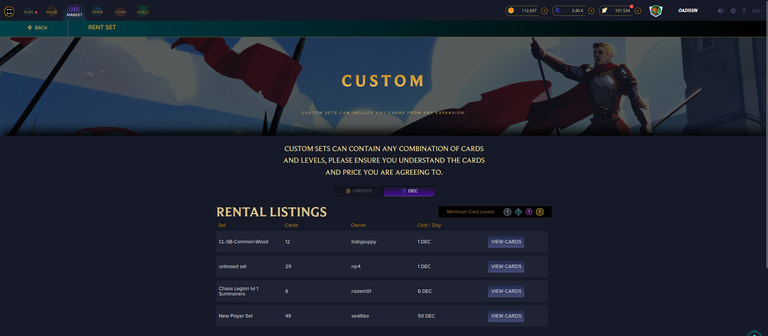
In my set "One month old used cards", I did not know that I had Soulbound cards not fit for rental market.
The system did not remove these cards when I used the autofill settings.
In order to remove this cards from the list, I have to use the filter option on the left as I manage the set to unselect the Soulbound cards.
This case is a good example to show the mechanism to tailor your set to a specific market in the gaming community.
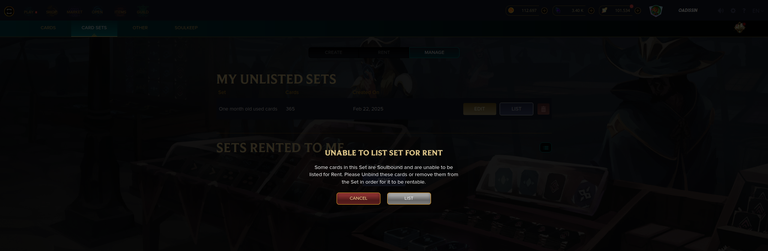
I found it extremely difficult to remove the soulbound cards from the selection, is it possible to add a section in the filtration mode to make it unselect since it is not going to be available on the rental market anyway.
Now that we have filtered out the Soul bound cards, we can now list the package on the market for other player to accept the offer of payment for a limited period of time.
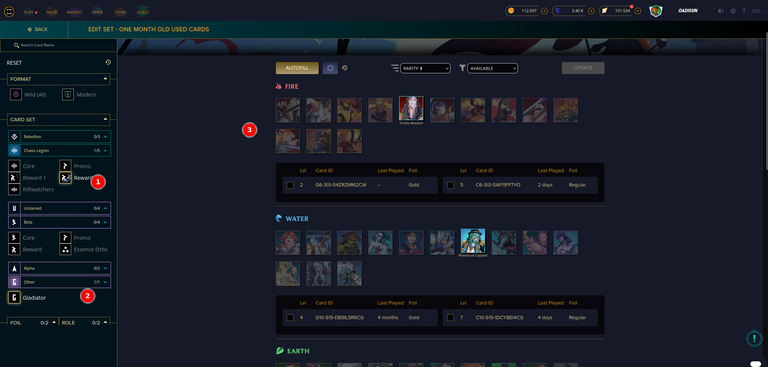
Final thoughts
It is a nice experience to configure my first set of custom packs of cards ready to be used by players in the community.
The operation was very smooth because I was doing this procedure the first time I am writing this article. I got everything ready to go until I hit the problem of the Soulbound cards.
It took me too much time to remove those cards. I do not understand this situation. If the rules of specific cards, such as Gladiator or Souldbound cards, are not to make those cards rentable, why not automatically remove those cards from the collection as players enter the setting to rent cards out to other players in the game.
It was strange, and I hope the solution to this problem will reach the dev team and better alternative in the filter section will be available to players.
I hope this support article provided you with the best tools to go in the Splinterlands rental market and create powerful set as well as subscribe to available package of cards for rent.

If you are interested in the current challenge, please get more information concerning the Splinterlands Community Engagement Challenge.
Thanks to the curation team. This week review was exciting. I bet you learn new tricks during this challenge.
If you appreciate this type of article, I invite you to explore on this blog my collection of publications.
More about Splinterlands on the official telegram group Splinterlands Telegram

--
I invite you, dear readers, to share in the comment section whatever suggestions or questions you have in mind.
If you are interested in playing Splinterlands and don't own an account, click on the link below to start your exploration of this exciting board game.
Check-in for free here my referral link
It is a pleasure to contribute back to @ecency support activities by the setting Ecency 5% beneficiary on this article.
#SplinterlandsCardStrategy #SplinterlandsTacticsGuide
Warm regards
Warm regards