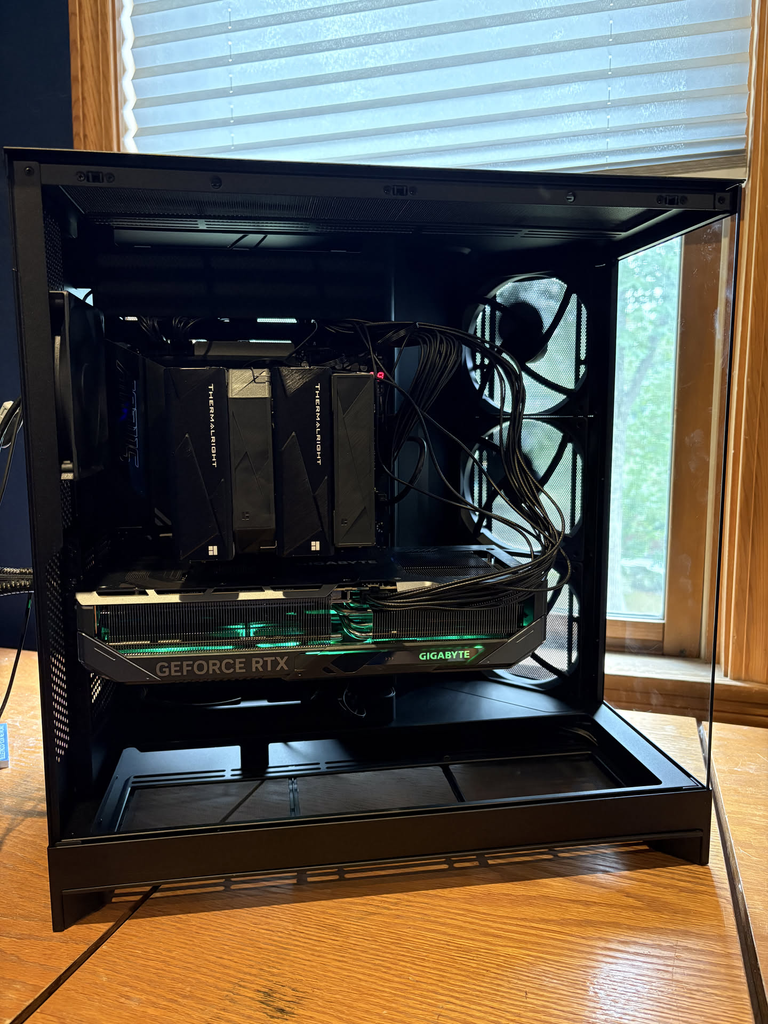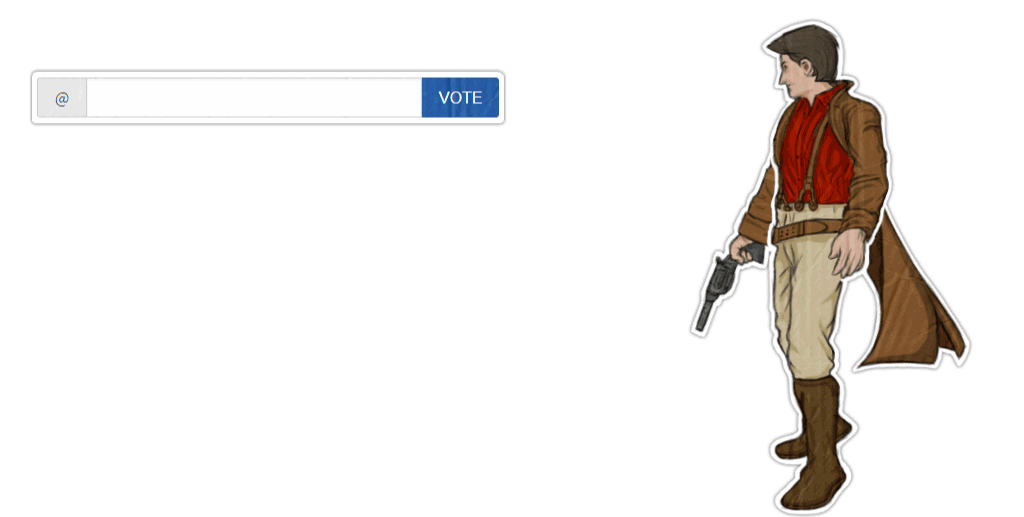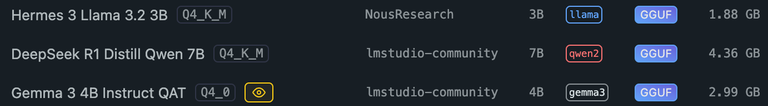I used to upgrade my PC yearly, then I stopped upgrading so aggressively when the performance difference between generations was so low. I still will upgrade storage tech pretty aggressively as it is the slowest part of the system.
Old PC
- Asus Dark Hero AM4 Motherboard
- AMD Ryzen 5950X
- Noctua NH-D15 Chromax Black Cooler
- G-Skill Trident NEO DDR4 64GB
- Nvidia 3090 FE
- Western Digital 4TB SN850X
- Samsung 980 Pro 2TB
- Corsair RM850X
- Phanteks P400A Digital Case
- Intel 10GB SFP+ Network Card
I had no real problems with the machine, but I have been looking for a nVidia 5090 at MSRP. I'd have to replace the power supply to do this, and at that point might as well build a new PC. It doesn't help the 5090's are running 50% over MSRP still. To get a 5090 OC it is going to run $3000 and another $170-200 for a ATX 3.1 power supply, to build a complete system is going to run $4500. Building a new PC seemed a no brainer.
New PC
- Gigabyte AORUS x870e Elite
- AMD Ryzen 9950X3D
- Thermalright Royal Pretor 130 Cooler
- G-Skill Trident Neo DDR5 64G
- Gigabyte 5090 OC
- Western Digital 4TB SN850X
- Samsung 980 Pro 2TB
- Corsair RM1000e PSU
- NZXT H9 Flow Case
- Intel 10GB SFP+ Network Card
Building this system was pretty straight forward, but damn this case is massive. Even the 5090 looks small compared to the case.
I always go with Noctua fans for the CPU, but I've had a lot of success on some servers using Thermalright Assassins for 1/4th the price. With the 9950X3D being such a beast, I wanted something a bit stronger, although I think the Assassin would been fine, I went with the Royal Pretor 130. I am blown away (pun intended) how good this cooler is for almost 1/3rd the price I would have spent on Noctua. The cooler was $46 compared to $140 I'd spend buying another Noctua.
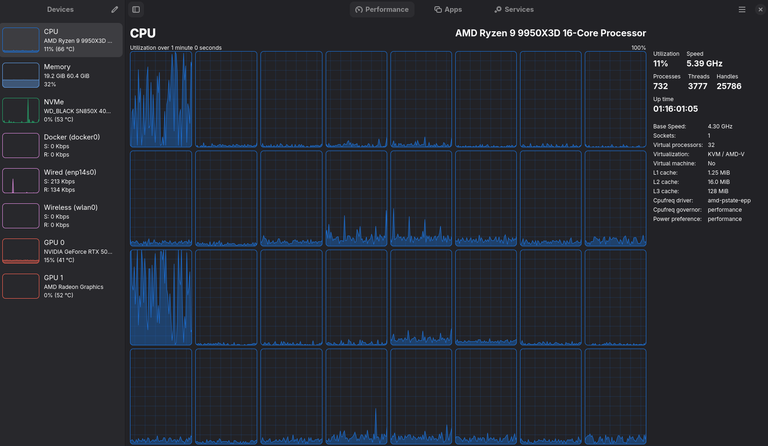
I really wanted a X3D processor for gaming, although I think it is overkill, I am not really budget constrained. Using this processor means I need to use core parking. The way X3D works, half the cores have 3x the cache and faster cache, but normally games will use cores at random. With core parking, you tell the system to not use certain cores for a specific process. You can also pin a game to specific cores. For the 9950X3D you want to use cores 0-15, and park 16-32. This is really easily done in Linux using Game Mode, just create a gamemode.ini and add this section.
[cpu]
park_cores=yes
pin_cores=yes
You can manually specify the cores to pin and park as well, but it is good at doing this automatically based on the detected CPU. The 9950X3D has been around long enough for it to know you want to use the cores on CCD0 (0-15).
I did some testing in my comfort game Hunt: Showdown. Without core parking, I was getting 200 fps (the limit of the game) and dips to 180 or so. With core parking, it's pretty much stable 200 fps. This is a massive upgrade from my old system that was 80-140 fps with a lot of fluctuation. This is mostly due to the game not being very well optimized, most games I would get a solid 130-150fps without problems.
The 5090 OC was primarily to boost gaming, as many games I was not maxing out the 165 fps my monitor supports but also to run AI models. I do plan on building a dedicated box with one or two RTX 6000 Pros, but for now it allows me to test some smaller models are high speed. I did use my 3090 for ai a lot, but with 24G VRAM it's limited on what it can do, just shy of running really good quality models. Even the 32GB on the 5090 is not enough, but I can run a solid 32B model with Q8 quantization, which is where you start seeing good quality results. In reality though, it doesn't work out well because it takes so long to load a 32B model in vram (about 10-30 seconds) that you can't really use it on the fly. Having a model pinned in vram is much more practical for scripts running at random times trying to access it.
I do have a AMD AI 395+ 128G Vram on my lan that pins a few models in ram. Performance is not good for dense models, but works well for MoE models. I mostly use mix of Claude/OpenAI/Groq/Together/Gemini for my code, really depends on the task which model is best suited. Until you can get 400GB-800GB of vram, you can't run any models that can really compete with these.
Interestingly though, the 9950X3D can run a 32B Q8 MoE model at 16-20 tokens/second purely on CPU. Not something I'd use, but very interesting as I could easily load 256GB of ram into a system and run some decent size models. I am not a big fan of MoE models personally. For those who don't know, a MoE model is a mixture of experts. This is an alternative to dense models where only a small portion of the parameters are used (activated) at any given time. For example, Qwen3 32B model uses all 32 billion parameters at once. Where Qwen3 30B-A3B uses only 3 billion parameters using 8 different experts. While you can still get very good results with these models, they typically are not as powerful as dense models.
I ended up keeping my Gen 4 NVME as I wanted to just plug it into the new system and be off and running. This worked amazingly well with linux, I use arch btw. I will probably pick up a 4TB Gen 5 at some point, but at this point even twice the throughput, the real world performance isn't nearly as much anymore.
This case though is amazing, it's not what I expected at all.
So far I am very happy with the upgrade. I really wanted to wait for the next generation, I originally planned on skipping two generations (Ryzen 7000 and 9000 and Nvidia 6000). It just seemed like the time to upgrade. The problem is when the new AMD and Nvidia chips come out, they will be extremely difficult to get for 1-2 years unless you are willing to pay way over MSRP. I hated paying $3000 for a $2000 GPU, but I really needed something faster. I have a lot of games I want to go through this year.
To name a few,
- Lies of P
- Kingdom Come Deliverance 2
- Clair Expedition 33
- Black Myth Wukong
Cable management is a breeze, and there is so much breathing room for the GPU and CPU. The complete system though is heavy af. Even the motherboard weighs a ton with the amount of heat sinks.