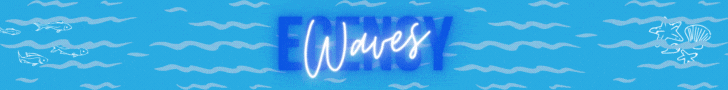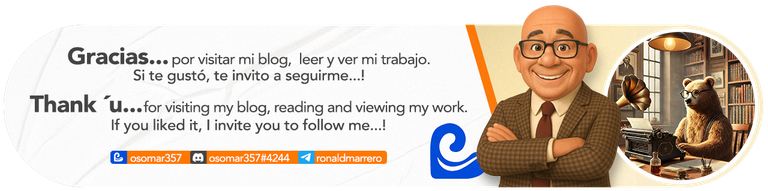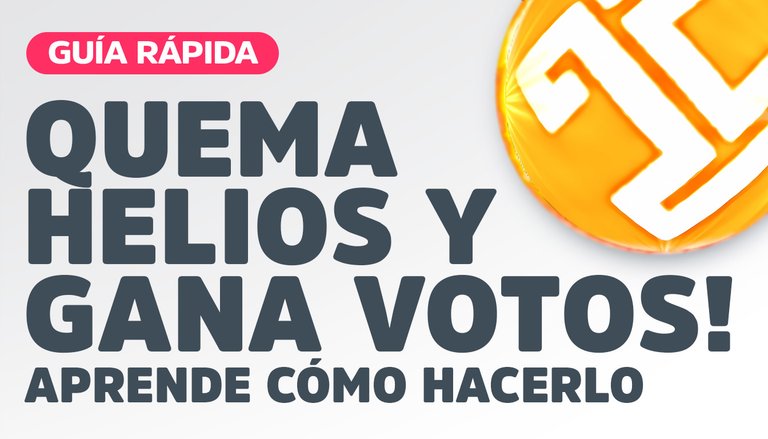 Diseño de mi autoría realizado en Photoshop
Diseño de mi autoría realizado en PhotoshopSi te has preguntado cómo conseguir más votos en Hive sin tener que esperar demasiado o hacer un montón de cosas, estás de suerte…
Hoy te traigo un truco genial usando HELIOS.
Si aún no sabes qué es, no te preocupes, te lo voy a explicar todo y paso a paso.
¿Qué es HELIOS y para qué sirve?
HELIOS es un token en la red Hive que puedes comprar, quemar (es decir, intercambiar) y usarlo para conseguir votos en tus publicaciones.
Pero en pocas palabras ¿qué significa eso?.
Bueno, básicamente significa que usarás tus tokens HELIOS para obtener visibilidad en Hive a través de votos que aumentan el alcance de tus publicaciones.
Imagínalo de esta manera, subes un publicación y quemas HELIOS para conseguir un buen voto que ayudarán a tu publicación a llegar a más personas.
Si tienes suerte, esos votos pueden hacer que tu publicación sea vista por mucha más gente, lo que significa más visibilidad, más interacción…
¡Y más posibilidades de ganar recompensas!
Esto es de locos ¿cierto?, bueno ahora debemos aprender a hacerlo, así que no esperemos más y vamos al lío.
¿Cómo comprar tokens HELIOS?
Hoy en día contamos con dos poderosos exchanges desde donde podemos comprar los token Helios que necesitemos, o queramos, y estos son:
La diferencia entre uno y otro radica en que Hive Engine nos permite hacer un "Swap" (intercambio) por cualquier token que tengamos disponible, respetando siempre la relación de valor entre ambos tokens.
En Tribaldex no tenemos la opción de realizar un "Swap", por lo que debemos ir directamente al apartado de "Trade" para comprar, y aquí solo podremos comprar utilizando el token "Swap.Hive".
Si todo esto te sonó como un chino hablando español, no te preocupes que ya te lo explico con imágenes….
🚨Importante: Para utilizar cualquiera de los dos exchanges es necesario que tengas activa la Hive Keychain, si aún no las hecho, visita mi tutorial aquí y aprende rápido y fácil como funciona.
Hagamos el proceso de compra desde Tribaldex.
Lo primero que haremos será ir a la página de Tribaldex y conectar nuestra Hive Keychain.
Para hacer esto, una vez que estemos en la página, daremos click en el botón "Login".
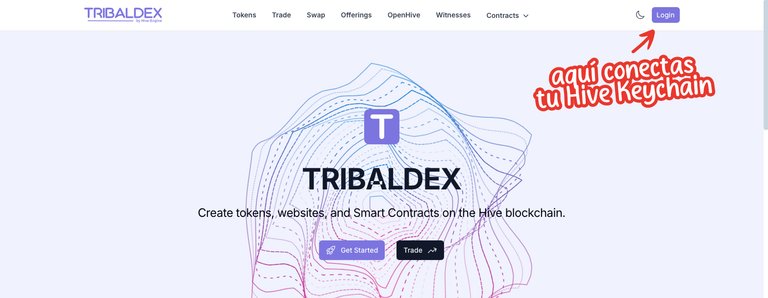
Luego colocaremos nuestro usuario de Hive (1) y firmaremos la solicitud (2).
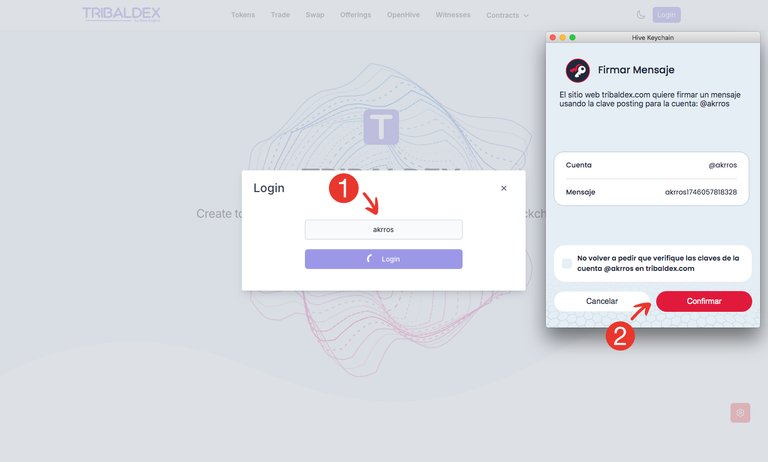
Una vez nos hayamos logueado debemos buscar el apartado "Trade".
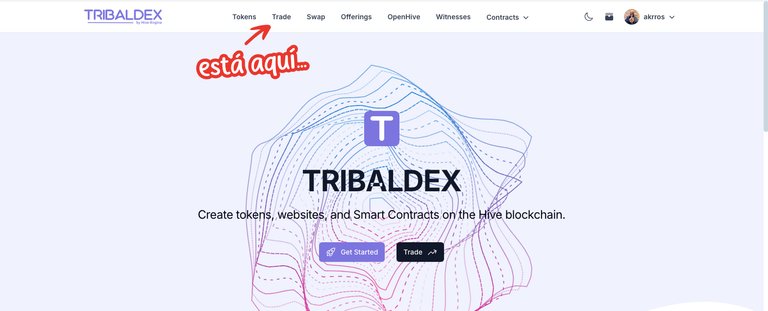
Y una vez dentro dentro del apartado "Trade"…
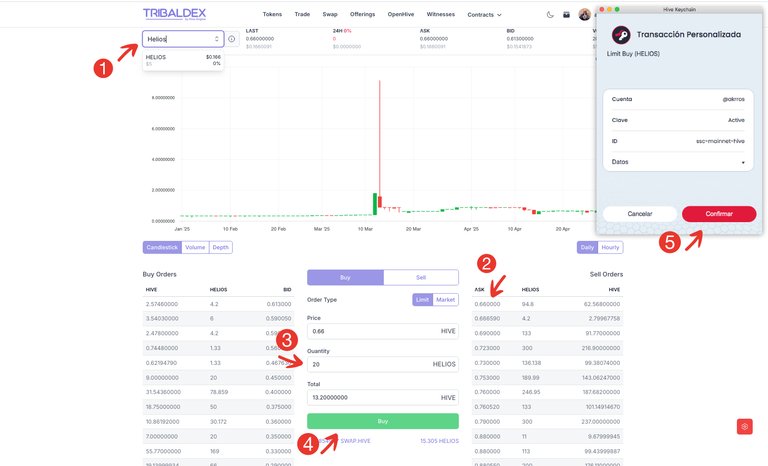
1. Buscaremos el token Helios.
2. Elegiremos el precio de venta más bajo.
3. Colocaremos la cantidad de Helios que queremos comprar.
4. Daremos click en comprar.
5. Firmaremos la transacción.
Listo, tus tokens Helios ya deben estar en tu Keychain, ¿fue muy fácil cierto?.
Ahora hagamos el proceso de Swap en Hive Engine.
Al igual que lo hicimos anteriormente debemos conectar nuestra Hive Keychain con la página de Hive Engine.
Para hacer esto, una vez que estemos dentro de la página de Hive Engine, daremos click en el botón "Login".
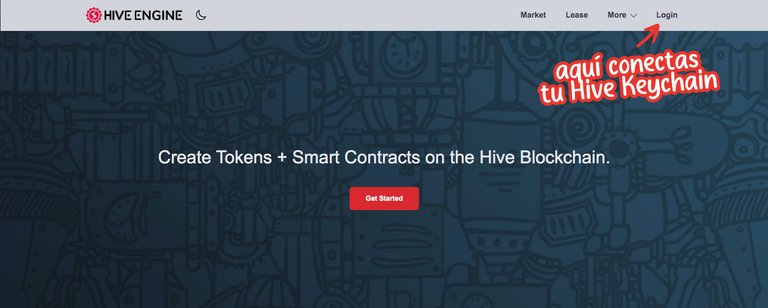
Luego colocaremos nuestro usuario de Hive (1) y firmaremos la solicitud (2).
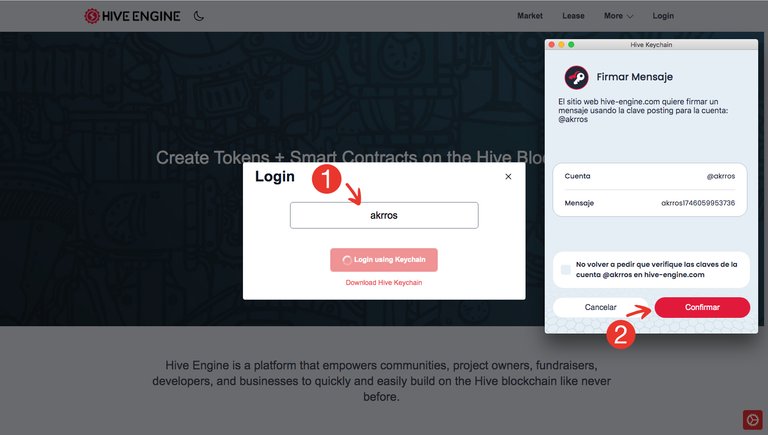
Una vez nos hayamos logueado debemos buscar el apartado "Swap".

Y dentro del apartado "Swap"…
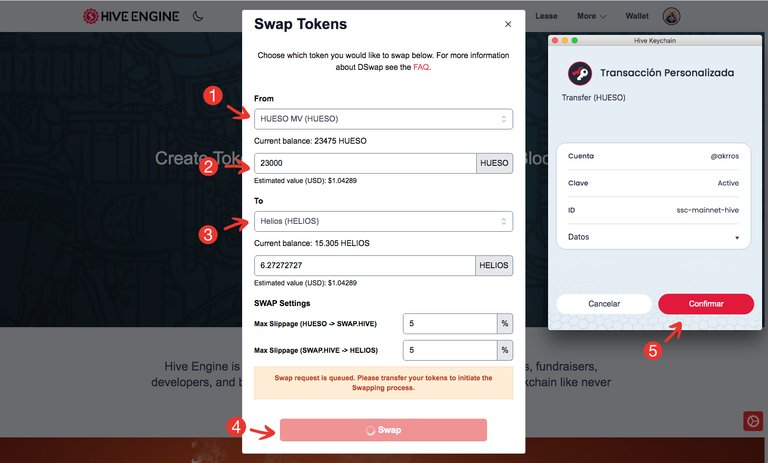
1.Escogemos el token que vamos a intercambiar, ¿Recuerdas que te comenté que aquí podemos intercambiar cualquier token que tengamos en nuestra Keychain?.
2.Elegimos la cantidad de token que intercambiaremos.
3.Buscamos el token Helios.
4.Damos click en "Swap".
5.Firmamos la transacción y listo.
Ya tus token Helios están en tu Keychain. Más fácil imposible.
Ahora que aprendiste como obtener tokens Helios, viene la parte divertida y emocionante, vamos a quemarlos a cambio de un voto con mucho valor.
¿Cómo quemar HELIOS a cambio de un voto?
Quemar tus HELIOS significa que los vas a intercambiar por votos en Hive, eso es todo, ¡Fácil!
Recuerda que, al quemar los tokens, recibes votos que se asignan a tu publicación. ¡Y el voto que recibes depende de la cantidad de tokens que quemes!
Por ejemplo:
Al quemar 5 HELIOS, puedes estar recibiendo un voto aproximado de $2.3 (es el valor de un voto completo de una cuenta con buen poder de voto).
Sin embargo, en cualquier momento, el voto puede ser de menor valor, esto es debido a la variabilidad en el valor de HELIOS y las políticas de la plataforma, por eso siempre es recomendable:
• Visitar y revisar frecuentemente la plataforma oficial, www.helios.surf.com, para estar al tanto de cambios en precios y políticas.
• Comparar el costo de adquisición de HELIOS con el valor de los votos recibidos para determinar la efectividad de la estrategia.
Toma en cuenta que el valor de HELIOS puede fluctuar y que el proceso de quema está sujeto a las políticas y condiciones actuales de la plataforma, es muy, muy importante, tomar en cuenta estos factores al evaluar la rentabilidad de esta estrategia.
Dicho esto vamos a divertirnos quemando unos Helios…
Lo primero que haremos será entrar a la página www.helios.surf.com. Colocaremos nuestro usuario de Hive, le diremos que cargue nuestra información (1) y automáticamente nos mostrará la cantidad de tokens Helios que tenemos en nuestra Keychain (2) .
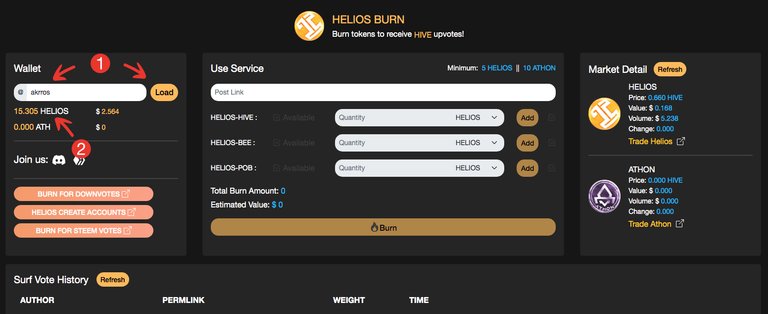
Ahora bien para quemar, de manera efectiva y sin contratiempos, haremos lo siguiente.
Iremos a nuestra publicación y copiaremos la dirección url. ¡OJO! Toma en cuenta que la quema solo funciona con esta dirección.
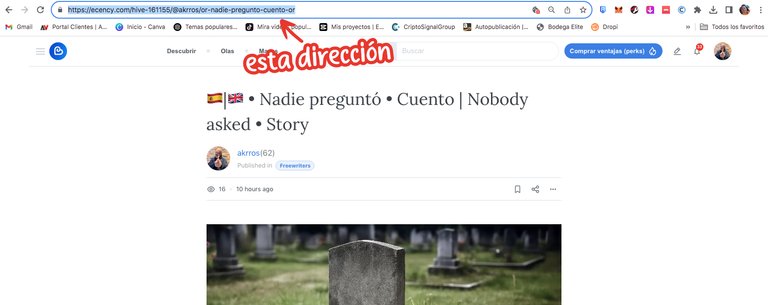
Ahora volvemos a la página de www.helios.surf.com y...
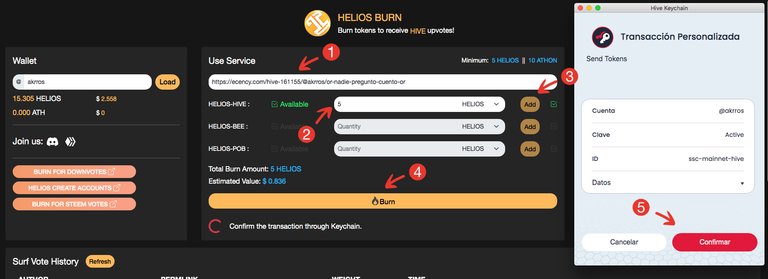
1.Pegaremos la dirección url que copiamos de nuestra publicación, si es correcta se activará, en color verde, la opción “Available”.
2.Colocaremos la cantidad de token Helios que queremos quemar, recuerda que el mínimo son 5 Helios.
3.Si tenemos esa cantidad disponible en nuestra Keychain se activará el botón "Add” y daremos click en él.
4.Luego se activara el botón "Burn" al que debemos darle click.
5.Firmamos la transacción y listo ya sólo debemos esperar que nos confirme que el proceso ha sido exitoso.
¡Felicidades! ya quemaste tus Helios a cambio de un gran y suculento voto.
Seguro te debes estar preguntando cómo saber cuando Helios haya realizado el voto, ¡SENCILLO! tienes tres notificaciones.
La primera la encontrarás en las notificaciones de tu perfil en Ecency.
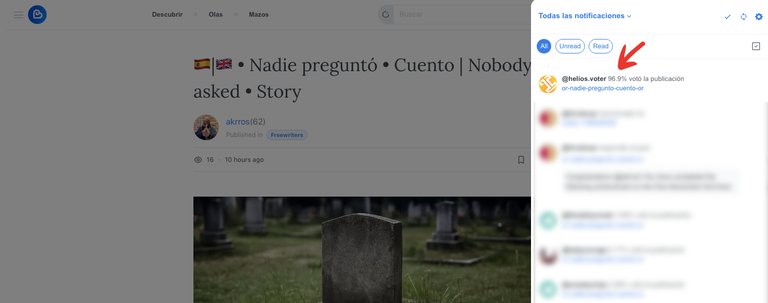
La segunda notificación la encontrarás en la ventana de votos de tu publicación.
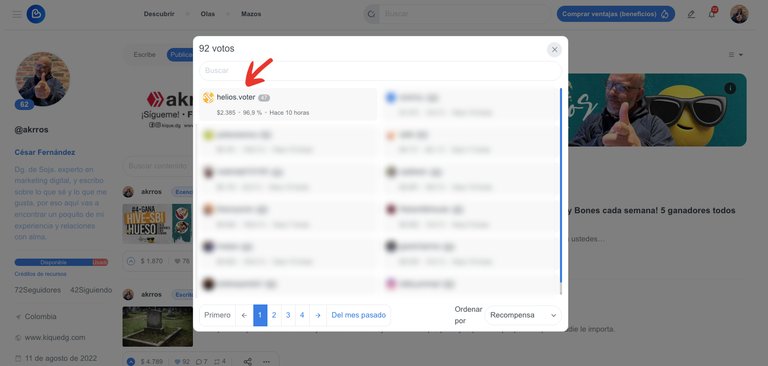
Y si quieres algo más específico, en la página de www.helios.surf.com encontrarás lo siguiente...
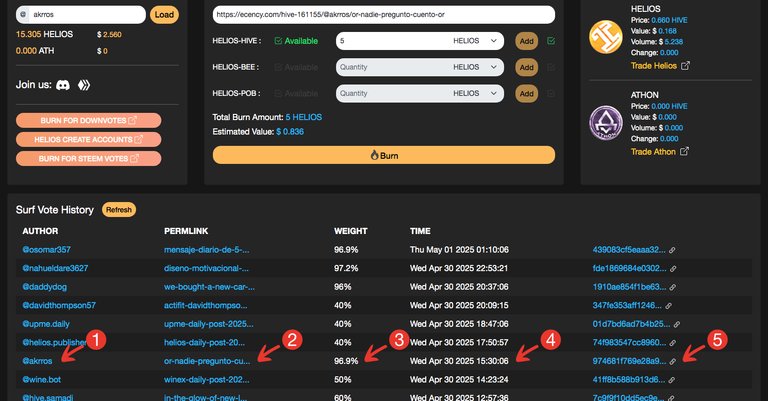
1.Usuario.
2.Publicación a la que se le quemaron los tokens Helios.
3.Porcentaje con que fue votada.
4.Fecha y hora en la que fue votada.
5.La dirección Hash de la transacción.
🚨 Un dato muy importante...
Si en algún momento la página no te muestra el saldo en Helios que tienes disponible ve a los enlaces de selección de los Nodos API (1) y selecciona un nodo que este trabajando (2) los verás marcados en verde y con la palabra "WORKING".
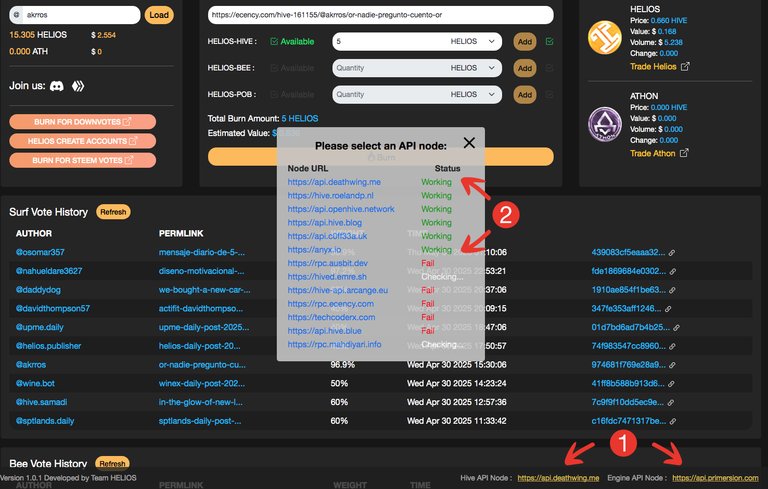
Esto solucionará el problema de inmediato.
Si prefieres ver el tutorial en video nuestro amigo @osomas357 tiene un publicación excelente, puedes verlo en el siguiente enlace.
Bueno, esto es todo por ahora…
Espero no haber pasado algo por alto y que este tutorial sirva para que te animes a aumentar el valor de los votos en tus publicaciones.
Si tienes dudas o preguntas escríbeme sin problema que con gusto te responderé.
¡Nos vemos en el próximo tutorial! ;)

🇬🇧 English Version
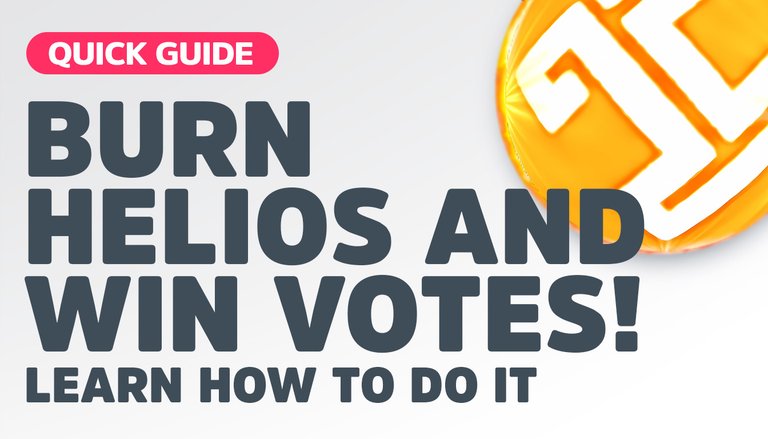 Design created in Photoshop by myself
Design created in Photoshop by myselfIf you've ever wondered how to get more votes on Hive without having to wait too long or do a ton of things, you're in luck...
Today I'm bringing you a great trick using HELIOS.
If you don't know what it is yet, don't worry, I'll explain everything step by step.
What is HELIOS and what is it for?
HELIOS is a token on the Hive network that you can buy, burn (i.e., trade), and use to get votes on your posts.
But in a nutshell, what does that mean?
Well, it basically means you'll use your HELIOS tokens to gain visibility on Hive through votes that increase the reach of your posts.
Think of it this way: you upload a post and burn HELIOS to get a good vote that will help your post reach more people.
If you're lucky, those votes can make your post seen by a lot more people, which means more visibility, more engagement...
And more chances to earn rewards!
This is crazy, right? Well, now we have to learn how to do it, so let's not wait any longer and get to it.**
How to buy HELIOS tokens?
Today, we have two powerful exchanges where we can buy the Helios tokens we need or want:
The difference between them is that Hive Engine allows us to make a "Swap" (exchange) for any token we have available, always respecting the value relationship between both tokens.
In Tribaldex, we don't have the option to make a "Swap", so we must go directly to the "Trade" section to buy, and here we can only buy using the "Swap.Hive" token.
If all this sounds like a Chinese person speaking Spanish, don't worry, I'll explain it to you with pictures...
🚨Important: To use either exchange, you must have Hive Keychain enabled. If you haven't already, visit my tutorial here and learn quickly and easily how it works.
Let's complete the purchase process from Tribaldex.
The first thing we'll do is go to the Tribaldex page and connect our Hive Keychain.
To do this, once we're on the page, we'll click the "Login" button.
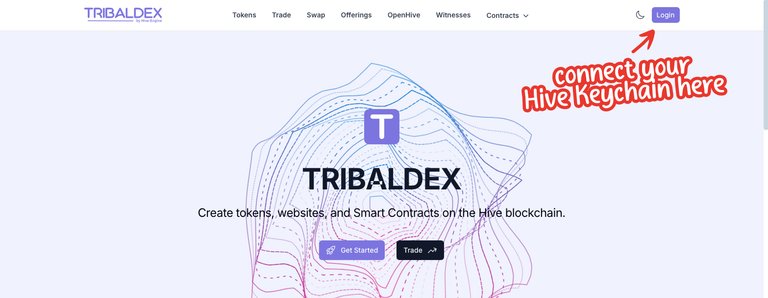
Then we'll enter our Hive username (1) and sign the application (2).
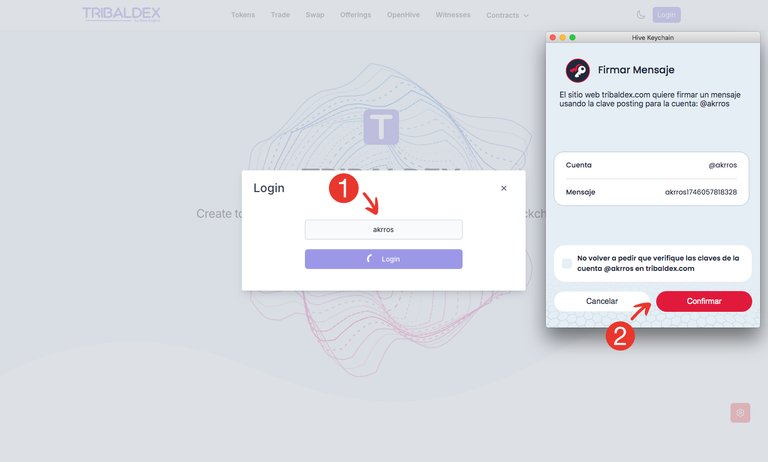
Once we've logged in, we'll need to look for the "Trade" section.
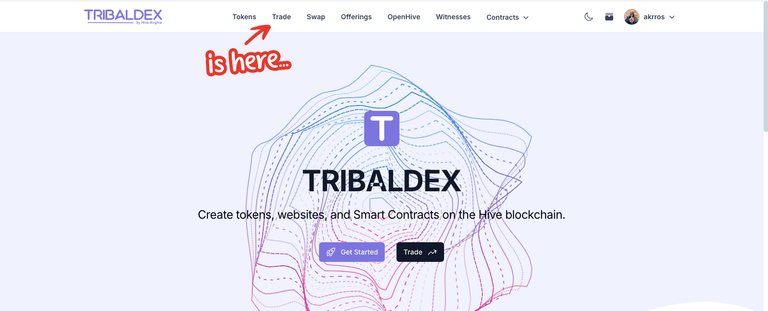
And once inside the "Trade" section…
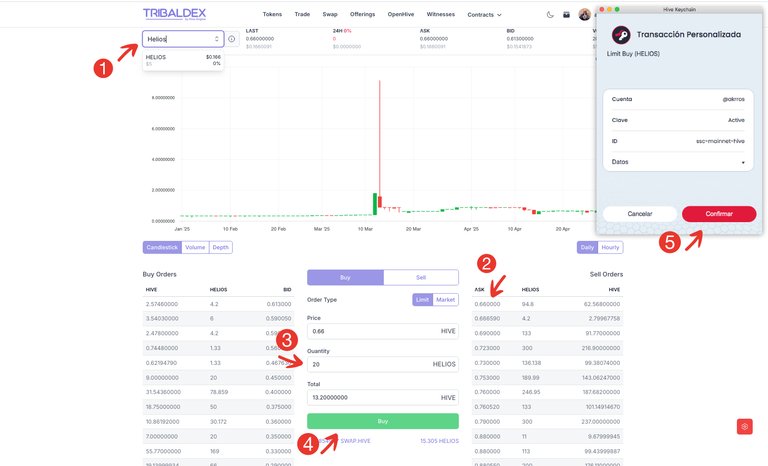
1. We'll search for the Helios token.
2. We'll choose the lowest selling price.
3. We'll enter the amount of Helios we want to buy.
4. We'll click Buy.
5. We'll sign the transaction.
Done, your Helios tokens should now be in your Keychain, that was easy, right?.
Now let's complete the swap process in Hive Engine.
Just like before, we must connect our Hive Keychain to the Hive Engine website.
To do this, once we're on the Hive Engine page, we'll click the "Login" button.
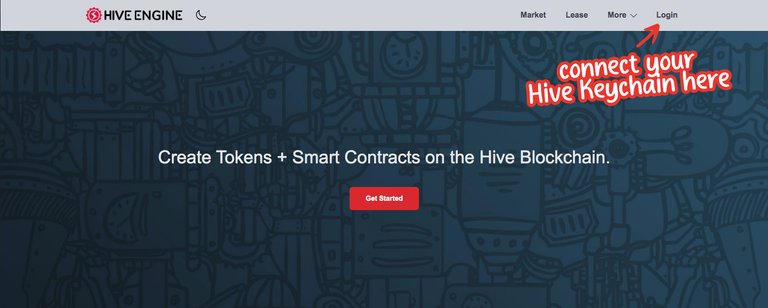
Next, we'll enter our Hive username (1) and sign the request (2).
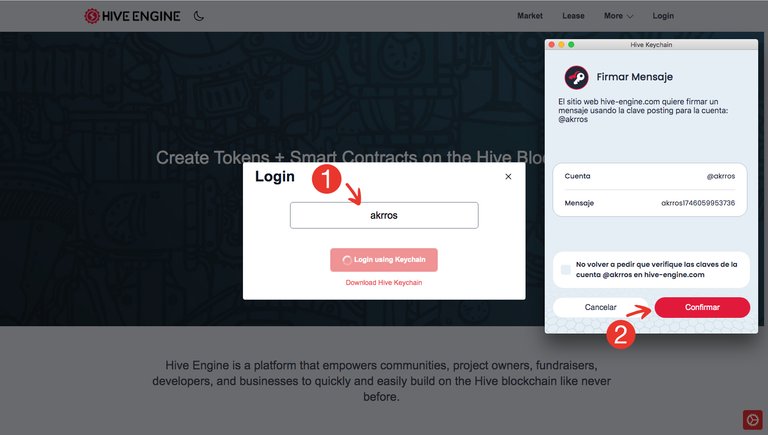
Once we've logged in, we'll need to look for the "Swap" section.
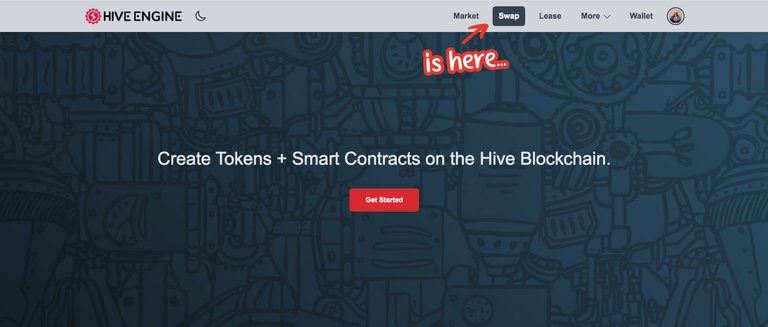
And within the "Swap" section…
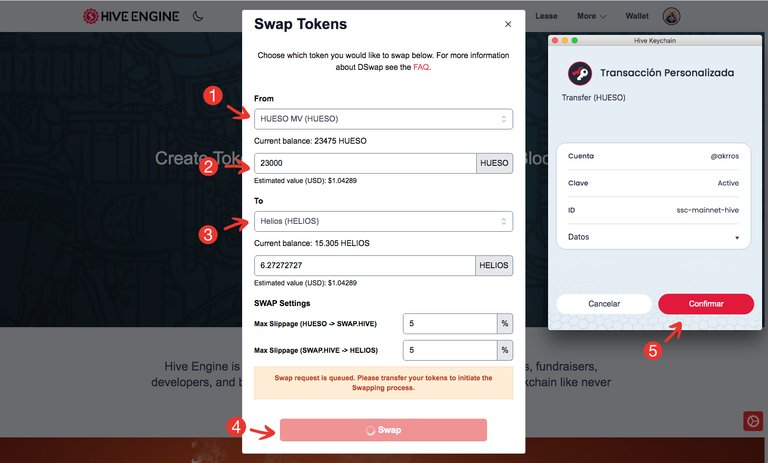
1. Choose the token you want to exchange. Remember I mentioned that we can exchange any token you have in your Keychain here?
2. Choose the amount of token you want to exchange.
3. Search for the Helios token.
4. Click on "Swap".
5. We sign the transaction and that's it.
Your Helios tokens are now in your Keychain. It couldn't be easier.
Now that you've learned how to earn Helios tokens, here comes the fun and exciting part: let's burn them in exchange for a valuable vote.
How to burn HELIOS in exchange for a vote?
Burning your HELIOS means you're exchanging them for votes on Hive, that's it. Easy!
Remember that by burning tokens, you receive votes that are assigned to your post. And the vote you receive depends on the number of tokens you burn!
For example:
By burning 5 HELIOS, you could be receiving approximately $2.30 in votes (the value of a full vote from an account with good voting power).
However, at any given time, the vote may be of lower value. This is due to the variability in the value of HELIOS and the platform's policies. Therefore, it is always recommended to:
• Frequently visit and check the official platform, www.helios.surf.com, to stay up-to-date on changes in prices and policies.
• Compare the cost of acquiring HELIOS with the value of the votes received to determine the effectiveness of the strategy.
Keep in mind that the value of HELIOS can fluctuate and that the burning process is subject to the platform's current policies and conditions. It is very, very important to take these factors into account when evaluating the profitability of this strategy.
That said, let's have fun burning some Helios...
The first thing we'll do is visit the website www.helios.surf.com. We'll enter our Hive username, tell it to upload our information (1), and it will automatically show us the number of Helios tokens we have in our Keychain (2).
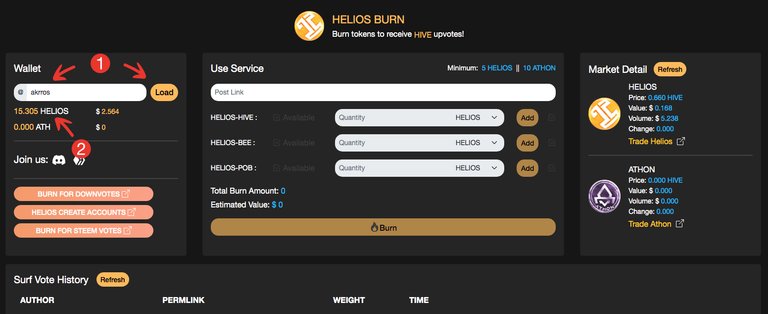
Now, to burn effectively and without any problems, we'll do the following.
We'll go to our post and copy the URL. NOTE! Keep in mind that burning only works with this address.
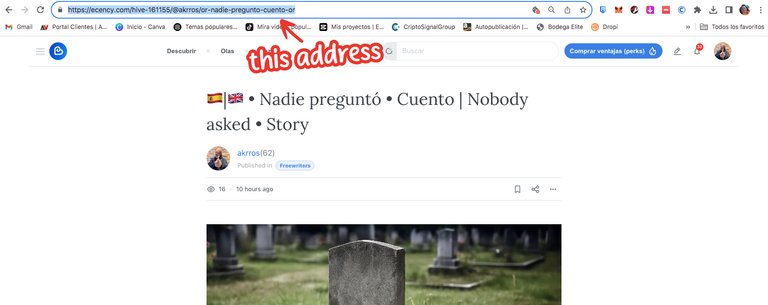
Now we return to the www.helios.surf.com page and...
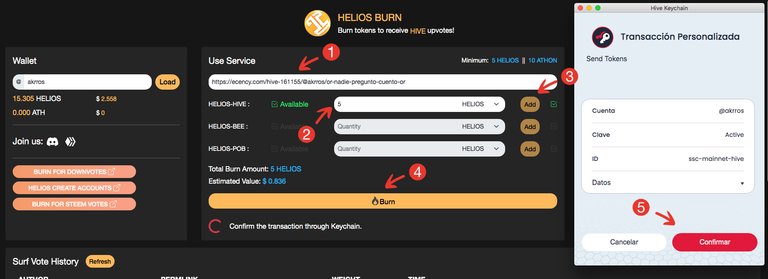
1. We will paste the URL we copied from our post. If it is correct, the “Available” option will be activated in green.
2. We will enter the amount of Helios tokens we want to burn. Remember that the minimum is 5 Helios.
3. If we have that amount available in our Keychain, the "Add" button will be activated, and we will click on it.
4. Then the "Burn" button will be activated, which we must click.
5. We sign the transaction and that's it. We just have to wait for confirmation that the process has been successful.
Congratulations! You've now burned your Helios in exchange for a big and juicy vote.
You're probably wondering how to know when Helios has cast the vote. SIMPLE! You have three notifications.
The first one can be found in your Ecency profile notifications.
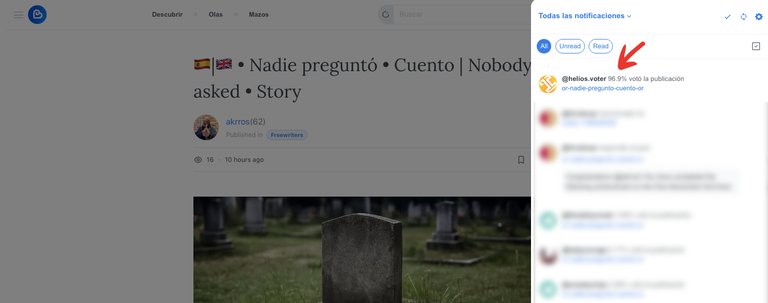
You'll find the second notification in your post's voting window.
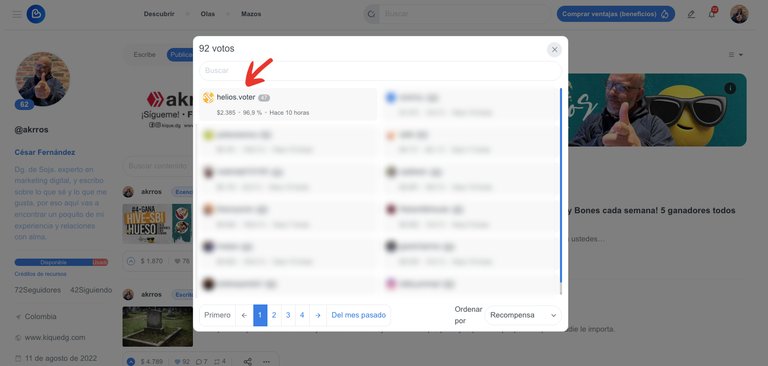
And if you want something more specific, on the www.helios.surf.com page you'll find the following...
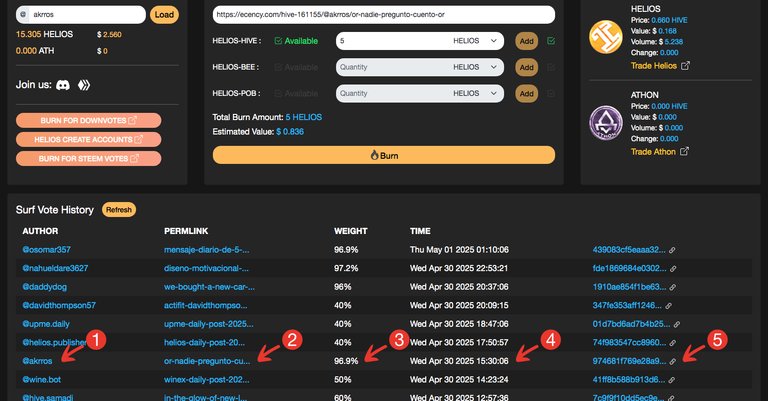
- User.
- Post whose Helios tokens were burned.
- Percentage voted.
- Date and time voted.
- The hash address of the transaction.
🚨 A very important note...
If at any point the page doesn't show you your available Helios balance, go to the API Node selection links (1) and select a node that is working (2). You'll see them marked in green with the word "WORKING".
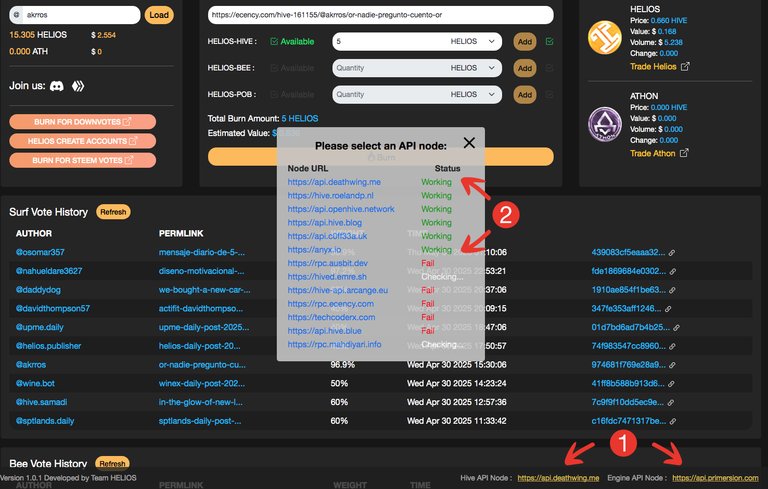
This will solve the problem immediately.
If you prefer to watch the video tutorial, our friend @osomas357 has an excellent post, which you can watch at the following link.
Well, that's all for now...
I hope I didn't miss anything and that this tutorial helps you increase the upvote rate on your posts.
If you have any questions, feel free to write to me, and I'll be happy to answer them.
See you in the next tutorial! ;)