
A short time ago I was sitting in my office using my computer and I realized that it has been a while since I did an upgrade on my machine. I was running an older generation Intel i7 processor that was working just fine, but I felt like a few tasks were starting to get a bit sluggish. I had the model number of that i7 written down to share with you, but I have since misplaced that information. Just trust me when I say it was about 7 years old.
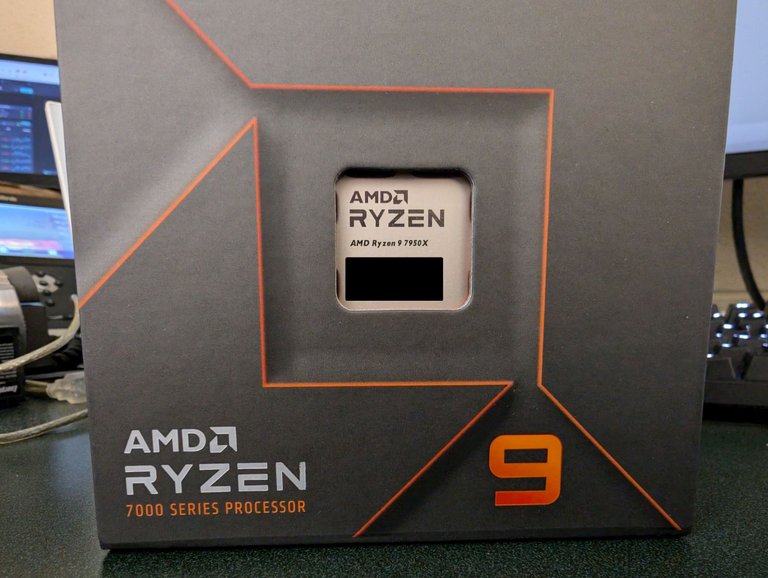
I've used some of the lower level AMD chips in the past and to be honest I haven't been very impressed with them. I know a lot of enthusiasts are fans of the Ryzen series and I have an older ThreadRipper in another machine that runs pretty well, so I decided to give the Ryzen 7000 series a try.
I already have a 3080 RTX graphics card in my machine. I also have a 1200 Watt power supply, so the only things I needed to upgrade were my processor, motherboard, RAM, and cooling system for the processor.
The good thing about this being a work machine is I can pay for it out of my budget since it is the desktop I use on a daily basis to get my work done.
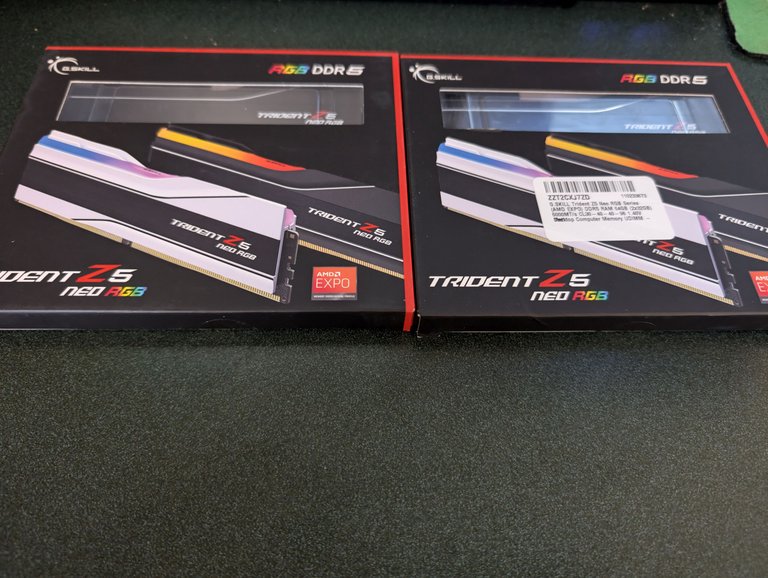
Along with the Ryzen 9 7950X processor that has 16 cores, I picked up 128 GB of DDR5 RAM. I know, it's probably way more RAM than I will ever need for this machine, but I use virtualization software on this desktop and I often have one or two virtual machines running at a time. I also tend to keep an obscene number of tabs open in my browsers, so there is that too.

I actually did very little research for this build. I just picked up what I thought might work together to get the job done. There's a good chance I could have picked a much better motherboard or a more cost effective processor, but oh well.
This is the Aorus motherboard I selected. I had an Aorus with my Intel build, so I just migrated to that same brand for this build.

Finally, I needed to select a cooling system for the new processor. I probably spent more time researching this piece than anything else. I ultimately decided on the HYTE THICC Q60. It wasn't the cheapest cooler, but it looked really cool and there were some nice reviews of it.
Looking back now, I probably would have went a different direction to be honest, but I will get into that more in a bit.
I think total I spent about $1500 for all the parts to upgrade my machine which considering my dad just forked out about $7000 for a custom build from Falcon Northwest, I am pretty happy.

I found a day that we were relatively slow and @iikrypticsii and I started the process of doing the upgrade. Things were going pretty smoothly until we turned the machine on and tried to get it to boot. It turns out the NVME drive that I had on my old motherboard was too old to be supported by this newer motherboard. I fought with it for several hours before I decided to pivot and head a different direction.
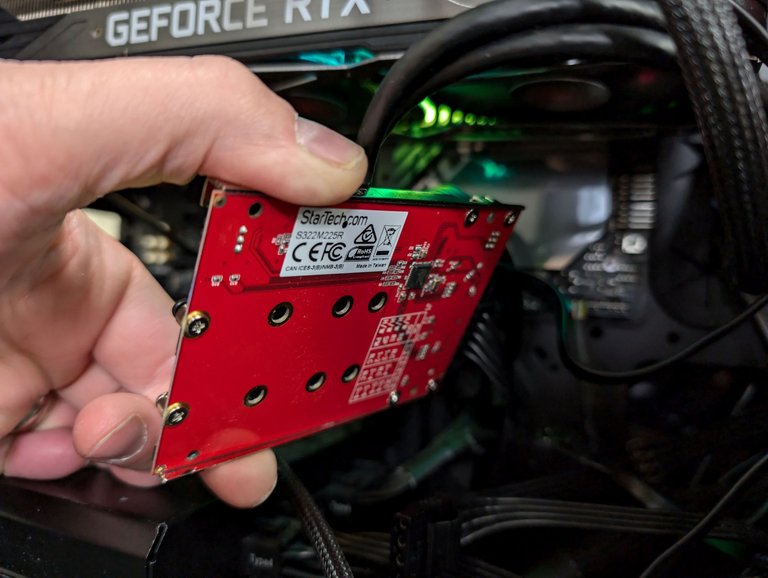
I remembered I had this SATA card that you can attach M.2 drives to and have it work like a regular drive. Thankfully, the machine was then able to see my drives and boot up. The only issue I had then was another issue I had in the past, my drive was full and no matter how much I deleted stuff, it just kept filling up. I figured I was probably sacrificing a minimal amount of speed using the SATA connection versus the onboard connection, so I wanted to fix that too.
I ended up buying a couple newer generation 1 TB NVME drives and after a bit of struggle, I was able to clone my old drive to one of those and get myself back up and running.
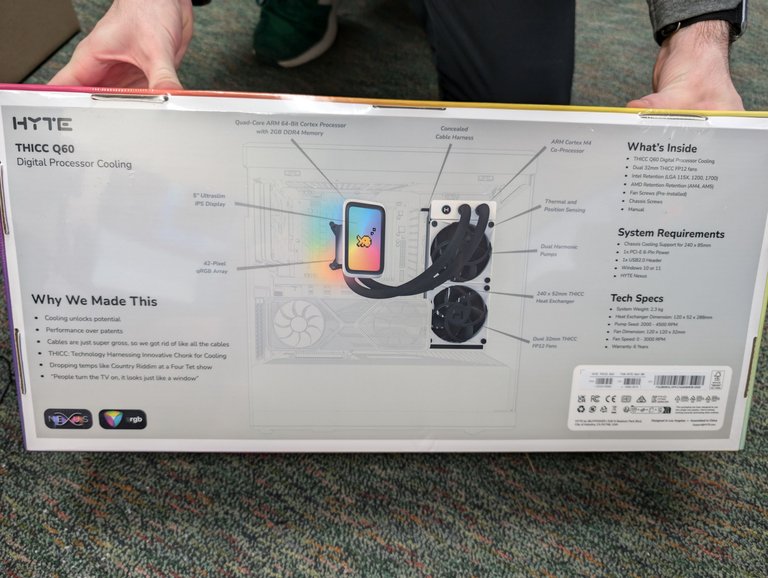
As you can see in the opening photo and on the back of the box, the HYTE THICC Q60 has a display that is attached to the heat sink for the processor. There are all kinds of ways to customize it, but for the most part I just have it tell me the processor temperature. Which quite honestly I could have accomplished with a free piece of software on my machine.
The software that comes with it has been crashing quite frequently on me and while the whole thing was cool at first, it's just kind of there now. I think if I had more customization options for the display it might be cooler. Maybe I just haven't dug into it enough yet.
Overall, I haven't seen a huge performance increase with my upgrades. I think the biggest thing is that I no longer run out of space on my hard drive. I've also noticed that some file processing tasks like batch converting images seems to go more quickly, but I haven't tried any gaming yet on it.

It is time again for another Finance Friday/Friday Finance. This is a series I started where I talk about random bits of financial stuff that I have seen, gathered, or experienced during the week. I hope as a reader you find it informational, entertaining, or both. I also hope it can generate some good discussion and edify the community.
I bet you thought I forgot it was #financefriday didn't you? Well along with powering up my desktop, it's important to remember that September first is right around the corner on Sunday. I am still contemplating making a sort of big power up on Sunday. I have some buy orders placed at $.16, $.14, $.12, and $.10 for HIVE, but I don't know if it will actually go that low. Part of me feels like I should just buy it now at $.179 and call it good.
What do you think? Should I hold out in case September proves to be unkind to HIVE?

Finally, ever since I got the email from my local bullion dealer, I have had my eye on this D-Day anniversary piece from the Sunshine mint I think. They call it an Alderney 80th Anniversary of D-Day coin. I'm not sure if Alderney is the person who did the art for the coin or what. Perhaps someone can give me some more insight on that.
I plan on picking up one or two of these when I finally make my trip to their new location. I just hope they still have some in stock!
It's a long holiday weekend here in the US and college football gets into full gear, so it's going to be a pretty awesome couple of days for me. I hope you have a wonderful weekend as well!
Sports Talk Social - @bozz.sports




 )
)



