Great! Btw anytime you can please check this tool I did:
https://hivesbi-onboarding.netlify.app
Basically it was my gift for the HSBI, the idea is helping to onboard people to the HSBI.
This app works this way:
- Sign in using hive keychain.
- Search for new users. There are some options to search. Or you can just type and check the username.
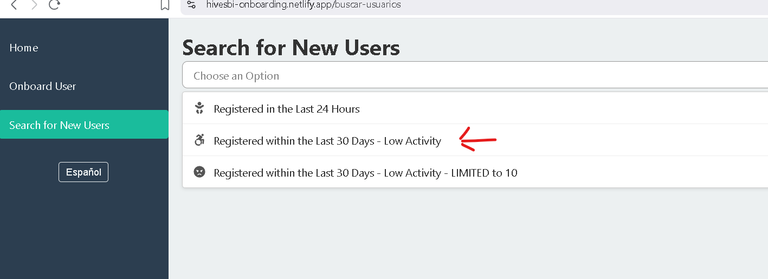
So let's say I choose to use one of those options. By using "Registered within the last 30 days - low votes" the Backend server will try to fetch:
- New users registered within 30 past days.
- Filter to fetch only users with at least one post, not one comment but one real post made by this user.
- Users with low amount of votes.
It will take some time to fetch all data:
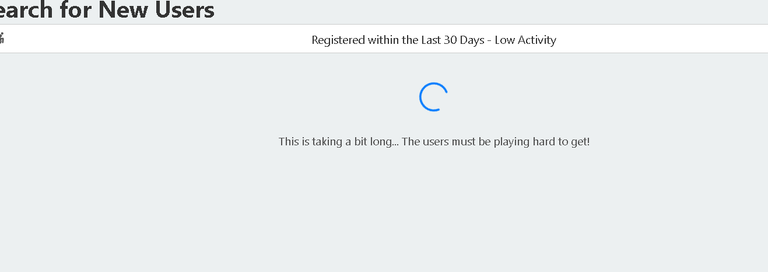
Why it takes so much time? Even when the app uses HiveSQL, faster than just lookup the blockchain and search for new accounts, and then search for posts and so on, the amount of data processing is huge but believe me, #HiveSQL is the faster option to do this.
After some seconds of your patience you will get more than 100 results. Like:
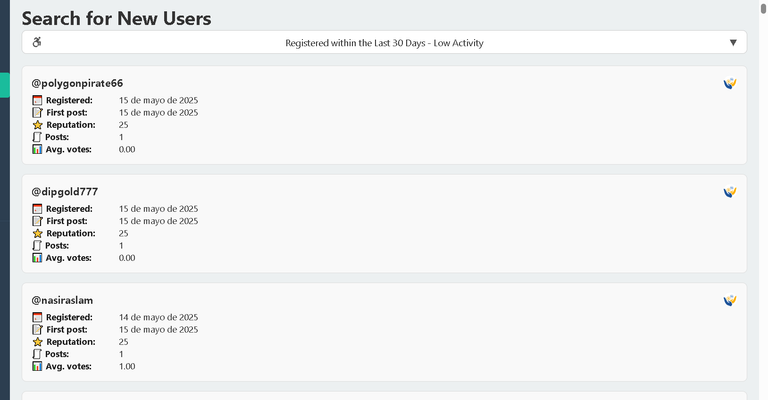
At this moment you can check if this person is already a member of the HSBI:
By clicking on the icon with the HSBI logo:

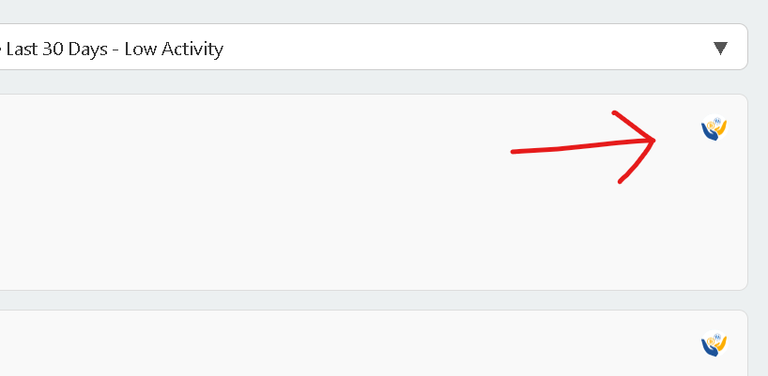
You will see some info about this user. If is not a member yet good news:
you can onboard him/her
Ok but wait I suggest making some checks first as:
there are many fake accounts
many people create new accounts using AI, etc etc
Click on the username and it will open a new tab with the hive blog of that username
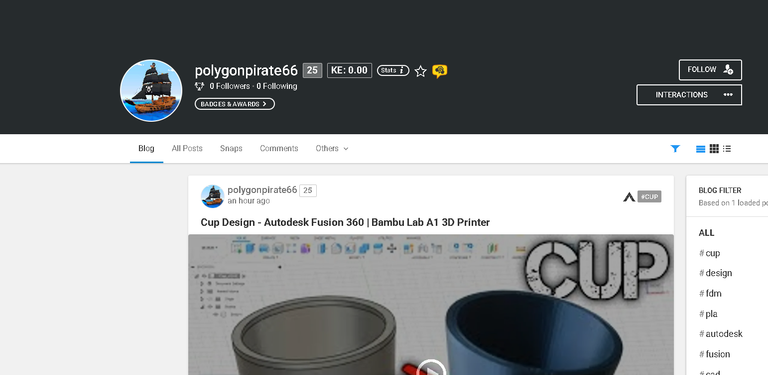
- So once you are there you can do a check:
- Is this a legit person? Is there an intro message? It talks like a human? etc etc
- If so you can even go further and check the wallet.
- I have found one that looks very real and new:
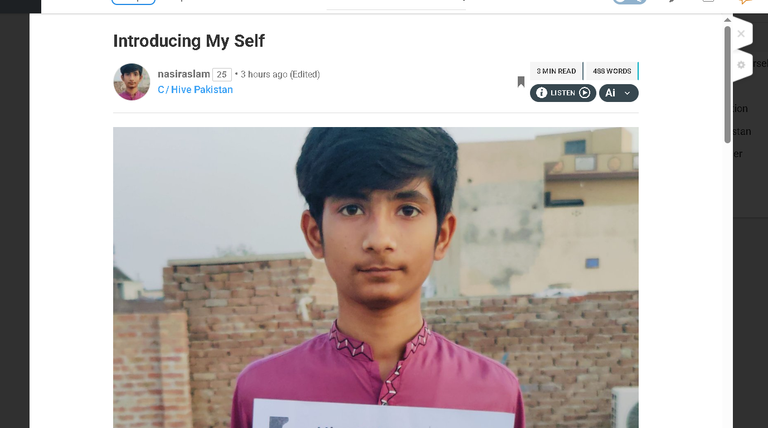
- So I check the member status and click "on-board":
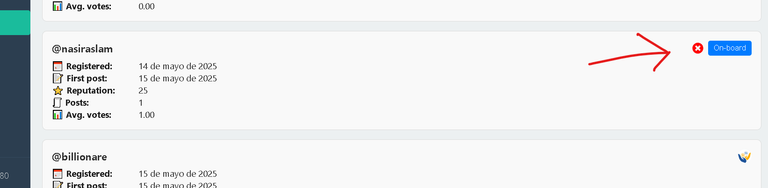
- It will bring the onboard modal and you can see his last posts:
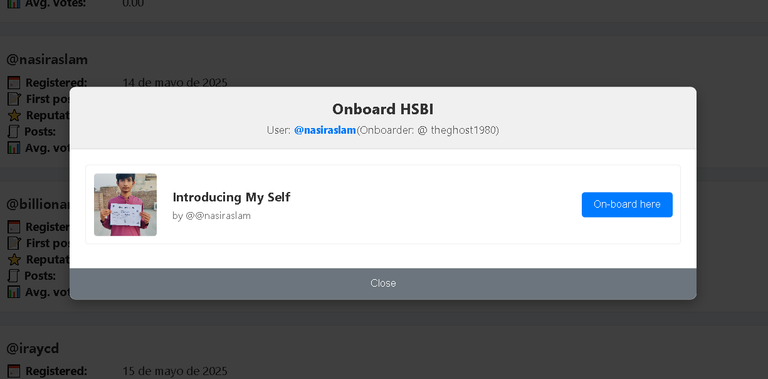
- I click in "onboard here":
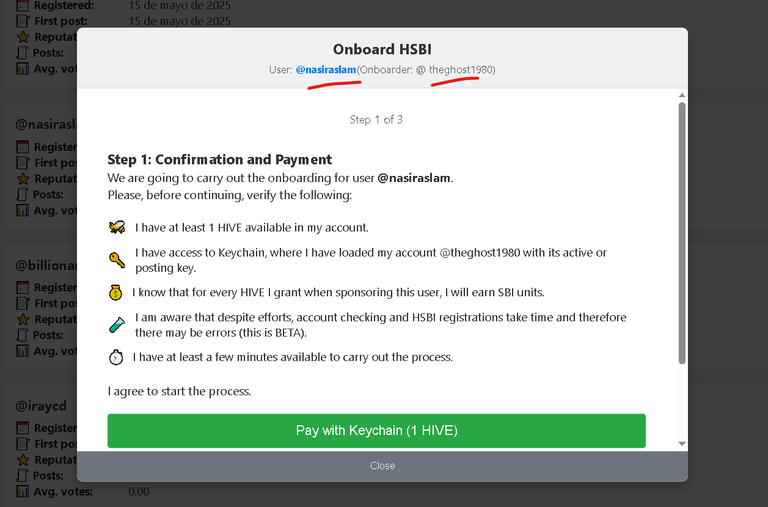
And the fun begins. The onboarding automatic "kinda" process. You will read all the info as it will allow you to check if you have access to your account using Hive Keychain and stuff. For now as this is a beta app I did, the onboard process takes 1 HIVE as this is
A mechanism made by the HSBI not me, not the page but the HSBI
So I will continue with this, by clicking "Pay with Keychain 1 HIVE":
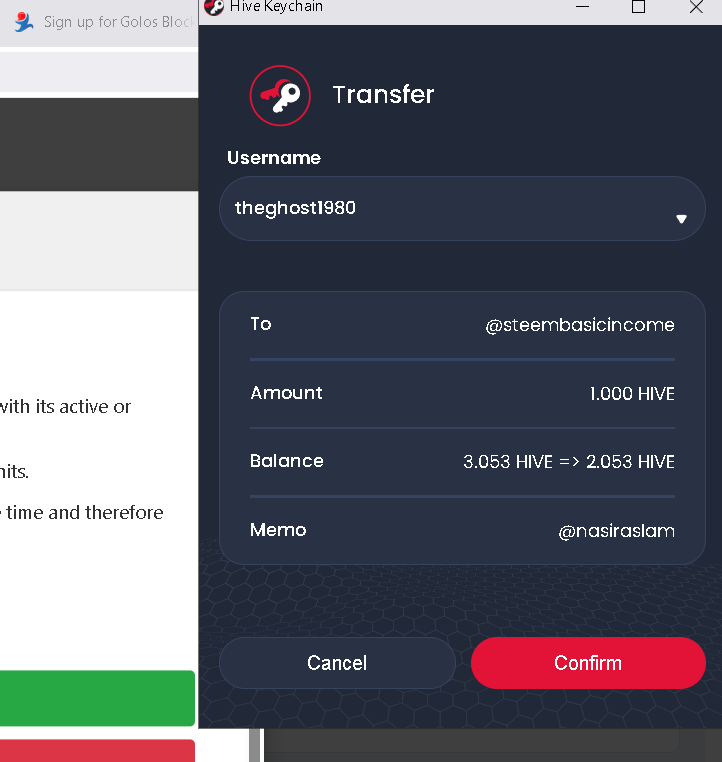
As soon as I clicked if I have installed #hivekeychain it will show the transaction I must confirm.
- I confirm the transaction and the wallet will arise the success message and the app will move to the step 2 :)
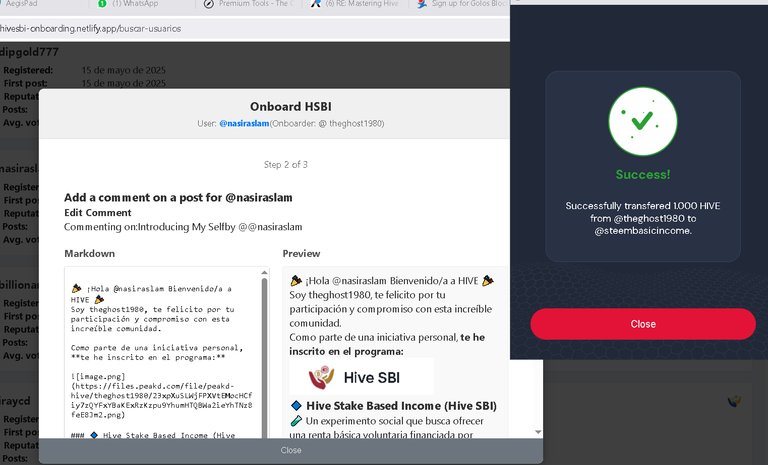
- Now I can leave a comment in the posts I want of that user to let him know what is going on and where we was onboarded to
So what you will see is a fully customizable markdown message containing a code editor and a markdown preview block. You can check and edit as you want. For the sake of this mini tutorial I will leave as it is because it looks amazing!
- Find the green button, hit next:
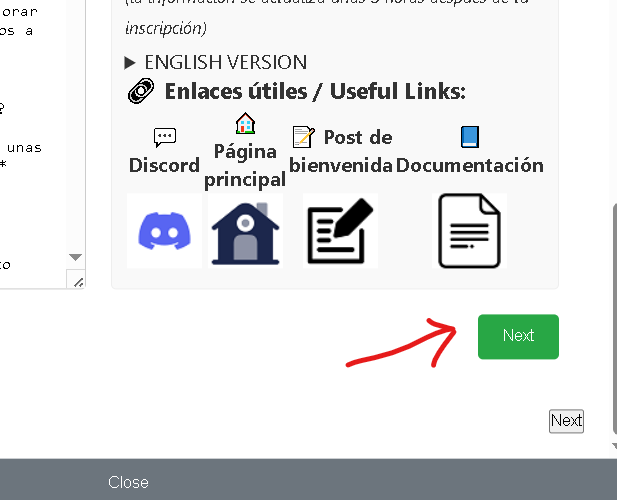
The app will try to post a comment into that post :D isn't that beautiful? auto-matization buddy?
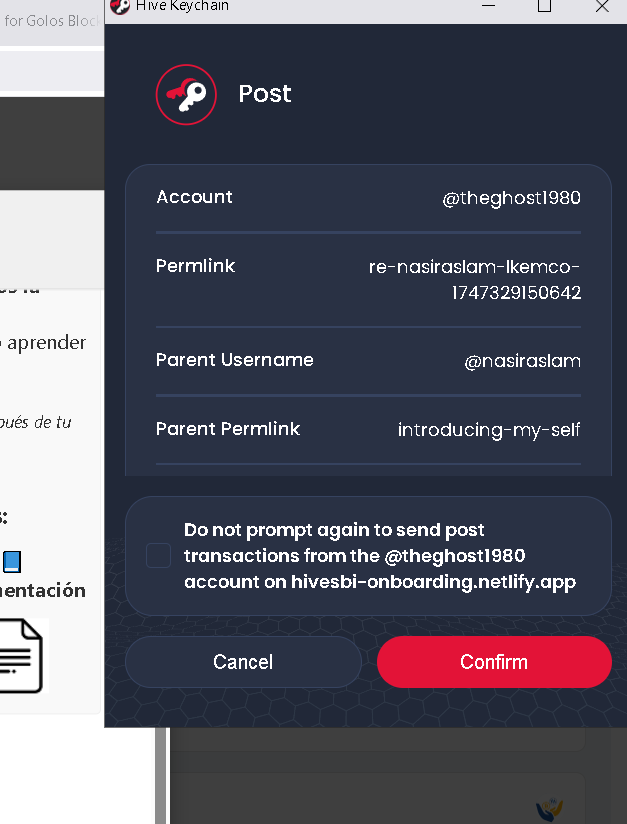
After confirm the message you will get a report that you can copy for your personal records as text :D
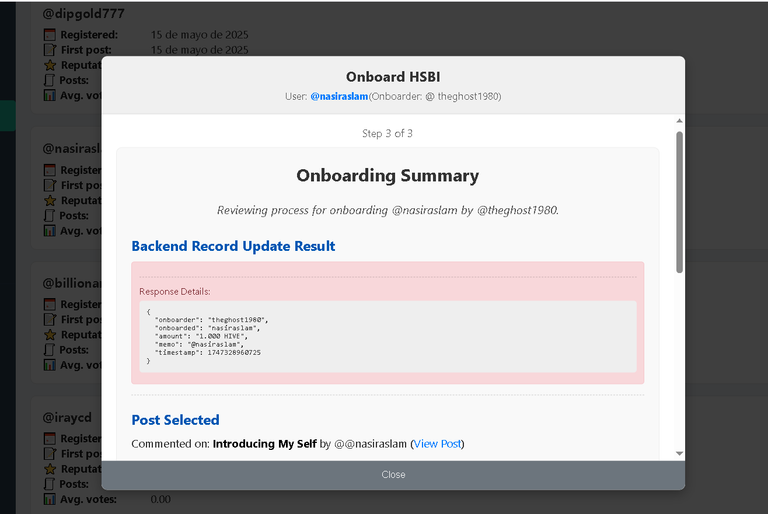
The final report is like this one below:
--- Onboarding Summary for @nasiraslam by @theghost1980 ---
Mode: New onboarding
--- Backend Record Update Result ---
Response Details:
{
"onboarder": "theghost1980",
"onboarded": "nasiraslam",
"amount": "1.000 HIVE",
"memo": "@nasiraslam",
"timestamp": 1747328960725
}
--- Post Selected ---
Commented on: "Introducing My Self" by @@@nasiraslam
View Post: https://peakd.com/hive-114815/@nasiraslam/introducing-my-self
--- Transfer Transaction Result ---
Status: Success
Message: Successfully transfered 1.000 HIVE from @theghost1980 to @steembasicincome.
Transaction Details:
Tx ID f3321358f80de86d62bbd519f99574729b305719
From@theghost1980
To@steembasicincome
Amount 1.000 HIVE
Memo: @nasiraslam
--- Comment Transaction Result ---
Status: Success
Comment Permlink: re-nasiraslam-lkemco-1747329150642
View Comment: https://hive.blog/@theghost1980/re-nasiraslam-lkemco-1747329150642
Message: The post was submitted succesfully.
Let me know if you find any issues while using the tool!