Hello everyone !

Today, I bring forward to you an app I just came across which is with the name "Airbrush"
Airbrush is an online photo and video editor app.
The most important thing is to subscribe as a premium user, because without that you can't enjoy most features of the app. You can just use the 7 days free trial if you just want to check it out, and if you loved your experience you can subscribe for a year which costs about 5.2 USD.
It has broad and amazing features , and it has four different ai features which are Ai headshot, Ai portrait, Ai style and Ai repair.
 |  |
For the purpose of this review, I will just be showing how I made use of Ai headshot to change my image to an Ai image and the other steps I took.
This was the Ai image I created on this app. Let me show you the steps I took in making this.

The first thing I did was to click on Ai headshot. I am a boy so I decided to go for a man Ai as well as dark suit for men.
 |  |
Afterwards, click use this style, and upload three to fifteen identical pictures of yourself , following these steps.
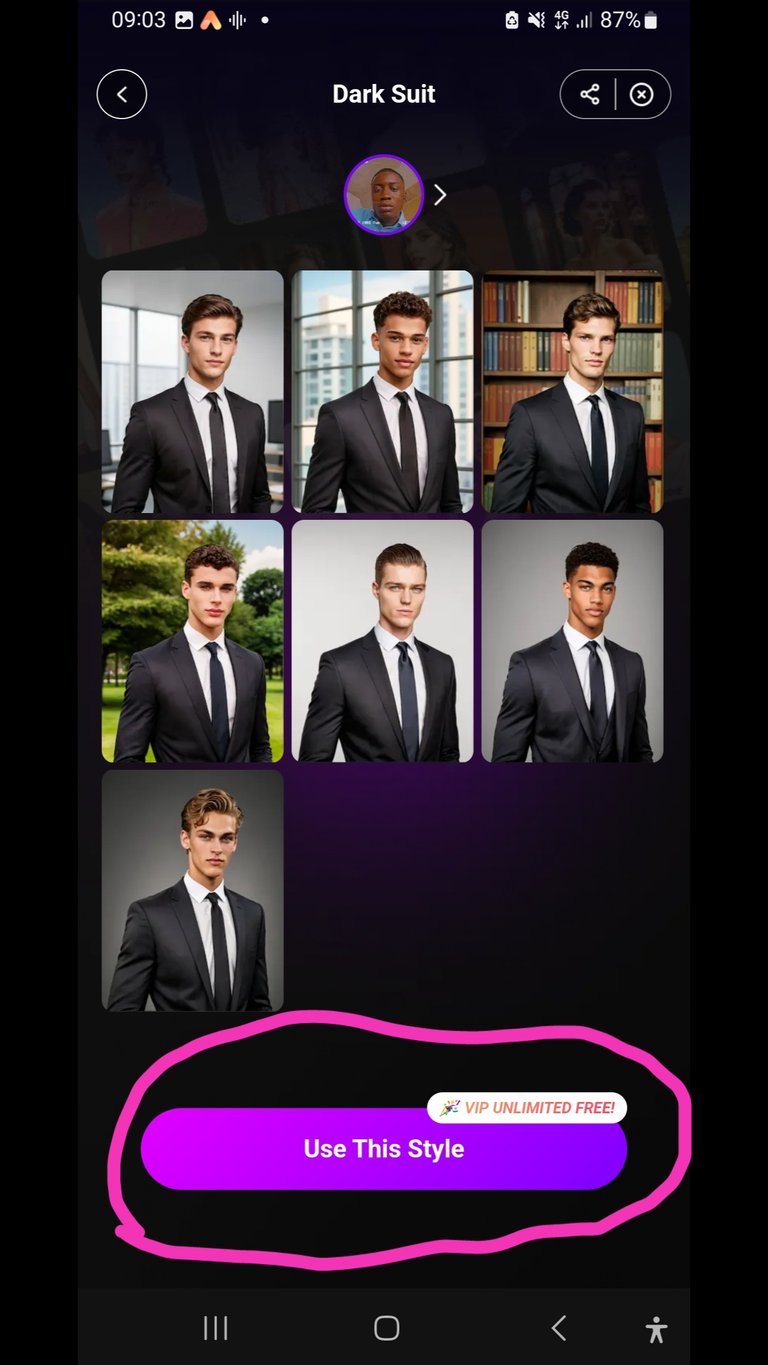 | 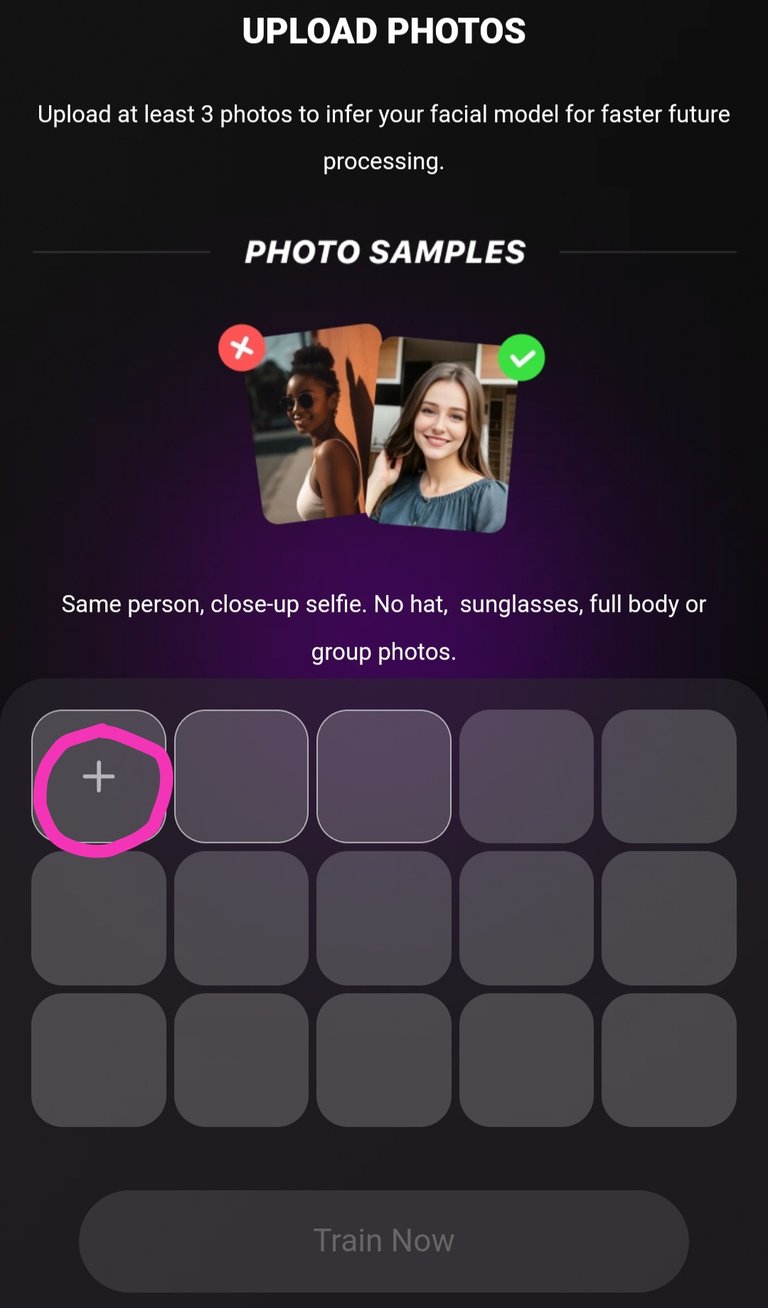 |
 | 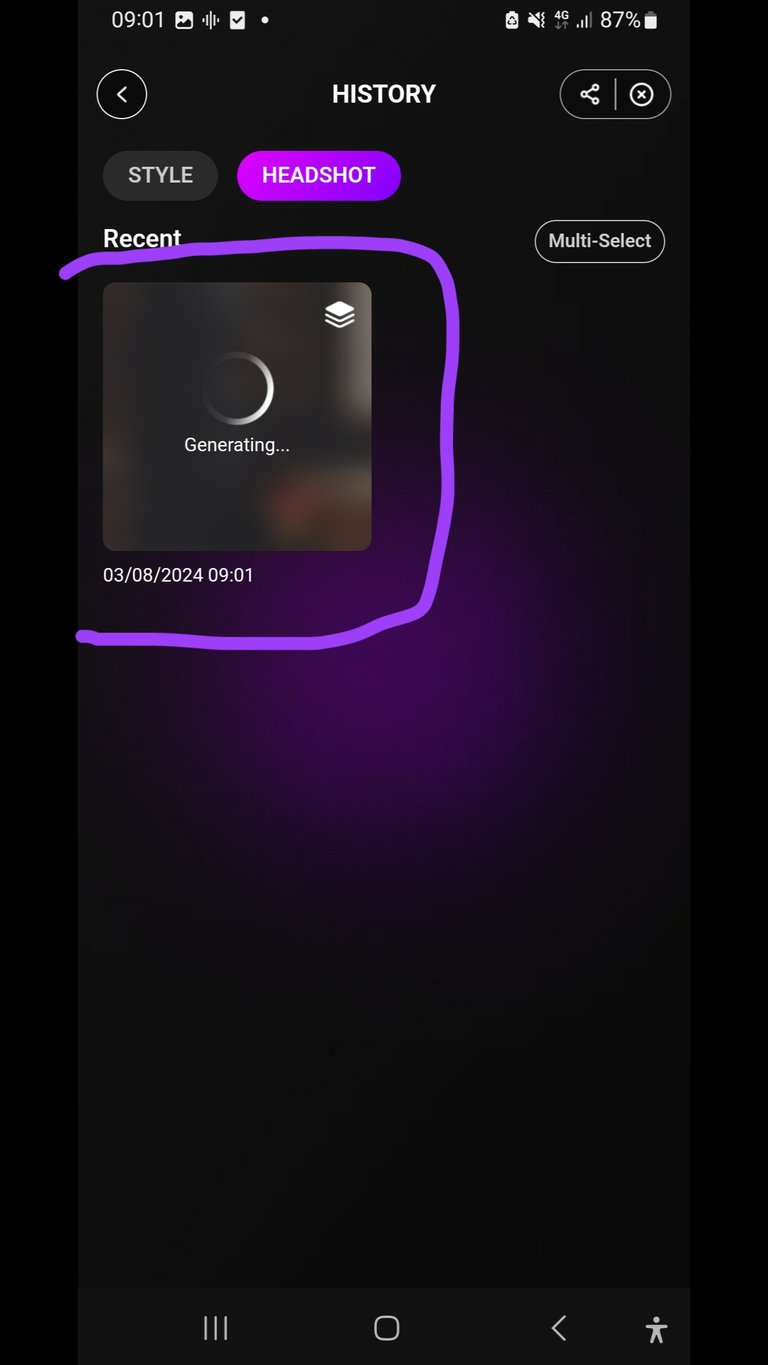 |
Now,these are Ai images of me in a black suit 😊.
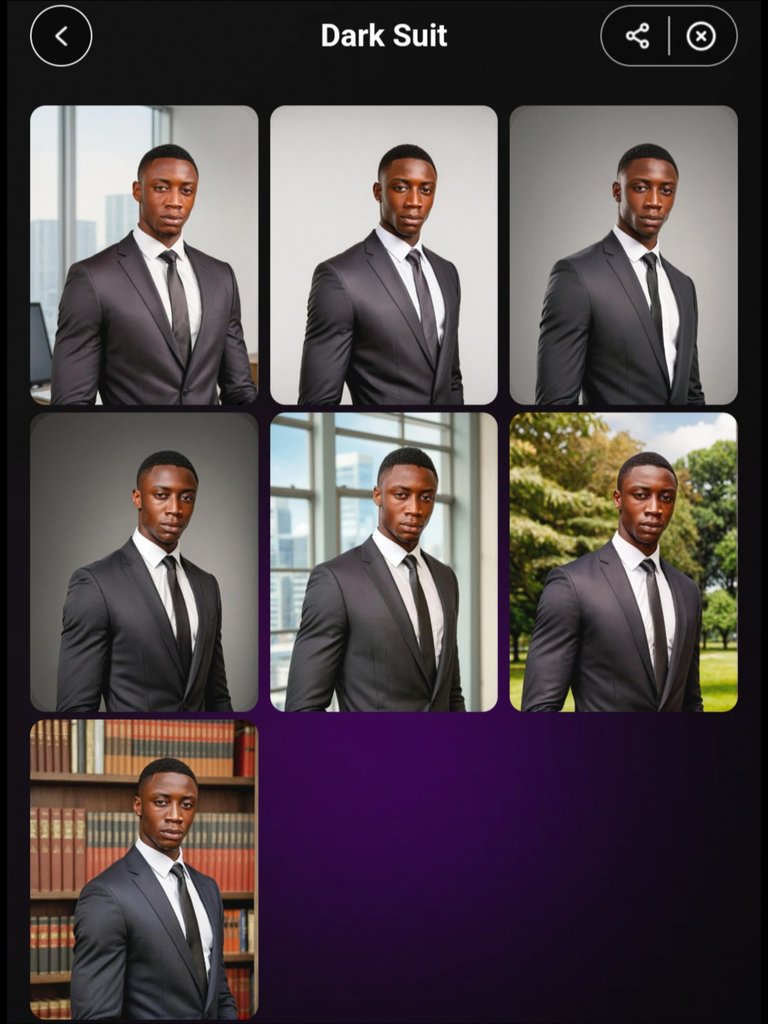
I loved this particular image so I just decided go retouch it a little bit without saving it yet. Click on retouch and go straight to creative to give it a new background. You have to download this background with your data.
 |  |
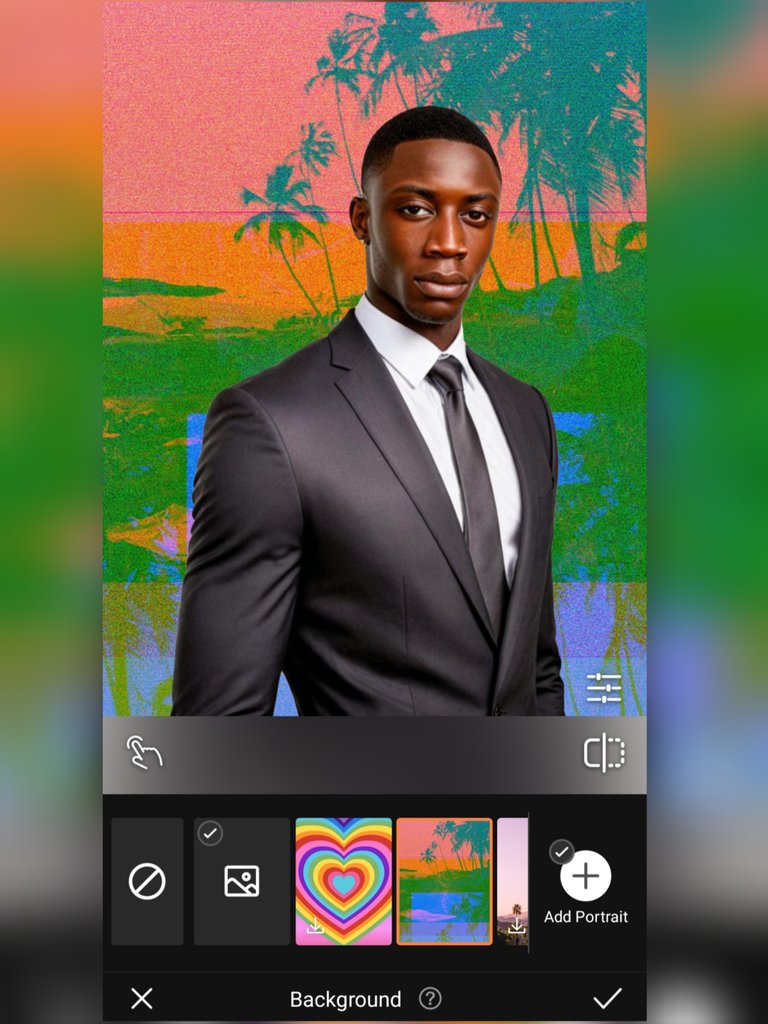
Let me now show how to edit pictures generally without changing it to Ai.
The original image :

Edited image :

The first thing I did was to select an image of my choice from my gallery I want to edit. After that I clicked on preset to just work on only my own face, which I chose natural.

 |  |
Next thing was click in retouch and chose ai retouch just to make some more retouches on my face, I chose the cute Ai retouch because I felt it was the perfect choice.
 |  |
Next thing, was to change the filter.
 |  |
I wasn't really pleased with the colour of both of us hair so I went to the hair section to change the colours of our hair and i gave both of us the ginger hair dye.
 |  |
I decided to change the background so I just went to creative again, select background and gave the image a background of my choice.
 |  |
Now i was pleased but I still wanted to add more spice to the image, so what I did was to select sparkle in the creative section as well , to add some shining spackles and make the image look a little bit nicer.
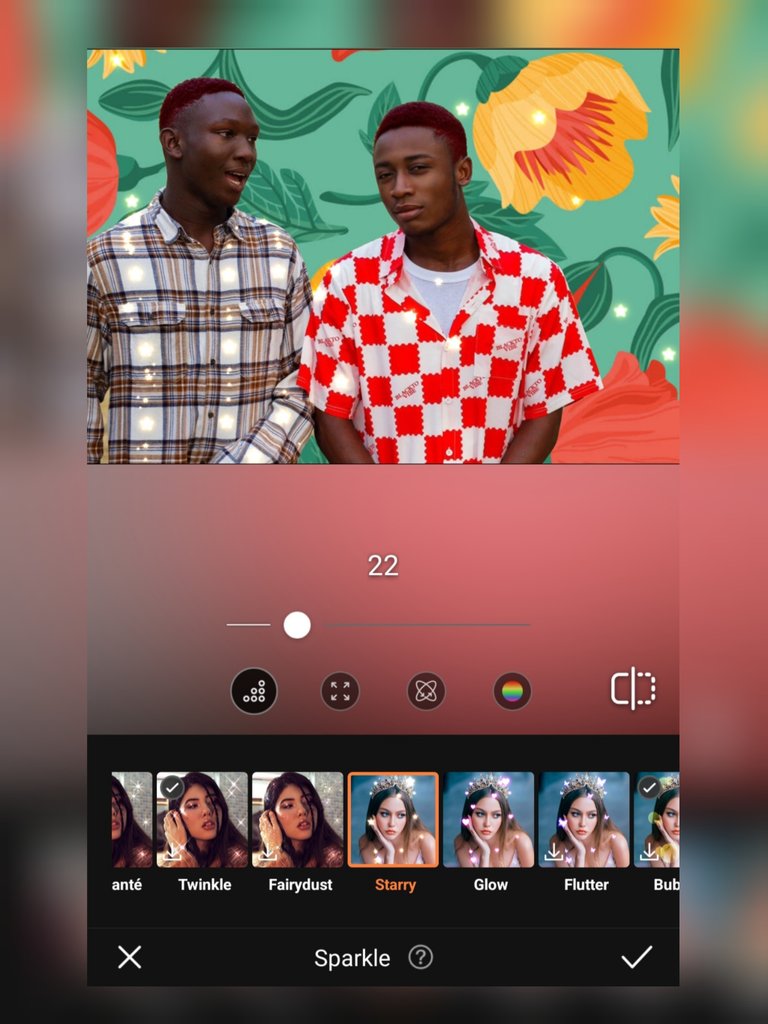
Overall, I loved my experience with the app but the only problem I had is the fact that you have to download most of the things there each time you enter into the app. For instance , let say you have already downloaded a background image once before , you will have to download it again for the next time you are going to make use of it. Asides from tha,it is a nice app for editing and I will rate it a 2.8/5.
Posted Using InLeo Alpha
Posted Using InLeo Alpha
