I’m currently having this obsession with WiFi because of how fast and convenient it is to use as compared to mobile internet data. But then it became a problem anytime I had to step out because there was no way I could carry my WiFi out of the house to wherever I was going.
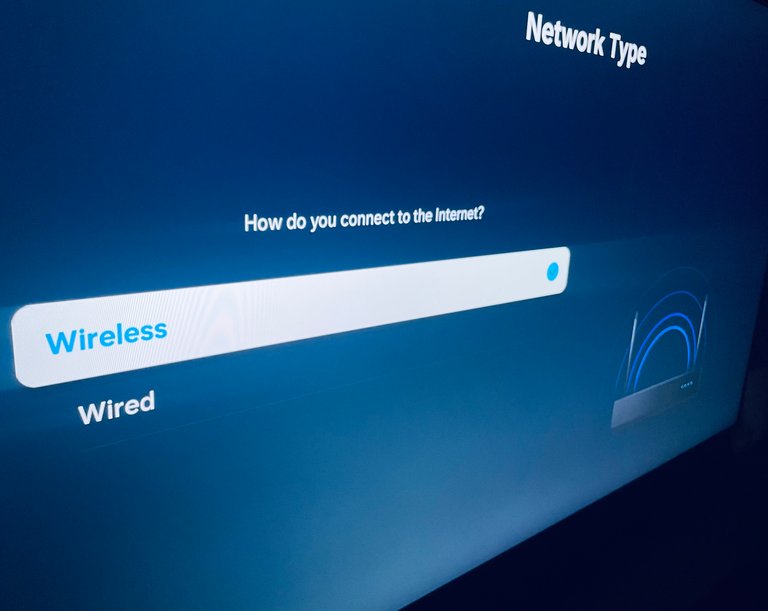
So I got a MiFi. For those who don’t know what a MiFi is, it’s like the baby brother of WiFi. It is short for mobile WiFi, a portable device that does almost the same thing as a WiFi. Everything was okay until it wasn’t. This particular day, I had a visitor, and he was having issues connecting to the WiFi, so I turned on my MiFi and asked him to use that instead.
The real problem began when he asked for the password. Instead of me mentioning it for him, I turned on my WPS. So WPS is a short form for WiFi Protected Setup, and it is used for easy connection, helping other devices to connect to MiFi without entering any password.
In simple terms, he was able to connect to the MiFi without entering any password. Right after he left, I also had to connect to the MiFi for a particular reason, and that was when my phone showed me a privacy warning.
At first I was going to disregard it, but I realized it meant my address has been exposed on my network. And then I remembered that I turned on the WPS some days ago, which means within that small window, a third party also connected to my MiFi. And now, my address could be accessed by whoever had joined my network.
I was going to change my MiFi password to remove the person, but I realized that wasn’t smart as a first move, and by the time I would be done, he probably would’ve also finished whatever he wanted to do with my address, so I focused on fixing the problem to get my phone safe, and I’ll show you how I did it.
First of all, anytime you’re joining a WiFi network, ensure that it is safe, and you can do that by just checking for anything written right under the name of the WiFi. Sometimes it could be no internet connection; other times it could be a privacy warning.
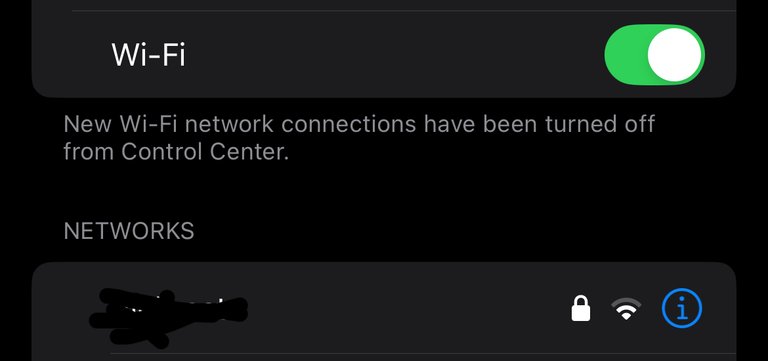
Now, after you see the privacy warning, tap on the circled i in blue beside the network and then go to private WiFi address. Over there, you’ll see off, fixed, and rotating. Make sure that you put it on fixed, and that’s how you fix the problem. (Before I continue, let me make it clear that this is on ios 18.2.1 version and might be different for other phones.)
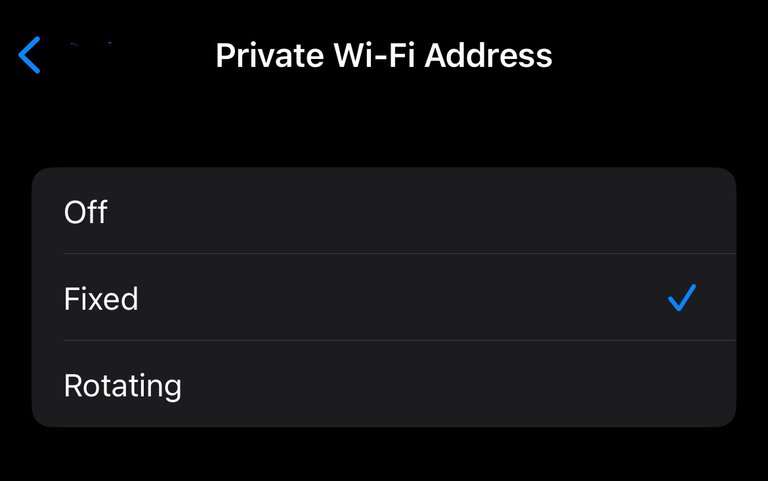
When you do this, it won’t be easy for anyone on the same network with you to track you, and this will also help protect your digital identity as your WiFi address becomes masked with a randomly generated address. After making sure your private WiFi address is fixed, you can now rush to change your password. Google said this is no security issue, but I’ve learned a lot of digital lessons the hard way, so I’m no longer taking any chances.
first image is mine, the rest are screenshots from ios 18.2.1
Posted Using INLEO