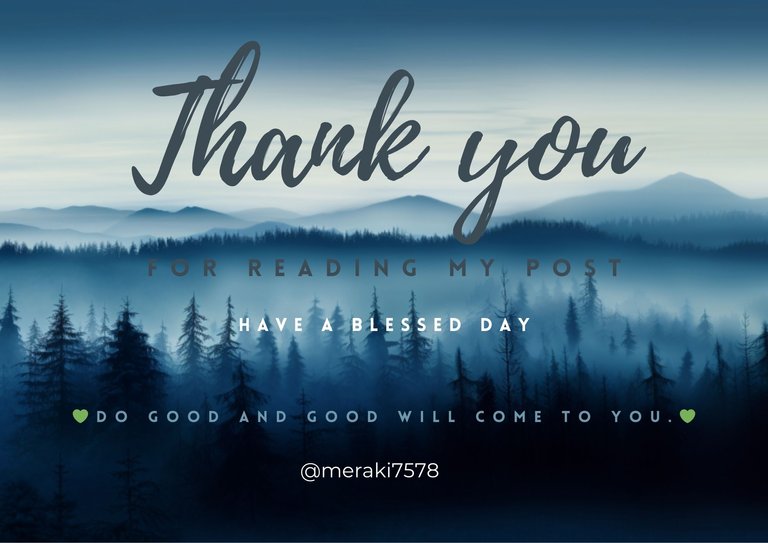Camera: Canon EOS 1100D - ISO:100 - Aperture: f10 - Shutter speed: 30s - Focal length: 25mm
Camera: Canon EOS 1100D - ISO:100 - Aperture: f10 - Shutter speed: 30s - Focal length: 25mm
All photos were all captured on a bridge within Maasgouw, Netherlands, overlooking the A2 highway.

Traffic.
The name brings up visions of lengthy, monotonous expanses of tarmac jammed with slow-moving automobiles.
Would you snap a photo of that?
It seems about as fascinating as watching paint dry.
So, this requires different kinds of techniques and creativity.
I don't want some stagnant photographs.
You can capture a vintage car's sleek lines or a powerful engine's roar.
But for me, that's just another postcard.
Where's the dynamism, the energy?

So, let's enter the magic of light painting.
This is different from your average traffic photography.
Here, we're throwing out the rulebook and embracing the highway's flow.
Using light as a paintbrush.
Transforming the ordinary into a compelling scene.
This creative method is called light painting because you use a light source to "paint" a long-exposure photograph.
It is a great way to capture traffic movement and create interesting light trails.

If you are interested in this kind of technique, here's what you'll need:
- A camera with manual settings
- A tripod
- You may also utilize a remote shutter release, although it is unnecessary.
- And, of course, a light source. In my case, the lights of the cars.
Settings:
- Set your camera to manual mode.
- Use a low ISO. I used ISO 100 to reduce noise.
- Aperture settings use a narrow aperture (around f/8 or higher) to create sharp light trails.
- A long shutter speed (around 10-30 seconds) usually captures the movement of the light best.
Try out various shutter speeds. That way you discover what works best.
Technique:
- Find a safe location away from traffic.
- We must set up our camera on a tripod and frame our shot.
- Focus on the area where the traffic will be.
Safety:
- First ensure that you are in a safe spot and away from traffic. Be mindful of your surroundings.
- Never point a light source directly at moving traffic.
With a bit of practice, you can use light painting to create stunning and unique photos of traffic.
But that is just the tip of the iceberg concerning light painting.

Below are my other photos, all with different settings.
Photography is trial and error.
(My camera settings are listed with each photo.)
 Camera: Canon EOS 1100D - ISO:100 - Aperture: f29 - Shutter speed: 30s - Focal length: 37mm
Camera: Canon EOS 1100D - ISO:100 - Aperture: f29 - Shutter speed: 30s - Focal length: 37mm
 Camera: Canon EOS 1100D - ISO:100 - Aperture: f20 - Shutter speed: 30s - Focal length: 37mm
Camera: Canon EOS 1100D - ISO:100 - Aperture: f20 - Shutter speed: 30s - Focal length: 37mm
 Camera: Canon EOS 1100D - ISO:100 - Aperture: f16 - Shutter speed: 30s - Focal length: 37mm
Camera: Canon EOS 1100D - ISO:100 - Aperture: f16 - Shutter speed: 30s - Focal length: 37mm
 Camera: Canon EOS 1100D - ISO:100 - Aperture: f4 - Shutter speed: 30s - Focal length: 25mm
Camera: Canon EOS 1100D - ISO:100 - Aperture: f4 - Shutter speed: 30s - Focal length: 25mm

@meraki7578💚

📷 Dividers and banners: Created with Canva Pro
📷 Photo: Owned and shot by me with a Canon 1100D edited with
Adobe Photoshop