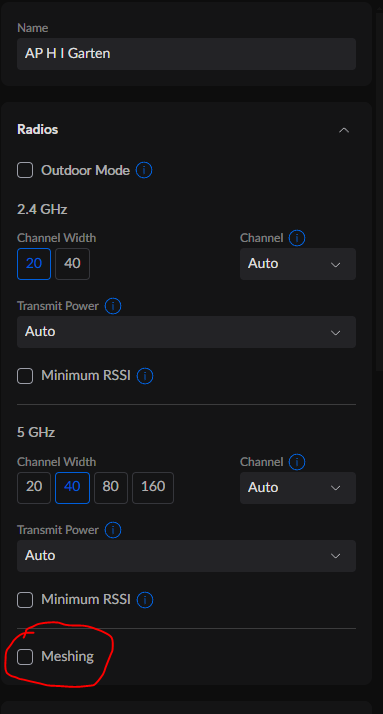

Englisch
A few days ago, I described a network problem.
From time to time, our network simply went down. Initially it felt like it only happened at night, but in the last few days it has also happened during the day.
I use a Unifi system. Over the years, I have replaced almost all devices such as switches and access points. The Unifi actually makes it very easy to manage everything.
Then yesterday our telephone system went down.
It turned out that my UPS battery had triggered an alarm and therefore the telephone system was no longer receiving power. So I ordered a new UPS and connected it.
After checking my network again, I discovered that an AP with a mesh function was causing a loop.
Oh well, that didn't sound good. The AP is connected directly to a switch with a LAN cable and had also set up a network with an opposite AP. This naturally led to a loop in the network.
My solution was to switch off the mesh on this AP. Now I hope that I won't have any more disconnections.
The mesh function is actually a really good tool for switching from one AP to another. But it was news to me that it could cause such problems.
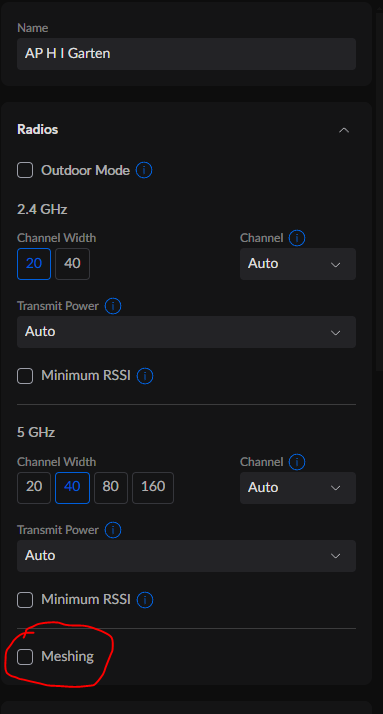
And lo and behold, a speed test has now returned an upload of 500 and a download of 500. That's how it should be.
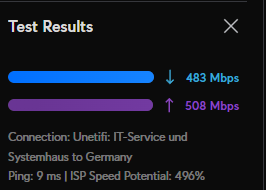
I don't pay for a symmetrical network for nothing.
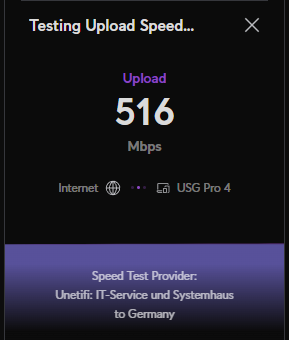
I was already doubting my vacation in three weeks.

German
Vor ein paar Tagen habe ich ja mal ein Netzwerkproblem beschrieben.
Es kam am und zu vor, dass unser Netzwerk einfach ausgefallen ist. Anfangs gefühlt nur Nachts, aber in den letzten Tagen auch mal Tagsüber.
Ich nutze ein Unifi System. Im lauf der Jahre habe ich fast alle Geräte wie Switche und Access Points ausgetauscht. Das Unifi macht es einem eigentlich sehr einfach, alles zu verwalten.
Gestern kam dann noch ein Ausfall unserer Telefonanlage dazu.
Dabei stellte sich heraus, dass meine UPS Akku einen Alarm ausgelöst hat und deshalb die Telefonanlage keinen Strom mehr bekommen hat. Also gut, ein neues UPS bestellt und angeschlossen.
Nachdem ich jetzt wieder mein Netzwerk überprüft habe, stellte ich fest, dass ein AP mit einer Mesh Funktion einen Loop verursachte.
Oha. Das klang schon mal nicht gut. Der AP ist mit einem Lan Kabel direkt an einen Switch verbunden und hatte zusätzlich ein Netz mit einen gegenüberliegenden AP aufgebaut. Das hat dann natürlich zu einem Loop im Netzwerk geführt.
Meine Lösung war, das Mesh bei diesem AP abzuschalten. Jetzt hoffe ich, dass ich keine Verbindungsabbrüche mehr bekomme.
Die Mesh Funktion ist aber eigentlich doch ein wirklich gutes Tool, damit man von einem AP zum anderen wechseln kann. Das diese aber solche Probleme machen kann, war mir neu.
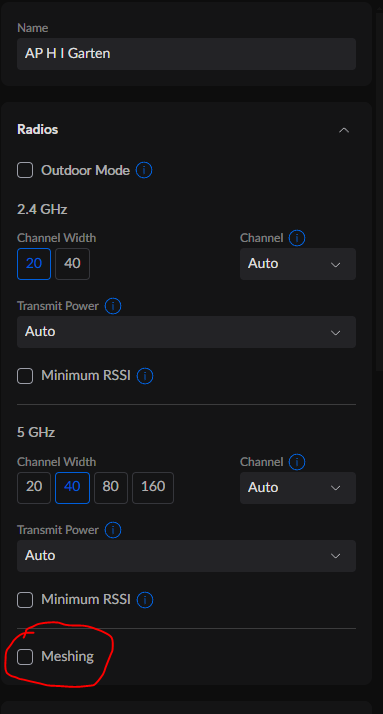
Und siehe da, ein Speedtest kam jetzt wieder zu einem Upload von 500 und download von 500. So soll es sein.
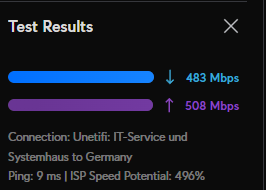
Ich zahle ja nicht umsonst symmetrischen Netz.
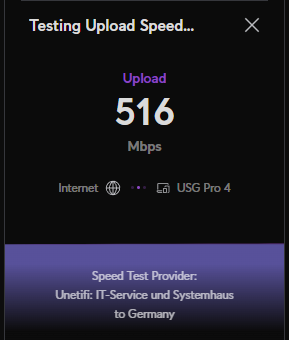
Ich habe schon an meinem Urlaub in drei Wochen gezweifelt.