My first Hive Power Up Day. |
|---|

Designed with Canva Pro

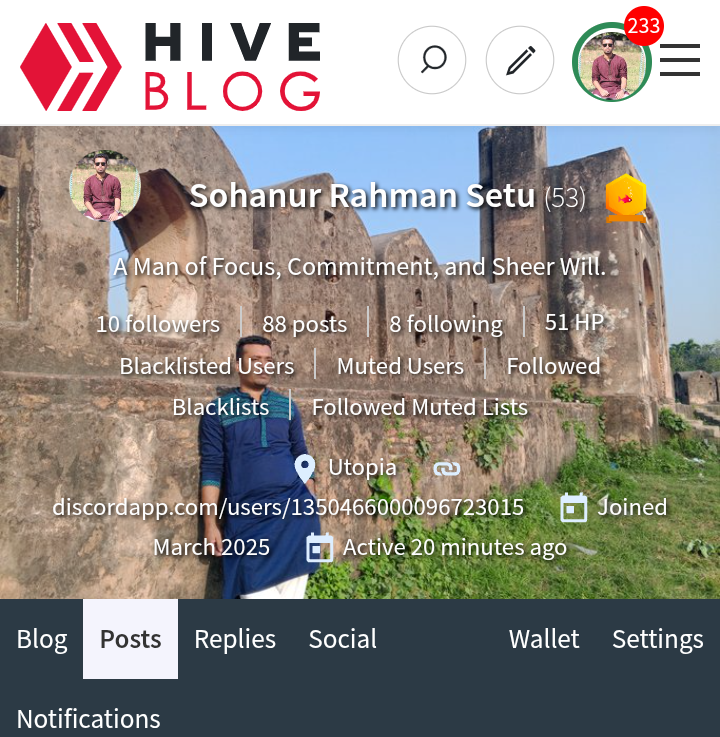 | 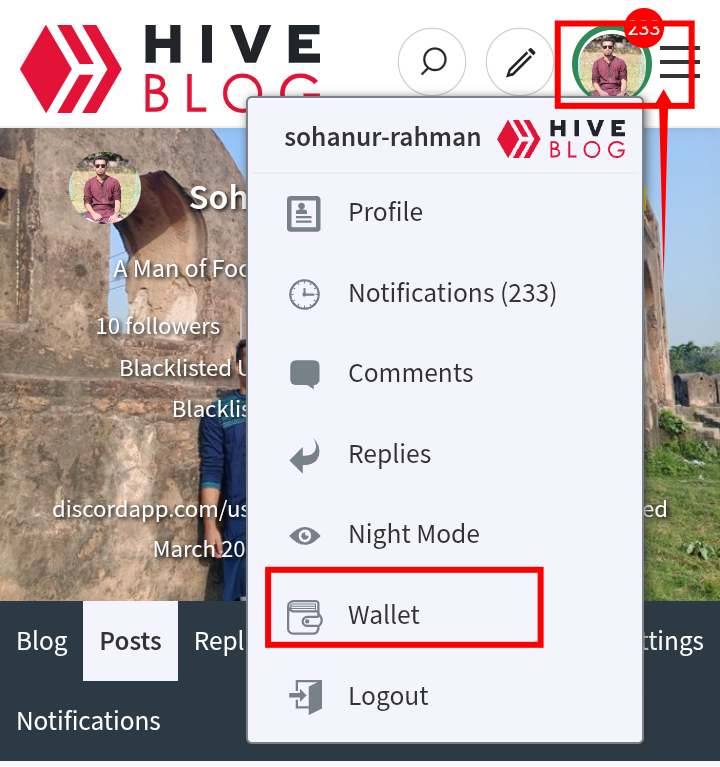 |
|---|
For powering up Hive, first i logged into my Hive account. Then i clicked my profile picture and click on Wallet option.
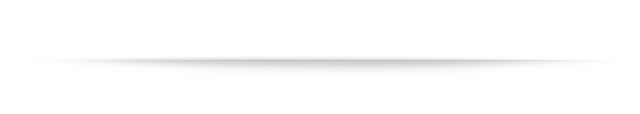
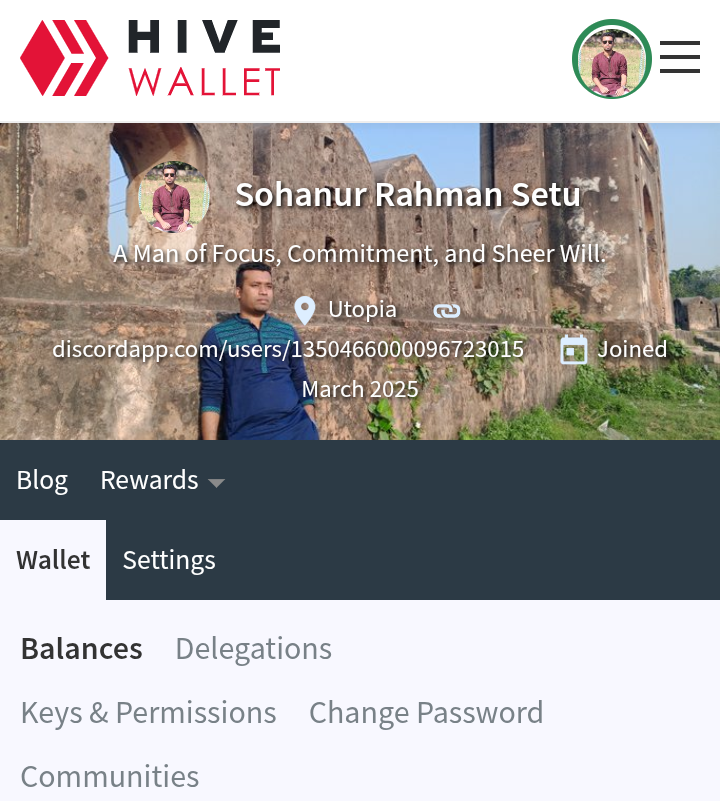 | 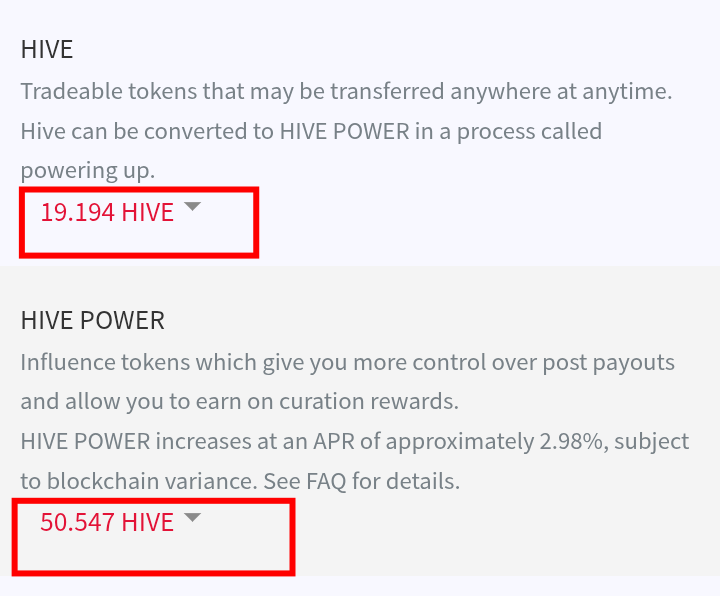 |
|---|
Once the Hive wallet opened, I logged in. We can see, my wallet shows a total of 19.194 Hive, and I already have 50.547 as Hive Power.
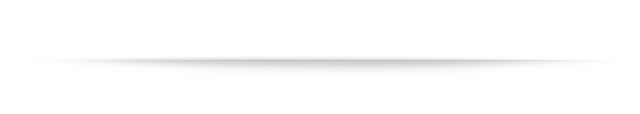
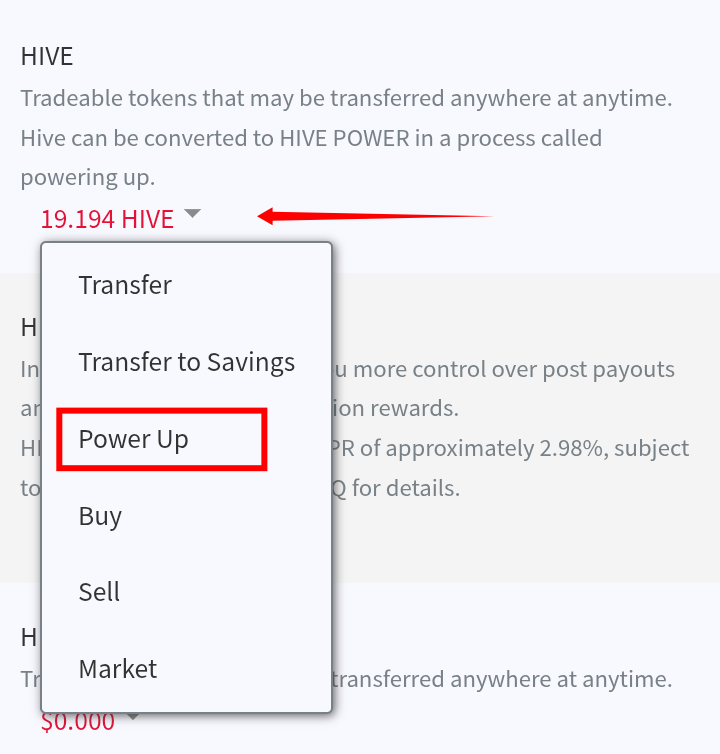 | Click the down arrow then click power up |
|---|
Now I’m going to power up this 19.194 Hive. To do that, I clicked the small down arrow next to the word Hive. It shows six options total. I selected the "Power Up" option.
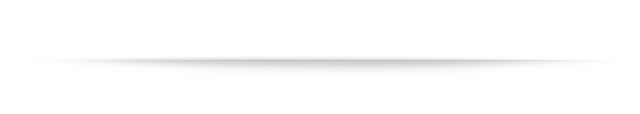
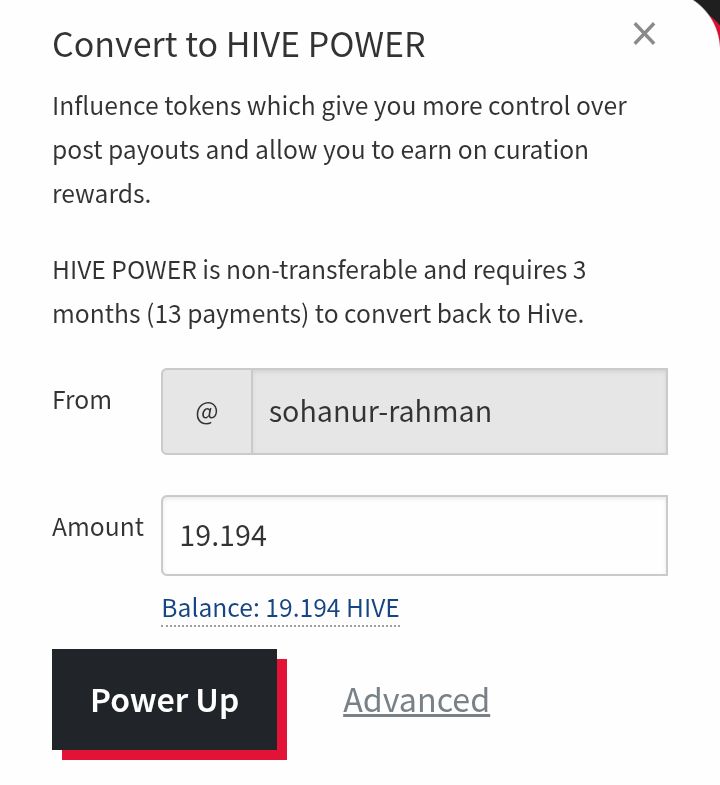 | 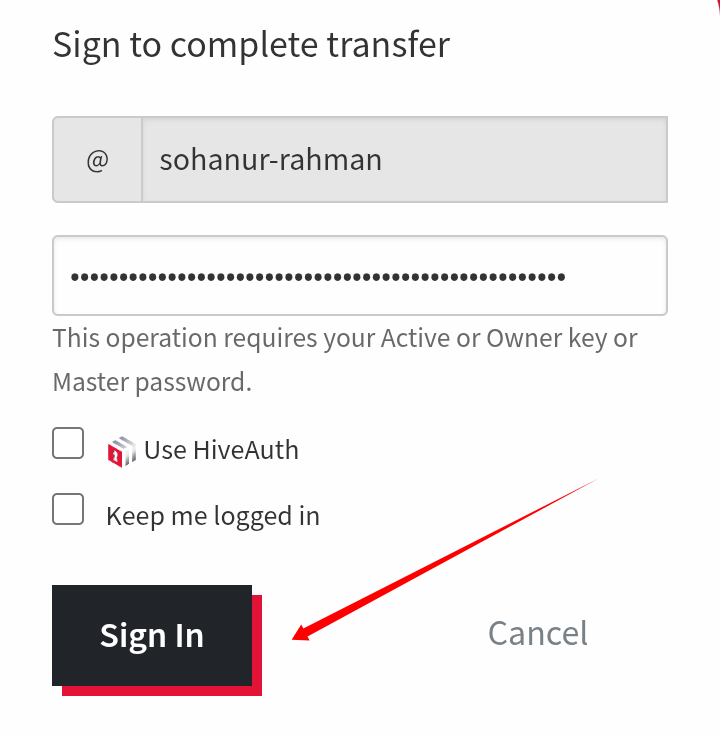 |
|---|
After choosing the Power Up option, a new popup window appeared - Convert to Hive Power. In the amount box, I entered my full balance, which is 19.194 Hive. Then I clicked the "Power Up" button. After that, a confirmation box appeared with the message “Sign to Complete Transfer.” I entered my password and signed in to complete the power-up process.
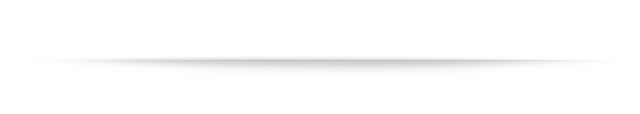
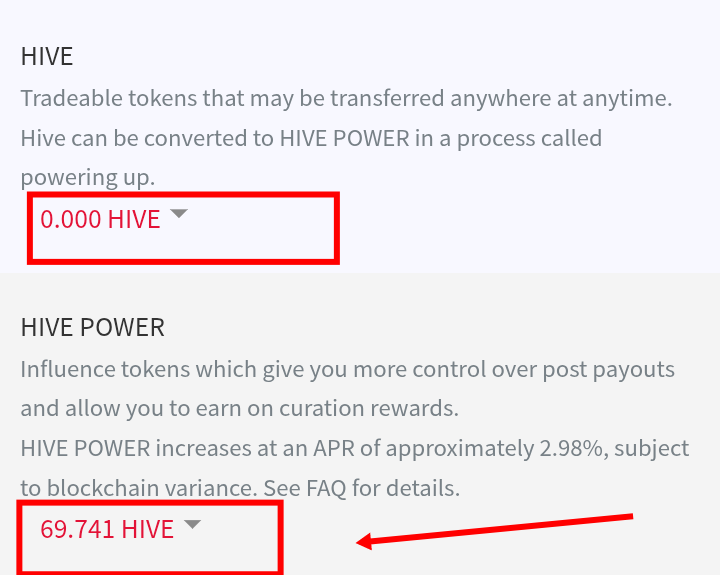 |
|---|
| I have done my power up |
Now you’ll see that my Hive balance is showing 0.000, and my Hive Power has increased to 69.741 Hive.
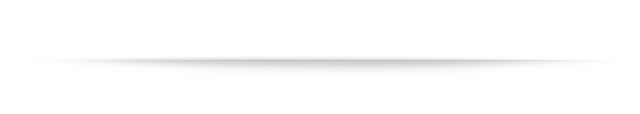
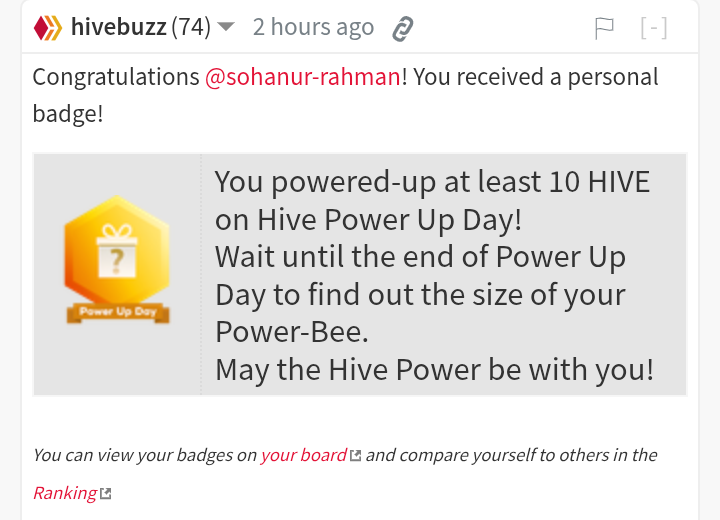 |
|---|
That’s all for today. I’ll see you again in the next Power Up contest. Thanks to everyone!

Image Information |
|---|
| Device Name | infinix |
|---|---|
| Screenshots by | @sohanur-rahman |





