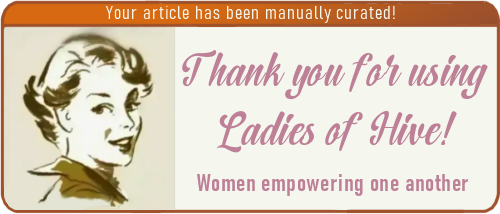English Version
Good morning, wonderful Hive platform, a fraternal greeting and especially to the beautiful community of #GeekZone, always at the forefront of the latest advances in technology in general.
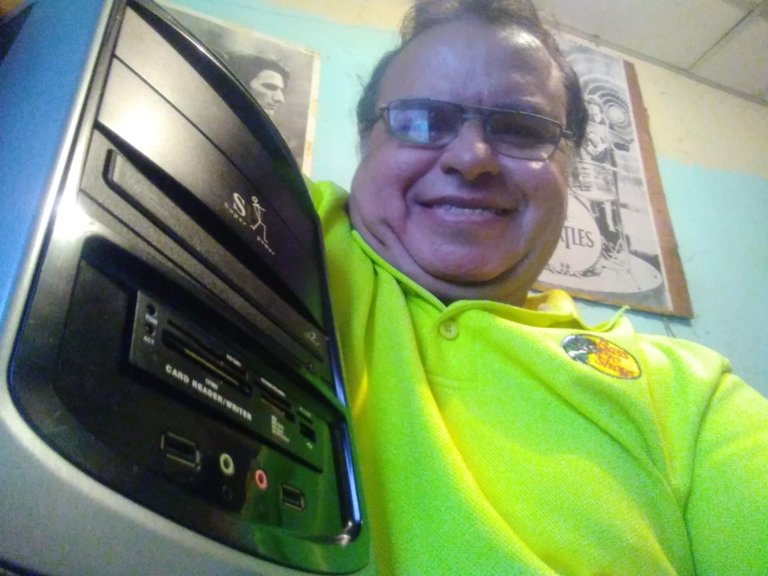

I'm back here to tell you about my experience with the PC, which in the last few days needed some changes and general maintenance, both in hardware and software.
I would like to tell you that in the first days of August I carried out the procedure to install Windows 10 Pro, as I had been told that this operating system is very good, and it was definitely an experience that I had to try sooner or later, as I am one of the users who has used Windows 7 Ultimate for several years.


Well, everything worked like a charm, but I made a huge mistake, I bought a mechanical hard drive but used, and that was what brought me the strong problems of various kinds, among them loss of data and of course the The newly installed Windows 10 Pro operating system was seriously affected.
I advise everyone not to buy used hard drives, they tend to fail almost always, make an effort and buy a new one with a warranty.


That's where my technological ordeal began. I spoke to the gentleman who had set up the operating system. He very kindly agreed to help me and solve my problem, since the work he had done was still under warranty, but with bad luck for me. My wife was sick with kidney disease (and still has several ailments today), and in those days she had many medical problems, and since this technician was the one who transferred her from one place to another for her examinations and medical procedures, it was difficult for him to attend to my case.


In the meantime, well, I was frustrated by that, and this technician did recommend something very valuable to me, he told me "Buy a solid disk, my friend," and well, I really appreciated the suggestion and took him at his word.
As I mentioned in the previous paragraph, I listened to the technician and bought a brand new 480 GB Mushkin Element SSD solid disk. It cost me $40, but it was worth it. I bought it regardless of the state of the PC, which was obviously out of service due to the problems caused by the used hard disk. I bought it for the very near future, so near that it almost coincided with the present.

Happens Several weeks like this, without a PC, with the solid disk stored away waiting to see action, and days and more days went by, I felt like that prisoner who counted the days and hours waiting for his long-awaited freedom, and in those days that passed without anything on my beautiful PC, I came up with an idea that was a bit risky and a bit crazy, but fueled by the desire to give life to the computer again. I remembered that I had a laptop stored away, which had a damaged fan cooler and keyboard, but since these components are difficult to find for that model, I decided one day to save it for later repair, but I had one detail in my favor, the hard drive was good and 100% functional, used but good.

As I was telling you in the previous segment, I took that disk and decided to try that hard drive in the PC, after all what it was missing was a long-term mass storage device, in other words a hard drive, surprisingly the machine worked perfectly, because the Windows it had was active and well it worked, only that when it detected the internet immediately It asked me for Windows update, and that's how it was the first 2 days I set it up, and I was able to sort of fix it for several weeks.

I didn't do that with the solid disk I had stored because that one was virgin, and it lacked OS and other essential configurations for its operation, and since I couldn't get into it anymore, I opted to put the used hard drive in, and not the solid disk, of course temporarily. I felt like a modern technological Frankenstein trying to give life to a machine that wasn't dead, but in intensive care.

That's how I was able to solve all these days, until I met Mr. Alejandro, from whom I bought a Genius brand keyboard, since he had it very cheap at his store, and well, since he also did those maintenance and Windows installation jobs, I didn't hesitate to tell him my case, and as the days went by I collected the $20 that he charges for that work, I also took the opportunity to buy the RAM, because the one I had was good but with some faults, that RAM card cost me $15 and $5 for the maintenance he did to the power supply.

Well, he gave it a good cleaning and he recommended that I buy a new power supply, which he also sells there, but I will do it in a little while. Total adding everything up I spent $40, but I don't regret it. I took the cabinet, or case of the PC so he could get to work and give it life again, now yes as God commands and as it should be.
I tell you that my motherboard is an OEM, 3DDR, 16 Gigas of RAM, L1155 socket, i3 3220 processor (this processor is not so recent, but it still performs and works well) and it is relatively new, a very good card, and on December 5th I took it to Mr. Alejandro and he did the work in several days, because he had some problems with the car (gasoline) and had to ask for help from the technology store Inversiones & Suministros Natksh, F.P (for some drivers and Windows software updates) and well he did the work of installing and configuring the motherboard (drivers and Ram card) installing and configuring the solid hard drive) and installing Windows 10 Pro
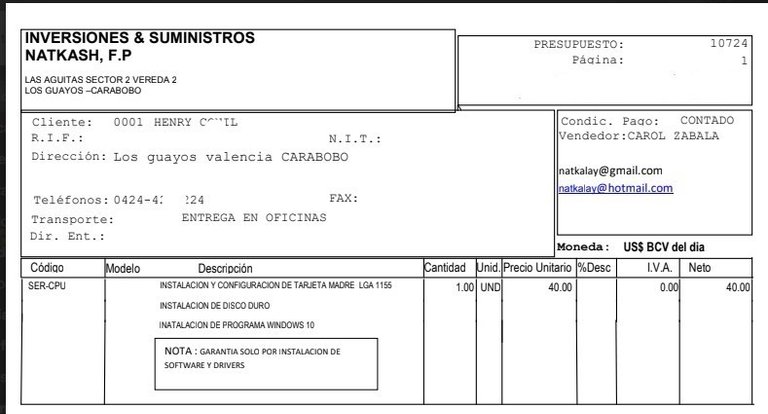
The machine was delivered to me on Friday, December 13, and so far, in these 3 days of use, the machine is perfect, and I hope it stays that way for quite some time. However, Alejandro gave me a 2-month warranty, and well, I hope it lasts longer and longer.
Well, my dear #GeekZone community, this is where this post ends. I am very pleased to tell you my story, which is 100% true, and I hope you enjoy it and value it, because for me it would be a pleasure. Until next time, friends. Your friend @cayitus63 says goodbye to you... Blessings to all...!!!
Sources
Photos taken with my Alcatel 1B
Original story by @cayitus63
Translated with Google Translate: https://translate.google.com/
Versiòn en Español
Buenos días maravillosa plataforma de Hive, un fraternal saludo y en especial a la bella comunidad de #GeekZone, siempre a la vanguardia de los últimos avances en materia tecnológica en general.
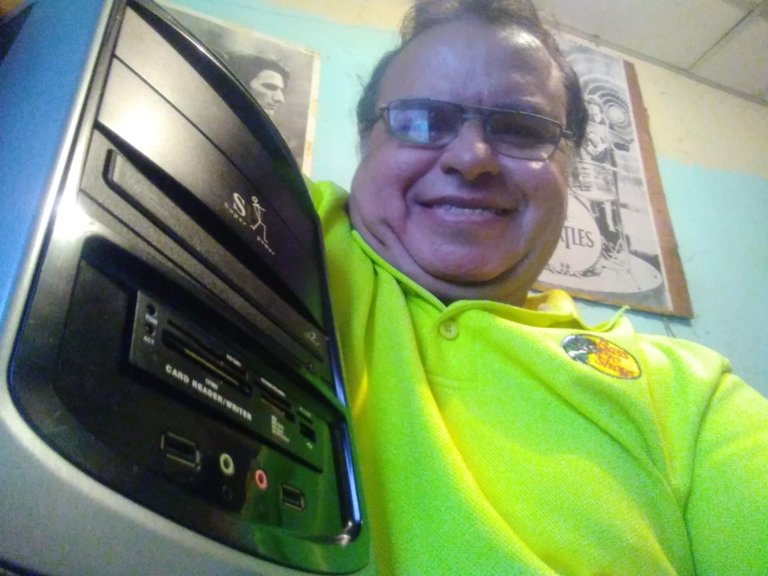

Estoy nuevamente por estos lares para contarles mi experiencia con la PC, la cual en los últimos días fue necesario hacerle algunos cambios y en definitiva mantenimiento en general, tanto en hardware como en el software.
Les comento que en los primeros días de agosto hice el procedimiento de montarle Windows 10 Pro, pues me habían comentado que ese sistema operativo es muy bueno, y en definitiva era una experiencia que debía probar tarde o temprano, pues yo soy uno de los usuarios que ha usado Windows 7 Ultimate durante varios años.


Pues todo funcionó sobre ruedas, pero yo cometí un error garrafal, compré un disco duro mecánico pero usado, y pues eso fuè lo que me trajo los problemas fuertes de diversa ìndole, entre ellas perdida de datos y por supuesto el sistema operativo recién instalado Windows 10 Pro se vio seriamente afectado.
Les aconsejo a todos, no compren discos duros usados, tienden a fallar casi siempre, hagan un esfuerzo y compren uno nuevo con garantía.


Allí empezó mi calvario tecnológico, hable con el señor que había montado el sistema operativo, el muy amable accedió ayudarme y solventar mi problema, pues aún el trabajo que había hecho estaba en garantía, pero con mala suerte para mi, ya que su esposa estaba enferma de los riñones( y sigue con varias dolencias hoy en dìa), y pues en esos días tuvo muchos problemas médicos, y como este técnico era el que la transladaba de un lugar a otro para sus exàmenes y diligencias mèdicas, pues se le hacia difícil atender mi caso.


En ese ínterin de tiempo, bueno quede frustrado por eso, y este tècnico si me recomendò algo muy valioso , me dijo "comprese un disco sólido amigo", y bueno le agradecì mucho la sugerencia y le tome la palabra.
Como les comenté en el párrafo anterior, le hice caso al técnico y pues compré un disco sólido SSD, marca Mushkin Element de 480 gigas, nuevesito, me costó 40$ pero la verdad valió la pena, lo compre independientemente del estado de la PC, que claro estaba fuera de servicio por los problemas que causo el disco duro usado, lo compre para un futuro muy cercano, tan cercano que casì se juntaba con el presente.


Pase varias semanas así, sin PC, con el disco sólido guardadito esperando ver acciòn, y pasando días , y más días, me sentía como aquel preso que contaba los días y las horas esperando su tan deseada libertad, y en esos días que transcurrìan sin nada en mi bella PC, se me ocurrió una idea un tanto arriesgada y un tanto descabellada, pero alimentada por el deseo de darle vida otra vez a la compu. Recordé que tenía guardada una laptop, a la cual se le había dañado el fan cooler y el teclado, pero por ser estos componentes difíciles de encontrar para ese modelo, decidí un día guardarla para su posterior arreglo, pero tenía un detalle a mi favor, el disco duro estaba bueno y 100% funcional, usado pero bueno.

Como les contaba en el segmento anterior, eche mano de ese disco, y decidí probar ese disco duro en la PC, al fin al cabo lo que le faltaba era un dispositivo de almacenamiento masivo a largo plazo, en otras palabras un disco duro, sorprendentemente la máquina funcionó perfectamente, pues el Windows que tenía estaba activo y bueno funcionó, solo que al detectar el internet inmediatamente me pedia actualizacion de Windows, y asì estaba los primeros 2 dìas que lo montè, y pude medio resolver varias semanas.

No hice eso con el disco sólido que tenía guardado porque ese estaba virgen, y pues carecía de SO y otras configuraciones esenciales para su funcionamiento, y como ya allí no me pude meter, opte por colocar el disco duro usado , y no el disco sólido, claro está de manera momentánea. Me sentia como un Frankenstein
moderno tecnológico tratando de darle vida a una máquina no muerta, pero si en terapia intensiva.

Asi fué que pude resolver todos estos días, hasta que conocí al señor Alejandro, a quièn le compré un teclado marca Genius, pues lo tenía muy económico en su local, y bueno como el también hacia esos trabajos de mantenimiento e instalación de Windows, no dude en comentarle mi caso, y con el correr de los días le reunì los 20$ que cobra el por ese trabajo, también aproveche para comprar la RAM, porque la que tenía estaba buena pero con fallitas, esa tarjeta RAM me costó 15$ y 5$ por el mantenimiento que le hizo a la fuente de energía.

Pues le hizo una buena limpieza y bueno me recomendó que comprara una fuente nueva, la cual el también la vende allí, pero si dentro de un tiempito lo hare. Total sumando todo gaste 40$, pero no me arrepiento. Lleve el gabinete, o case de la PC para que se pusiera manos a la obra y le diera vida nuevamente, ahora sí como Dios manda y como debe ser.
Les cuento que mi tarjeta madre es una OEM , 3DDR, 16 Gigas de RAM, socket L1155, procesador i3 3220 ( este procesador no es tan reciente, pero todavía rinde y trabaja bien) y es relativamente nueva, muy buena tarjeta, y el día 5 diciembre se la lleve al señor Alejandro y este hizo el trabajo en varios días, pues tuvo algunos problemas con el carro(gasolina) y tuvo que pedir ayuda a la tienda tecnológica Inversiones & Suministros Natksh, F.P (para algunos drivers y actualizaciones de software de Windows) y bueno hizo el trabajo de instalación y configuración de tarjeta madre( drivers y tarjeta Ram) instalación y configuración del disco duro solido) y la instalación de Windows 10 Pro
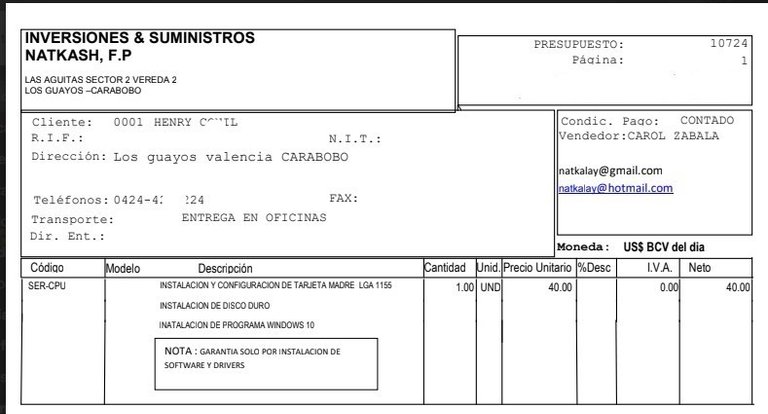
Me entrego la máquina el día viernes 13 de diciembre, y hasta los momentos en estos 3 días de uso la máquina está perfecta, y espero que se mantenga así por bastante tiempo, sin embargo Alejandro me dió 2 meses de garantía, y bueno espero que dure más y más.
Bueno mi querida comunidad de #GeekZone, hasta aquí llega este post, muy complacido de contarles mi historia que es 100% veraz y espero que la disfruten y la valoren, pues para mí sería un placer . Hasta la próxima amigos, se despide de ustedes su amigo @cayitus63...Bendiciones a todos ...!!!
Fuentes
Fotos tomadas con mì Alcatel 1B
Historia original de @cayitus63
Traducido con Google Traductor: https://translate.google.com/