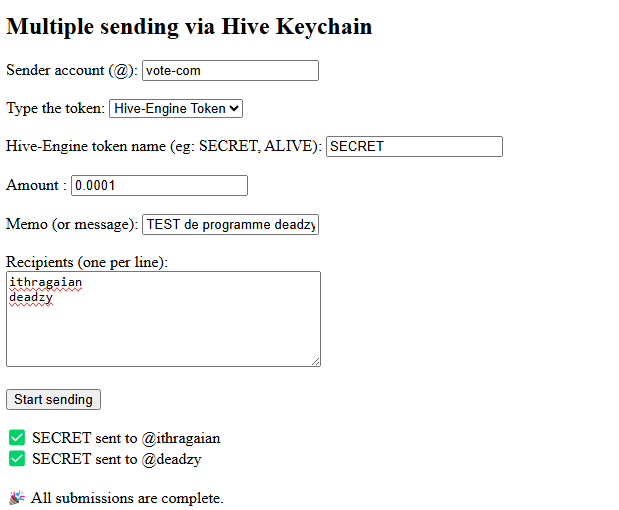
THANK YOU @deadzy @itharagaian
We had created some code that we couldn’t test properly because Keychain only activates when hosted online.
@itharagaian then kindly offered to let us test our first version of the code on their server. Once hosted, Keychain did activate, but it only sent the transaction to the last listed account, since only one Keychain pop-up could open at a time—overwriting the previous ones.
But we didn’t give up.
Then, @deadzy introduced us to a way to create a local server, allowing us to test the code ourselves. That means we're technically online, but only locally—not hosted on a website like www.www.com, just on our own machine. And Keychain is now detected perfectly.
PERFECT.
We can now specify the sender account at the top. For this example, we’ll use @vote-com.
We can then choose whether to send HIVE, HBD, or Hive-Engine TOKENS:
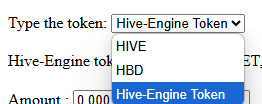
For testing, we tried with our own accounts, and everything worked great.
Then we wanted to improve things a bit—like being able to set a different number of tokens per recipient.
In this example, we still use @vote-com as the sender, and then:
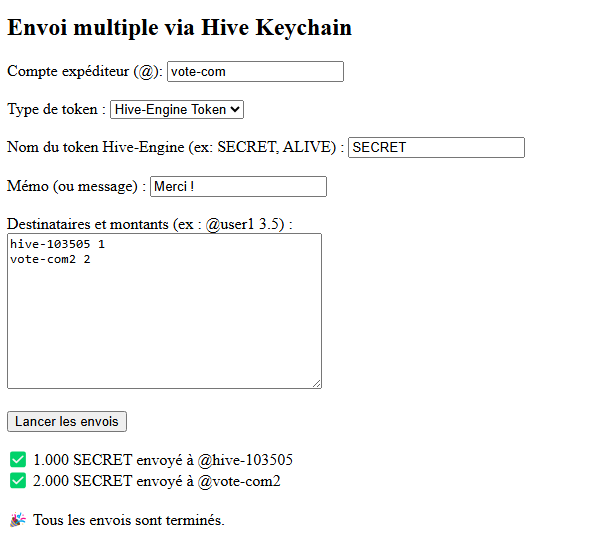
We send 1 token to @hive-103505 and 2 tokens to @vote-com2, just for testing.
That triggered two separate Hive Keychain pop-ups, ready to send—just click “send”!
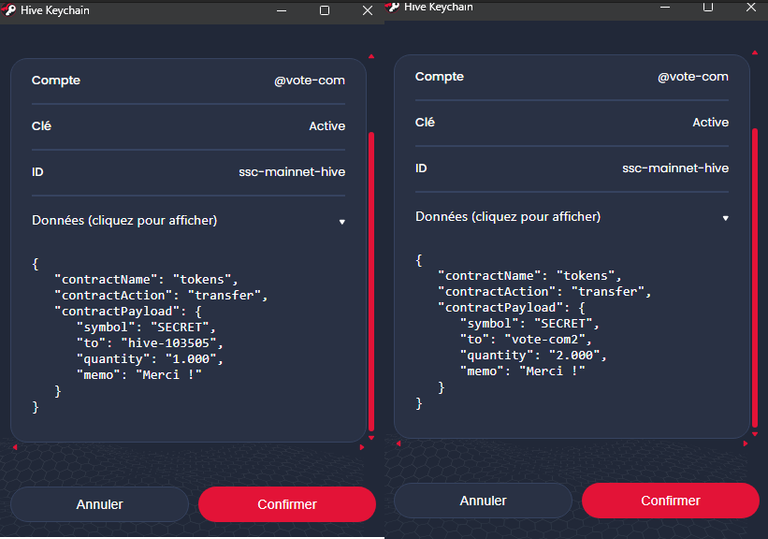
@hive-103505 received 1 token
The memo worked correctly too:
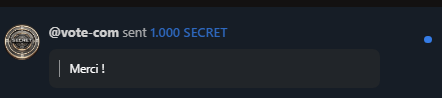
@vote-com2 received 2 tokens as expected
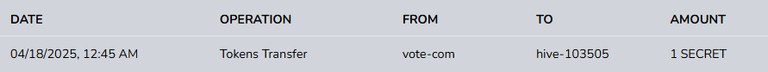
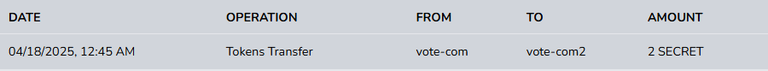
We’re making sure not to disrupt the token’s balance or economy.
Then we wanted to create a nicer interface, and that took some time—with multiple tries and design tests! ^^
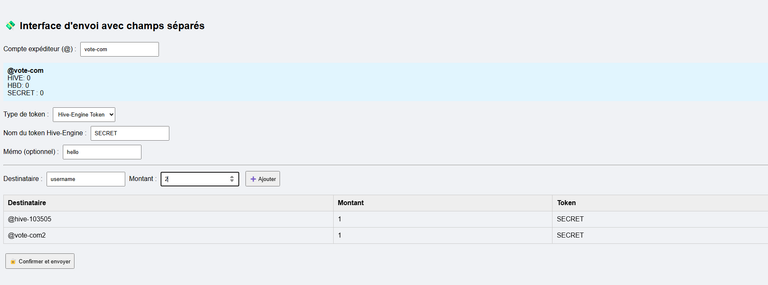
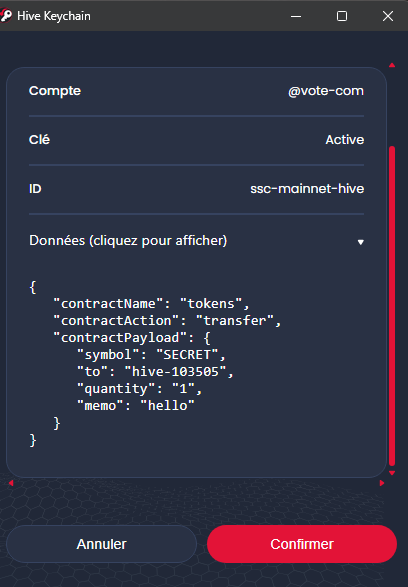
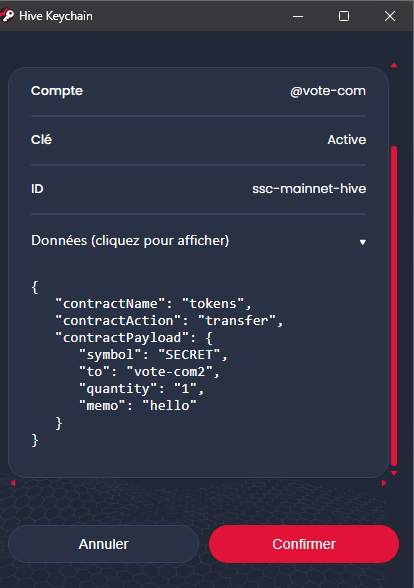
Once again, the tokens were received successfully! ^^
We’ll keep improving it by adding more features until we have the perfect tool for our various projects.
For now, we’re not sharing the code yet—not until it’s fully polished and multi-functional with everything we’ve envisioned.
It’s still a work in progress—and there’s always room to improve! ^^



